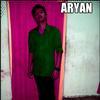register
1.. www.alexa.com open then there is a view like this
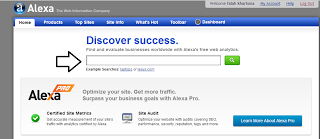 Write your blog URL in the box provided
Write your blog URL in the box provided2. after that there is a description of your blog, then "Get Details" Write your blog URL in the box provided
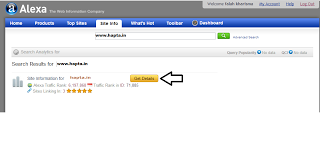
3. after that, select the "Get Widget" on the right
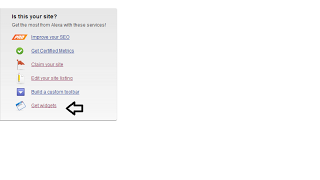 4. after that, select "Build Widget"
4. after that, select "Build Widget"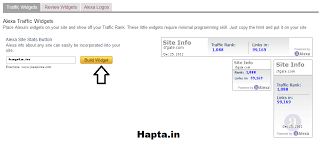
5.Kemudian select the view that you like, then take the code to put into blog4. after that, select "Build Widget"
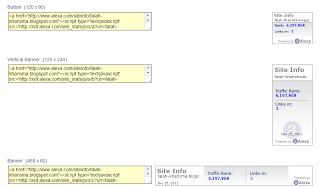
So, how do I put the code into a blog? these steps - steps
1. Login to your blogger account
2. select the layout
3. select "add gadget" or "add gadget"
4. select "HTML / Java Script5.Kemudian choose the look you like, then take the code to put in blog4. later, select the" Build Widget "