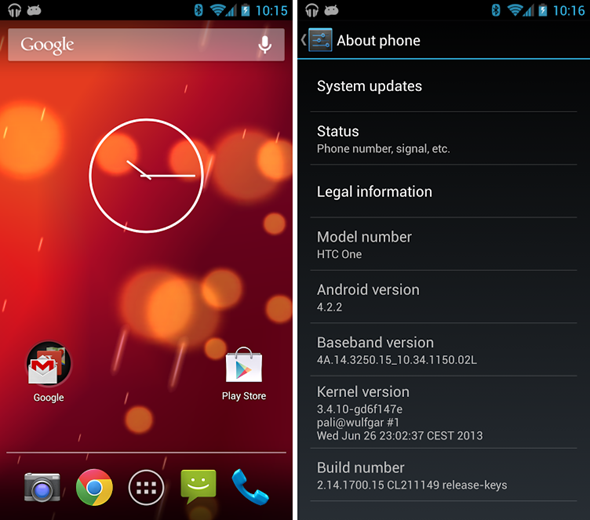Step 2: Boot your HTC One into Recovery by pressing the Power and Volume down buttons, and do a factory reset/wipe data.
Step 3: Go to Install ZIP From SD Card, followed by Choose ZIP From SD Card, and flash the ROM package.
Step 4: Once the flashing is complete, reboot the device.
That’s it – you have successfully turned your HTC One to a Google Edition device.