So Here In This Post, I Will Show You How To Increase Your JioFi Speed In Both PC & Mobile. This Trick is Very Simple & Easy To Follow.
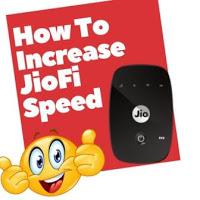
What Are The Requirements:
- Plz, Make Sure That You Phone Or Pc is Connected To The JioFi Network Successfully.
- And Also Make Sure That You Have A Active Jio Plan Running On Your JioFi Device.
- To Check Your JioFi Speed Before & After The Trick Simply Visit Here From Your PC or Android Phone.
- A Phone Or Pc Connected To JioFi HotSpot.
How To Increase Your JioFi Speed:
- First Visit JioFi Page From Your Phone Or Pc.
- Now Go To LOGIN Option & Enter The Default Username administrator & Leave The Password Blank.
- Click On LOGIN Button. That' it.

- Make Sure That If Login Does Not Take Place Than Enter the Password Also As administrator.
- Now You Will See 4 Sections, Click On NETWORK.
- A New Page Will Open.
- Go To DEFAULT PDN CONNECTION & Set " apn for network attach: " As MANUAL.
- Now Go To IP TYPE: & Select IPv4 from The List.
- Finally, Click On SAVE.

- That's It Done. Your JioFi Device Will Restart Now To Take Effect.
- You Can Refresh The Network Page To Confirm That Settings Are Saved Successfully.
- Done. Enjoy High-Speed 4G Data.
Look At These:
- How To Get Real Instagram Followers Easily 2018
- How To Order, Track, Block/Unblock Paytm Debit Card
- How To Root Any Android Device
- How To Detect Unwanted Apps & Remove It
- GameOn App Refer Earn Rs 10 Paytm Per Share
