Being an online surfer exposes you to many risks, including hacking and other technological invasions. Before logging into a specific site, you need to ask yourself, Am I safe?
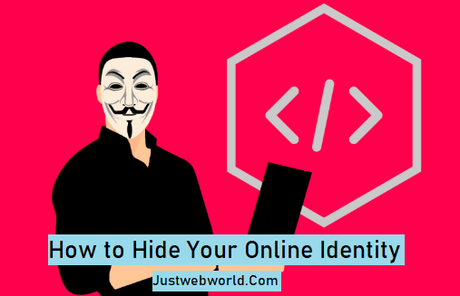
Does the site address security concerns? The answers to these questions depend on your ability to hide your IP address to gain entry into geo-blocked sites, negate IP bands, and hide your identity. Here are some useful tips you can use to protect your online identity.
1] Hide Your Search History
Did you know that Google records your search history to give you an easy time when browsing? Whether you are a researcher or an entertainer, the will tailor your search habits to suit your needs.
This makes it easier for other people to read your next move. If you don't want anyone accessing your search history, you can activate the private mode as long as you are using a modern browser including a mobile device.
2] Anonymize your IP address
Your IP address is the easiest way to monitor your online habits. Once someone gets access to it, they can easily tell the location of the server that supports your IP address.
Your only option is to hide the IP address through a proxy server. This tool protects your online identity by allowing you to impersonate another online user. Because it is routed to a different server, it will be difficult to trace your original location.
Alternatively, you can use the Virtual Private Network (VPN), which functions as well as the proxy does. Only that it links remote sites users to a public network and it is less-cluttered.
Unlike proxy server sites, Surfshark VPN apk services rely on 265-bit encryption to conceal traffic, support HTTPS , and choose a server. With this tool, you can change any website by writing it at the top of the page.
The Onion Router (TOR) is another essential tool that relies on online tools to maintain the anonymity of users. It works by combining many proxies to work concurrently. All the three services may attract a specific monthly fee or require you to download software.
3] Keep Your Real Email Address a Secret
You may have succeeded in hiding your IP address using proxies, VPNs, and TOR from hackers, but it doesn't end there. Your original email address could be standing in your way of maintaining your virtual anonymity.
How do you go about this? You have two options. For starters, you will need to create a junk email address or an alias. Anytime you send an email, your recipient will only see the forwarded address. However, this may not shield you from getting spammed.
Your second option is to create a fake email address for the duration of your needs. The temporary forwarding address will disappear after a specific amount of time. This will prevent your inbox from getting spam notifications.
As earlier mentioned, a VPN and a fake email address will protect your identity, but they don't prevent you from being invasions. You can avoid this by encrypting your emails before sending them thanks to HTTPS. It will add all the encryptions to all your communication channels.
4] Upgrade your Social Media Privacy Settings
By now, you may have created a real and pseudo account so socialize with your friends on . The recent changes to its privacy policy may not benefit you as an average user.
You will still need to read and understand the terms and conditions to avoid compromising your safety online. Because you remain the sole owner of your account, you will need to learn how to change your privacy settings.
5] Observe Web Safety Practices
Here is a case where you are searching for something on Google, Bing, or Yahoo. Then, you come across an ad that keeps popping up on your screen. What will you do? Of course, you will be tempted to click on it to find out what the online store is offering.
They may ask you to provide your details, putting you at the risk of potential hackers. While it is easy to fall into such traps, you need to observe common-sense web safety practices. To protect your anonymity, you will need to avoid such sites.
Did you know that you have the power to stay safe online ? It is easy to assume that most sites you are visiting follow security protocols, but that isn't entirely true. Anyone can determine your location through your search history, email address, or social media interaction.
You have the option of hiding your IP address, upgrading your social media privacy settings , or anonymizing your email address. Alternatively, you can avoid being vulnerable by observing common-sense web practices. These useful tips will not only protect your original identity online, but they will also ensure you remain safe.

