Hello everyone, how are you doing? Today, we are going to discuss one of the most asked questions in our blog about how to hack into a Windows 10 computer. If you ever use your friends or siblings computer and find a lock screen then it indicates that the computer is password-protected. And without entering the password you won’t be able to access the system. There are many ways to hack windows 10 password but you need to learn first that how you can crack windows 10 password.
In this tutorial, we will demonstrate 2 ways to bypass the login screen and access the computer normally even if you don’t know the password. Please note, that you should only use the methods from this guide for personal purpose only, do not get into any mischief activity that might be considered as illegal. So, let’s jump into the solutions and see how to hack into a Windows 10 computer. You can see here that how to hack windows 10 password without using command prompt and any software.
Solution 1: With UBCD (Ultimate Boot CD)
Ultimate Boot CD or UBCD is a Windows password reset program that can reset the password of your locked computer even if you don’t remember the password. It is a simulated little program that manipulates with logon registry entries in any Windows computer and helps you to reset the password of your computer. Here’s how to use UBCD to reset a Windows 10 PC –
Step 1. Download UBCD on a working computer. Next, burn the ISO image file on a flash drive or CD/DVD and make a bootable drive.
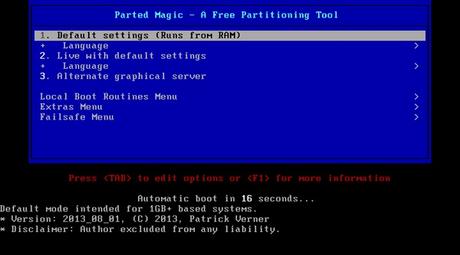
Step 2. Boot your locked PC with UBCD and the Ultimate Boot CD options will appear on the startup screen. Select “Parted Magic” from the list and press Enter to continue.
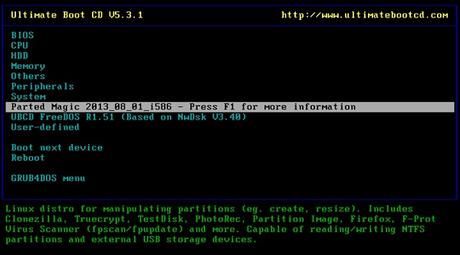
Step 3. On the next screen, choose option 1 and continue. UBCD should be loaded automatically on the display monitor now.

Step 4. Click on Start > System Toos > Change Windows password
Step 5. Now choose a new password for your computer and save the changes.
Restart your PC and use the newly created password to access your system normally.
Solution 2: Hack into Windows 10 computer with UUkeys Windows Password Mate
Another way to hack into a Windows 10 computer is to take assistance from UUkeys Windows Password Mate. It is an excellent and marvelous Windows password recovery tool that can not only reset the password from your Windows 10 computer but it totally destroys the password from your PC. In short, it will remove the lock screen from your computer making it easier to log in to your PC without using any password at all.
Top benefits of UUkeys Windows Password Mate
- Bypass all Windows computer passwords effortlessly including Windows 7, Windows 8, Windows 10, Windows XP, Windows Vista, and Windows 95/98/2000 and so on.
- Remove every type of password from your PC like picture, PIN and text passwords.
- Works with all kinds of accounts such as Microsoft, local, administrator, root, and domain user accounts.
- Compatible with most hard drives such as NTFS, FAT32, IDE, SATA, SSD, HDD, etc.
- Attractive user interface and easy to use.
- Dedicated support available.
Steps to hack into a Windows computer with UUkeys program –
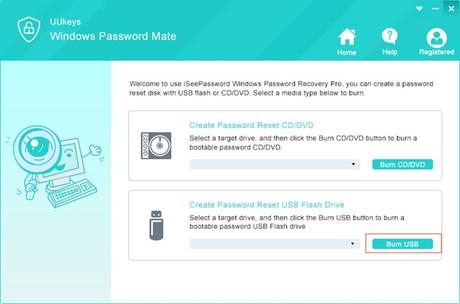
Step 1. Install the Windows password reset program on a different working computer and open the software to see its main user interface.
Step 2. Plug in a blank USB stick or CD/DVD to create a password reset disk by clicking on “Burn USB”. Alternately, if you are using a CD/DVD then click on “Burn CD/DVD” to create the password reset disk.
Step 3. Reboot your locked computer with the password-reset disk. If your computer doesn’t recognize the device then go to BIOS and change the boot priorities.
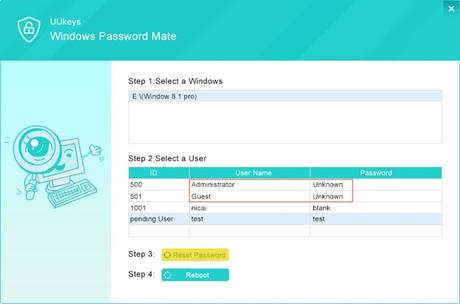
Step 4. UUkeys program should be opened at the home screen now and all you have to do is to select the Windows version as Windows 10 and choose the username linked with your PC. Then click on “Reset Password” to remove the password from your PC and restart to login to your computer normally.
Final Verdict:
This tutorial is very helpful for those who has forgotten their Windows computer password or wants to hack into any password-protected Windows computer. UBCD is amazing if you get lucky but with UUkeys program, it is 100% assured that your password will be removed no matter what. In addition, there will be no data loss at all and you can even add new administrator user on your PC directly from the program.

