Unless you're a genius that came up with the unique idea (or you're a weirdo, and your idea isn't interesting for anyone except you), you do have competitors! When starting out, it's necessary to learn as much information about them as possible. There are a plenty of reasons to do this step, but I'll point out the most important one for most startups - to save the budget.
Analyzing the niche, you can learn from competitors' achievements and, most importantly, to avoid doing their mistakes. I'm going to share a few ways to do it.
Step #1 Analyze the niche in general
Search volume
First of all, run your subject through the SEO tool you like. I'll go with Serpstat.. It's an all-in-one platform which consists of 5 features: keyword research, backlink analysis, competitor analysis, rank tracker, and site audit. Type your primary keyword into the search box and analyze the overview:
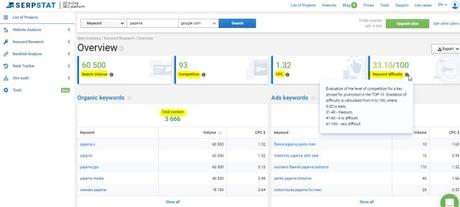
Search Volume can help you to estimate if there is a demand in the niche. 60 500 is not that big, but still promising. Competitors and CPC metrics are related to PPC.
Also, take a look at Keyword difficulty score, that can help to assess competition level. In our case, it's a middle score so we can give it a try.
Step #2 Find your competitors
Even at this stage, you might have done a little research and knew some of your competitors. Anyway, we have dig into it a bit deeper now. I think 10 competitors is enough for that kind of analysis.
Google it!
First and foremost, try to run your primary keywords through the Google search and select the resources that fit your subject and have a similar structure. It's the most obvious way, but why is it supposed to be difficult?
Serpstat it!
Another variant - to find your competitors using the SEO tool like Serpstat.. We'll go with the competitor analysis:
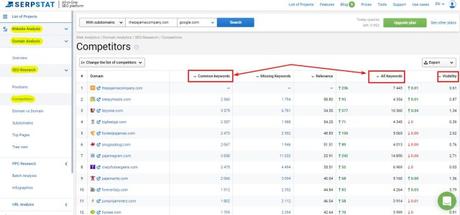
Enter the website URL into the search box and explore the report. Pay attention to the "Common keywords" and "Visibility" columns. If there is a big number of common keywords, most likely this site is your direct competitor, and if the visibility score is high - most likely that the competitor uses a reasonable strategy.
Also, compare "common keywords" and "all keywords" columns. The numbers shouldn't be the same, but they should be as close as possible. If all keywords number is much bigger, this site isn't specialized in one product alone (like BestBuy or Amazon), so they're not our direct competitors.
Now create a spreadsheet to collect all information we'll find in the following steps.
Step #3 Analyze your competitors
Domain age
If the domain is old, it will be difficult to surpass it in SEO optimization. Check the domain age with Whois to know where you should try harder relying on the other SEO aspects.

Traffic
I use SimilarWeb for this purpose as it has a great plugin for Chrome that shows a lot of information in few clicks:

Here you can check approximate number of estimated visits (the data refreshes once per month), average time a user spends on site, number of pages he visits, and bounce rate score. Also, you can check here where the most traffic comes from.
This information may help you to understand your competitor better. For instance, if the bounce rate is high, it means that competitor chose wrong keywords for the optimization. User finds this site by certain keyword but can't find the information he's looking for because it doesn't match the keyword.
Also, read:

For example, in our case, organic traffic prevails. Check your 10 competitors, insert this data into the spreadsheet, and analyze. By doing that, you can understand what sources bring the most traffic in your particular niche.
If all your competitors have good results from PPC campaigns, be sure not to miss this opportunity too, and so on. Also, you may find that none of your competitors use the certain source, and if you believe it's a wrong strategy, you can try to surpass them by using sources they've missed.
Top pages
Now go to the "top pages" module and find which pages are the most visited on these sites. Check these pages and analyze thoughtfully.
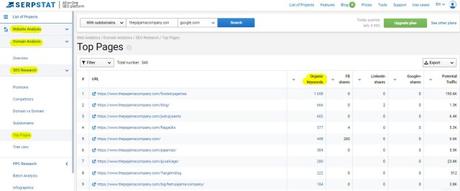
You can analyze 10 competitors' top pages and find the most popular products. Also, you can assess the pages:
- Page structure and navigation;
- Meta tags and headings - you can check it with SEO META in 1 click plugin.
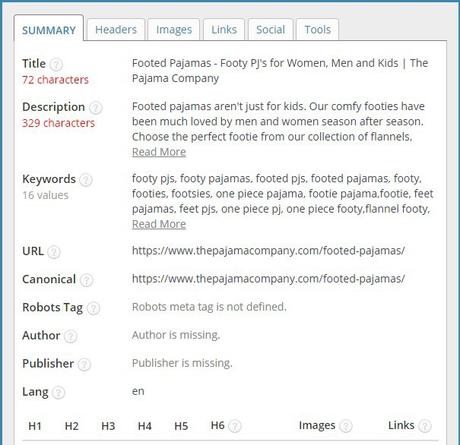
What did we get?
We've found a list of our competitors, sources, and pages that bring to them the most traffic. Analyze 10 competitors, gather all results in one spreadsheet, and start finding the patterns. You'll probably spend two evenings doing this, but be sure that it's worth efforts.
Grab all great ideas from your competitors' sites, find all their mistakes to avoid in your own strategy, and always be ahead of the competition within your niche!




