Get Your Instagram Reels Moving and Generate More Action on Instagram
If you use Snap Chat or Tic Tok you will feel comfortable reeling around on Instagram. If not, this blog post will help you to understand how to create and use them.
Instagram just launched the reels feature in the United States a few weeks back. When a social media network releases a new feature it usually helps you achieve greater reach within the algorithm. The first day I saw the reel feature I made a quick video with Hunter and me to practice.
So, go ahead and try the new Reel feature, do not be shy or afraid. If you are, you will get behind that proverbial 8-ball!
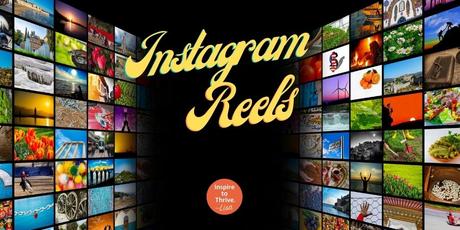
Let me know to help guide you along if you are not familiar with how Reels works on Instagram. I will be showing you how to create one from Canva in a video if you are shy or do not know how to later in this post.
Length of Reel videos:
You have 3- 15 seconds to product a reel video, that is it - 15 seconds tops! (Size is 9:16 portrait mode). Reels are a short-form video. If you don't want to be in the video yourself, you may use Canva to create one.
I recently did one about my morning routine that I will share here for you to see:
How to Begin to Reel on Instagram:
Hover over your story option on your Instagram profile. On my Android, it is on the upper left-hand side of Instagram.

Next, choose reels over life or story along the bottom of your screen.
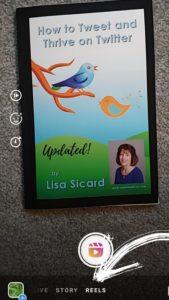
Then you will see an icon that looks like a video. Click on there to begin taking your video reel or upload your produced reel.
Along the side you will see 4 buttons:
Timer - Hit this button so you can slice up your video.
Effects - This is where you may add text. You can also discard your clips here too. Other effects look like Snap Chat and FB messenger effects. There are many to choose from so play around to find which suits your reels the best.
Set Timer - Push this button to set a timer for you to easily know how you are progressing on your reel.
Align - Decide if you want it on the side or centered in the reels feed.
Finally, you are ready to share your Instagram reel!
Where to Share Your Reels on Instagram
You have several choices of where to send your reels to.
Of course, you may want to add hashtags to these reels especially in your Instagram feed.
What to Reel About and Get Your Instagram Reels Moving
- Send to friends via direct messages,
- You can share with your story,
- Share to the reels feed,
- And, share these reels right to your Instagram feed.
If you are not sure what to reel about - think about stories. What do you do for stories? Reels are similar to stories but with short 3-15 second videos. (Stories let you pick just an image if you prefer.)
Remember, on Instagram, the audience is mostly people aged 18-38 and skew more female. So, think about what would appeal to that audience.
Shy on Video? Use Canva to Create Some Fun and Engaging videos!
Yes, I know many of you may be shy or do not want to be in front of the camera all of the time. You can plan ahead by using Canva to create some reels. It's pretty simple and I did a video to explain exactly how you can use Canva for Instagram video reels.
- Be Instructional
- Keep your reels simple
- Create fun pieces
- Show who you are in 3-15 seconds
- Showcase your brand - image
- Have fun!
By using Canva to create your reels you can plan ahead. Right now you can only upload them via your mobile device but that may change with programs like Agorapulse or Tailwind. Stay tuned if any of those programs do come out with it!
Are you ready now to get your Instagram reels moving? I'd love to hear from you if you have tried them yet or why not if you haven't.

