In this comprehensive guide, we'll walk you through the steps to get the Spotify Snake Game on your Android or iOS device.

Spotify is a popular music and podcast streaming platform that offers millions of songs, albums, and original podcasts to its users. Available on mobile devices and tablets, Spotify allows users to stream music and podcasts for free, with the option to subscribe to Spotify Premium for additional features like offline listening.
With Spotify, users can discover new music, create personalized playlists, explore various genres, and enjoy high-quality audio. The platform provides a range of features, including lyrics, curated music mixes, and the ability to follow and curate podcasts.
Also, See:
One notable addition to Spotify is the Snake Game called “Eat This Playlist.” This game adds an interactive twist to the platform, allowing users to navigate a snake-like line through a selected playlist, “eating” songs as they progress and triggering them to play. It's a unique and fun way to engage with your favourite music while enjoying a gaming experience.
Get ready to embark on a musical adventure like never before as we dive into how you can get, play and enjoy this exciting game right from your device.
What is Eat This Playlist on Spotify?

Eat This Playlist on Spotify is an engaging and interactive game feature introduced by Spotify. It is a rendition of the classic snake game, where you navigate a snake-like line and “eat” objects to grow. In the case of Eat This Playlist, the objects you “eat” are actually songs from a selected playlist.
When you play the game, the snake-like line moves through the playlist, and each time you “eat” a song, it starts playing. The objective is to manoeuvre the line strategically, avoiding collisions with yourself or the walls of the game. If you collide, the game ends.
This innovative game feature adds a playful and enjoyable element to the Spotify app, allowing users to have fun while exploring their favourite playlists and discovering new music. It offers a unique way to engage with the app and enjoy the songs within a playlist in a gamified manner.
How to Get the Spotify Snake Game
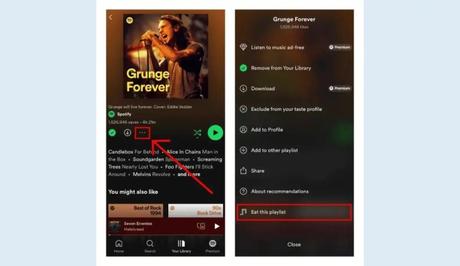
Playing the Spotify Snake Game, also known as “Eat This Playlist,” is a straightforward process. Follow these steps to start playing and enjoy the game on your Android or iOS device:
1. Update and Open Spotify App
Ensure that you have the latest version of the Spotify app installed on your mobile device. If you need to update, visit the respective app store and download the latest version. Open the app and log in to your Spotify account.
2. Navigate to “Your Library”
In the bottom navigation bar of the Spotify app, you'll find an option labelled “Your Library.” Tap on it to proceed.
3. Select a Playlist
Look through your playlists and select the one you want to play the game with. It's recommended to choose a playlist that contains a significant number of songs, ideally 20 songs or more. This will provide a more extended gaming experience. Tap on the playlist to open it.
4. Access Game Options
Once you're on the playlist screen, locate the three-dot menu icon. It can usually be found in the upper right corner of the screen. Tap on this icon to reveal additional options for the playlist.
5. Find “Eat This Playlist”
Scroll through the options until you come across “Eat this playlist.” This is the option that launches the Spotify Snake Game. Tap on it to start the game.
6. Start Playing
After selecting “Eat this playlist,” the game will begin immediately. Control the snake-like line using the on-screen controls, which are typically arrows or swipe gestures, to navigate through the playlist. Each time you “eat” a song, it will start playing. Be cautious not to collide with yourself or the walls, as that will end the game.
Note that if the playlist you've chosen has too few songs, the “Eat this playlist” option may not be available. In such cases, consider selecting one of Spotify's own playlists, as they often have a vast number of songs to enjoy the game fully.
Additional Tips for a Great Gaming Experience
To enhance your experience playing the Spotify Snake Game, here are some useful tips:
- Choose a Playlist with Diverse Songs: Opt for a playlist that offers a wide variety of songs from different genres. This way, you'll enjoy a more dynamic and exciting gaming experience as you encounter various music styles.
- Challenge Yourself: As you get better at the game, try playing with playlists that have longer durations. This will test your skills and provide a more immersive gaming session.
- Compete with Friends: Challenge your friends to see who can achieve the highest score or longest playlist completion. You can take turns playing on the same device or compete against each other by comparing scores.
- Customize Your Playlist: If you want to create a playlist specifically for the game, make sure it has enough songs to keep you entertained. Feel free to curate a collection of your favourite tracks or discover new ones to add to the mix.
Conclusion
The Spotify Snake Game, “Eat This Playlist,” adds a unique and entertaining twist to the traditional snake game concept. By following the steps outlined in this guide, you can easily access and enjoy this exciting game on your Android or iOS device.
So, update your Spotify app, select a playlist with plenty of songs, and start playing the Spotify Snake Game today!
Similar posts:
- What Does “Eat This Playlist” Mean on Spotify?
- Why are My Spotify Songs Not Playing After 10 Seconds?
- Why Are Some Songs Not Playing on Spotify?
- Fix: Spotify Playlist In A Bottle Not Working
- How to Hide and Unhide a Song on Spotify
