Discord, the leading platform for gamers and communities, understands the significance of individuality and has recently introduced changes to its username system. Gone are the days of complex discriminators and case-sensitive usernames accompanied by four-digit numbers. In this guide, we'll show you how to get the Originally Known As badge on Discord without needing Nitro.

Discord, the popular communication platform for gamers and communities, has introduced a new update to its username system. This update aims to simplify usernames and enhance user experience by removing discriminators and introducing unique usernames. This means that you can now add friends on Discord using their preferred names across the platform.
However, with this new update, it's important to claim your preferred username before someone else does to ensure that you stand out and have a unique identity on Discord. To ensure you claim your desired username and stand out from the crowd, it's crucial to grasp the process of acquiring the coveted Originally Known As badge on Discord.
Also, See:
Here, we will walk you through the steps to obtain the badge without needing Nitro, empowering you to embrace your identity and make your mark within the Discord community.
What is the Originally Known As Badge on Discord?
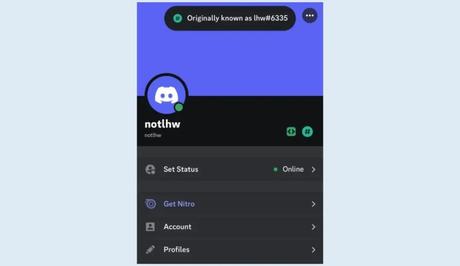
The Originally Known As Badge on Discord is a special badge that is awarded to users who have set their new Discord username. With the recent changes to the username system, you now have the opportunity to update your username and get rid of the discriminator. For instance, if your username was previously “test#1234,” you can now change it to simply “test” (if it's available). Once you have updated your username, the Originally Known As Badge will automatically be displayed on your profile.
How to get the Originally Known As badge on Discord

To obtain the Originally Known As badge on Discord, you need to follow a few simple steps to update your Discord username. The best part is, you don't need Nitro to display the badge on your profile. Here's how you can do it:
-
Open the Discord desktop or mobile app
Ensure that you have the latest version of Discord installed on your device. If not, update your app to access the latest features and changes.
-
Wait for the username update notification
Discord will send you a notification prompting you to update your username. Keep an eye out for this notification, as it indicates that the update is ready for you.
-
Update your Discord username
Click on the notification or go to your User Settings to update your Discord username. Choose a unique username that represents you and reflects your identity.
-
Enable or disable the badge
After updating your username, the Originally Known As Badge will automatically be displayed on your profile. If, for any reason, you want to enable or disable the badge, you can do so by navigating to User Settings > Profiles > Legacy Username Badge.
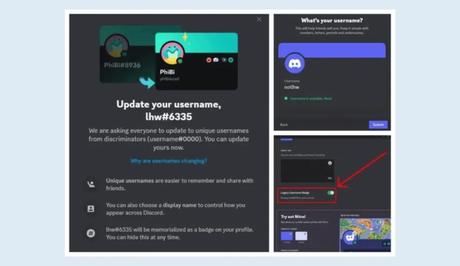
However, if you didn't receive the notification to update your username, don't worry. The update is being rolled out gradually, and older Discord and Nitro users will have priority. New Discord users will get the chance to update their usernames later. Just be patient, and you'll get your opportunity to claim your preferred username and showcase the Originally Known As Badge.
Conclusion
With Discord's recent update to its username system, you now have the chance to create a unique identity on the platform. By claiming your preferred username and obtaining the Originally Known As Badge, you can stand out and be easily recognized by your friends and fellow Discord users.
Remember to keep an eye out for the username update notification and promptly update your Discord username to secure your desired identity. Whether you're an avid gamer, a community leader, or simply looking to connect with like-minded individuals, Discord's username update allows you to express yourself and engage with others more easily.
Embrace the change, claim your username, and proudly display the Originally Known As Badge on your Discord profile.
Similar posts:
- How to Get a New Discord Username
- How to Change Username on Reddit
- 45+ Free Discord Accounts with Nitro
- How to Get the Snapchat Plus Badge
- 100+ Cool, Funny and Cute Discord Names
