The browser high jacking virus Nova.rabler.ru is a special kind of virus that invades your system with some free software that you install or download. As soon as you install such software with which this virus is attached, the search engine of your browser homepage immediately changes to https:// nova.rabler.ru.
How to Remove Nova.rambler.ru redirect
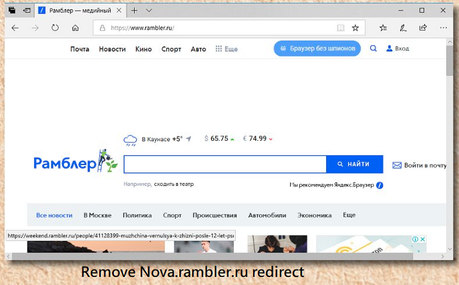
This virus generally enters your system successfully due to the reason that certain free software does not inform you that some more other software may also be get installed to your system along with them.
This lack of honest disclosing leads to invasion of such hazardous viruses in your system. Hence, it is very important for you to install or download only authentic and reliable software on your system.
Although this is not always the case as many software is free as well as very secured and virus free too, and the inconvenience in operating your system might just be your system's fault. Then how will you recognize that whether it is your system's malfunctioning or your system has actually been attacked by a virus?
So here are some of the common signs that will help you to determine if your system has actually been high jacked by the nova.rabler.ru virus or not.
- Firstly, the search engine of the web browser of your system will immediately transform to https:// nova.rabler.ru and also the home page of your web browser will change to nova.rabler.ru.
- There will be many extensions and add on loaded to your web browser.
- The 'new tab' function of the web browser will automatically change.
Since it is always better to have precautions before hands rather than looking for cures afterward, hence, it is always important to make sure the security and authenticity of any software before downloading or installing it. Before installing a new software one must check if there is any attached software or files with it.
Such files might contain malicious programs or dangerous viruses like nova.rabler.ru. The user must make sure that the software comes from a trusted and authentic source.
One must only install and download the software that is trusted and reliable as well as secured. Also, it is highly recommended to go for the custom installation option and then deselect any of the programs or software that you do not find useful and trusted.
Taking these steps reduces the chances of any invasion by the nova.rabler.ru virus and hence saves your time, energy and resources of the system. If you do not take these precautions, you might have to face the consequences at the expense of the data and content on your device as well as the device itself.
If you have already downloaded or installed software and you are experiencing inconvenience in the functioning of your device then you must beware. This might be due to a system malfunction or due to invasion of some malicious program into your system.
For making sure that it is actually the nova.rabler.ru virus you must firstly look for the symptoms described above in the article. If you find them in your system and browser, then you can proceed further.
This article to follow will give you a step by step methodology to get rid of this virus and will provide you with every minute detail of how to remove the nova.rabler.ru virus from your system. You are supposed to follow all the steps and in the same sequence as it is mentioned in the article.
In the very first step, we identify the harmful malware programs, target them and remove them from the system by uninstalling them. This can be done as follows.
- Firstly, go to the task manager and then press Ctrl+Shift+Esc keys together.
- A list will then open up on the screen. Try to look for or find any malicious program from this list. If you found one just right click on that shady program and then choose open file location option.
- After this, simply delete or end the process to remove that malicious looking program from your system.
The zemana anti-malware is a portable application designed to remove the browser hijacking viruses like nova.rabler.ru. To make use of this anti-malware application you must have it downloaded or installed in your system. In this step following functions are to be performed.
- Firstly you must download the zemana anti-malware portable application on your system from the link-https://www.zemana.com/antimalware .
- After successfully downloading the application, you have to click twice on the file which is named as anti-malware.poratble. Doing this will start the scanning process of your system once you click on the scan button.
- The process of scanning might take about 10 to 15 minutes and all the malicious programs of your system will be detected. All such programs will be displayed on your screen.
- After the display, the anti-malware program will commence the removal of these harmful programs and this might take some time to finish.
- Once, this process is finished, you are required to reboot your system and then restart it.
This is the final step to be followed to completely and permanently getting rid of the malicious nova.rabler.ru virus from your system. In this step, the system is scanned once again. Then cleansed to remove any possibility of harm to your system. In this step following procedure is to be followed in the sequence as given below.
On clicking on this link a completely new page of malware bytes will appear on your screen.
- Once the installing process gets completed, the malware bytes will start its work. It will on its own start to function and update the device's antivirus database.
- After this click on the scan button to start the scanning process which takes a few minutes for completion.
- After scanning click on Quarantine Selected button to remove the malicious programs detected and then restart the system.

