Are you an Instagram user looking to establish a verified presence on the platform? With the introduction of Meta Verified, it’s now easier than ever to get a blue checkmark and other features on the app. In this guide, we’ll take you through the steps on how to get Meta Verified on Instagram in any country.

Social media has become a powerful tool for businesses and individuals to connect with their audience and establish their online presence. Instagram, one of the most popular social media platforms, has recently introduced a new subscription bundle called “Meta Verified”. This bundle offers users the opportunity to get a blue checkmark and other features to enhance their visibility on the platform.
What is Meta Verified on Instagram?
Meta Verified is a new subscription bundle on Instagram that provides users with a blue checkmark, increased visibility, impersonation protections, and other features. According to Meta, they introduced this bundle to make it easier for people to establish a presence on Instagram. The subscription bundle costs $11.99 USD per month on the web and $14.99 USD per month on iOS and Android.
To be eligible for Meta Verified, you need to meet minimum activity requirements and be at least 18 years old. You also need to submit a government ID and a selfie video to prove your identity.
Also, See:
- Who is Wally in Welcome Home?
- How to Play Welcome Home ARG
Benefits of Meta Verified on Instagram
Meta Verified comes with various benefits that can enhance your Instagram experience. Here are some of the benefits:
- Increased visibility and support: Meta Verified provides increased visibility for your account, making it easier for people to discover and connect with you. This subscription bundle also comes with dedicated customer support, ensuring that your queries and issues are resolved promptly.
- Impersonation protections: With Meta Verified, your account is protected against impersonation. This means that no one can create a fake account and impersonate you or your business.
- Blue checkmark: The blue checkmark that comes with Meta Verified confirms the authenticity of your account, making it easier for people to trust and connect with you.
How to Get Meta Verified on Instagram
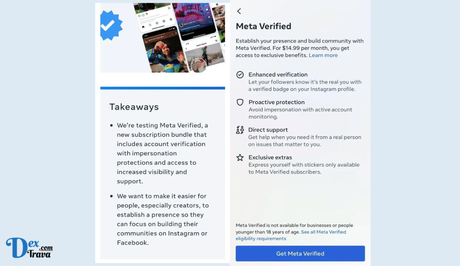
Here are the steps on how to get Meta Verified on Instagram:
- Open the Instagram app and go to your profile.
- Tap the Menu icon (three horizontal lines) in the top right corner of your profile page.
- Tap Settings and then select the Accounts Center option.
- Tap Meta Verified.
- Select the account that you want to get Meta Verified.
- Next, add a payment method and pay the subscription fee.
- Upload a government ID and take a selfie video to prove your identity.
- Tap Finish.
It is essential to note that Meta Verified is currently only available in selected countries, including the United States, Australia, and New Zealand. If you reside outside these countries, you can join the waitlist and be notified when it becomes available in your country.
Once you’ve completed the verification process, you need to wait for 48 hours for your account to be verified. If your profile is not verified on the first attempt, you can still retry it. However, you will get a refund if the verification process doesn't go through.
Also, note that you can reapply after a refund has been made. This refund can take up to 60 days when you use a payment method like Apple Pay.
Tips for Getting Meta Verified on Instagram
Getting Meta Verified on Instagram is not guaranteed, but there are some tips you can follow to increase your chances of getting verified:
- Build a strong presence on Instagram: Before applying for verification, make sure your profile is complete and has a strong presence on the platform.
- Use your real name: Use your real name or the name of your business on your Instagram profile. This will make it easier for Meta to verify your identity.
- Have a website: If you have a website, link it to your Instagram profile. This will show Meta that you have a presence outside of Instagram.
- Be active on Instagram: Post regularly on Instagram and engage with your followers. This will show Meta that you’re an active user on the platform.
Conclusion
Getting Meta Verified on Instagram is a straightforward process that requires you to meet specific eligibility criteria and follow simple steps. This subscription bundle comes with various benefits, including increased visibility and support, impersonation protections, and a blue checkmark. If you’re looking to establish your presence on Instagram and enhance your online credibility, Meta Verified is a great option to consider.
Similar posts:
- How to Fix Page Isn’t Available Right Now on Instagram
- How to Create an Instagram Account
- Twitter silences some verified accounts after a wave of hacks
- How to Find an Instagram Account Using Mobile Number
- How to Easily Get Your Instagram Account Verified
