We all love our smartphones, don’t we? Hence, we often try different things on our phone to make it look fancy. One of them is setting up cool ringtones to make our device more attractive than those of our friends!
But unfortunately, we are provided with a limited default ringtone to set on our phones. Now, what next?? Do we need to be satisfied with these limited boring ringtones?? Or should we compromise with our choice of keeping our favorite beats as our ringtones?? Well, None of these!
Today, we are going to learn about how to get free ringtones for android, funny ringtones for android, free music ringtones for android and lots more. Till the end of the guide, you will not only be able to keep your favorite music as your ringtone, rather you’ll get to know the sources to get the free ringtones for your android.
Excited to make your smartphone even smarter by settings cool ringtones on it? Let’s go and learn more about ringtones for android phones.
How To Get Free Ringtones For Android?
To get free ringtones for androids, there are a number of ways available out there. The very first of them is to set your favorite song, music or voice as your ringtone. Obviously, since it’s on your phone already, you don’t need to pay anything to get them. All you need is to know the method to put your favorite music as your ringtone.
So, why to wait?? Let’s learn to set any song as your ringtone, which is already there on your device!
# Method 1. Setting up your favorite songs as your ringtones
Below, I’ve compiled a step-by-step guide to making you learn how to set up your favorite songs as your ringtone.
Step 1. The very first step is to download an app from the Google play store called Ringdroid. Ringdroid is an ad-free app that lets you create personal ringtones, alarms, and notification sounds from existing music/audio files. There are a number of versions available of Ringdroid in google play store. You can download any of them as per your Android version.
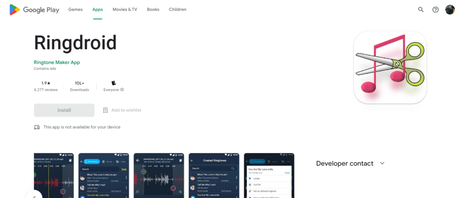
Step 2. Once the app is downloaded, install it!
Step 3. Now open the app by tapping over the Ringroid icon on your Android app menu.
Step 4. Once you open the app, you’ll see the list of all the sounds on your phone in the home screen of the app. Or you can record a new sound by tapping over the record new button, available there on the app.
Step 5. To set any particular sound as your ringtone, select it from the list of available songs. As sooner you do this, an editor window will open up, showing the blue waves of the songs. See the below screenshot to get it better.
Step 6. Now you need to edit the sound as per your requirement. Use the two sliders available below and above the slider to select the start and ending point of the ringtone. Once you have decided which portion of the song you want as your ringtone, save it by taping over the disk icon placed below the window. You can even rename the ringtone!
I’ve highlighted both the sliders and the save options in the below screenshot.
Step 7. The last step is to decide, how would you like to use this ringtone, whether you would like to use it as your default ringtone or want to assign it to any contact.
There are many other similar apps available in the google play store, one of them is Ringtone Maker. You can use any of the apps as per your suitability.
#Method 2. Download ringtones for android
There are a number of sources available where you can download tons of ringtones for free. I have described top five websites where you can download free ringtones.
#1. Zedge.net
Zedge is one my favorite websites to get anything related to phones. I’ve been using it for a long time now and am completely satisfied with its service. This website is completely free and offers a large collection of free ringtones, wallpapers, apps, themes, games, and everything you can think of related to android.
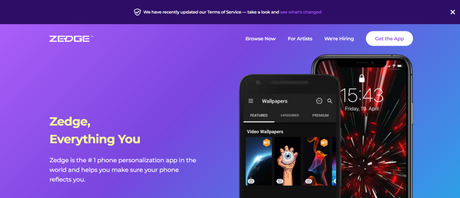
The best part about this website is you can get the themes, games etc compatible to your device. You have to select your phone model and Zedge offers you everything compatible to your device. Must check a website!
#2. Mobile9.com
After Zedge, this is one of the most loved websites among Android lovers. It also has a lot to offer which includes wallpapers, themes, ringtones, apps, screensavers, etc.
Like Zedge, you te
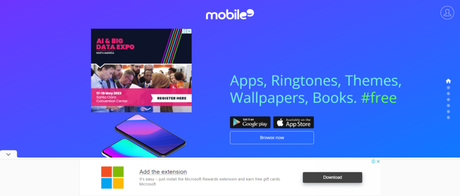
Did you like the description?? Go and check the website, you will like the website too!
#3. Audiko.net
Audioko is a great resource to get thousands of free ringtones. Here you can get ringtones for your iPhone and Android, SMS tones, Text ringtone for cell phones, and a lot more.
Moreover, you can also create your own ringtones on Audiko. They have well categorized the ringtones in the different genres like pop, rock, classic rock, etc.
Visit Audko.net
#4. Tonetweet.com
Tonetweet is a very clean and simple website to download ringtones. The ringtones are very well categorized in different genres like Bollywood, funny, Halloween, hip hop etc. This website has nothing much to offer other than tons of free ringtones, but that’s what we are here for! So, it is an excellent site for ringtone seekers.
#5. Mobiles24.com
Mobile24 offers not only free ringtones but free wallpapers, themes, games, apps, and a lot more stuff that are there for you on mobile9. It has a collection of over 1 million free ringtones, which is really good.
Overall, an all-rounder website not only for Android lovers but BlackBerry 10, Windows Phone, Symbian & Java phone, and tablet users as well.
Android & iOS ringtone
A variety of free Android and iPhone applications feature extensive ringtone libraries. Some may even instruct you on how to create a ringtone from a song you already own. These applications may be downloaded from Google Play for Android phones and the App Store for iPhones.
Also Read:
- How to Download Free Music on iPhone?
- How To Add Your Own Music To Apple Music? [Complete Guide]
Conclusion
These are just five websites I’ve mentioned. There are a vast number of websites out there, which offers free ringtones for android.
Which site do you prefer to download free ringtones??? Let us know in the comment section. We really appreciate your feedback.

