Are You Looking To Get Apple Music Free trial For Six Months? In Tutorial Guide We Will Show You How To get Free Apple Music Trial. Apple Music subscription free,Apple Music subscription India,Apple Music student India,Apple Music 6 months free 2020,Apple Music free,Apple Music vs Spotify India,Apple Music for Mac, Apple Music download
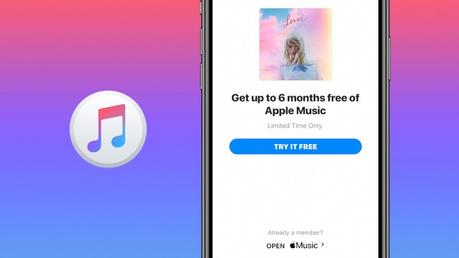
Ever since its release back in 2015, Apple's premium music streaming platform has since expanded into a world-class digital service.
This is where industry heavyweights like Jay-Z, Sir Elton John, Katy Perry, Pharell Williams, and others primarily go to upload their latest albums. Therefore you can expect that the cost of the premium monthly subscription would be out of reach for regular Joes' like us.
But today, the company has started introducing free Apple Music in more than 50 different countries - mostly in Asia, the Caribbean, Africa, and Europe - since these regions are experiencing the service for the first time.
Apple typically gives its users a 3 month trial period of free music streaming via retailer promos however this can sometimes be extended for up to 6 months.
Doesn't it sound amazing? Would you like to discover how to get Apple Music free trial? Keep reading this post for details.
Free Trial on Apple Music: A Guide for Music Lovers
Apple Music is available for music lovers from across 100 different countries and counting. It is always active and users can discover & select from a limitless collection of music and beats to listen to.
New Apple Music subscribers living in these newly listed countries can even get to enjoy as much as 6 months of free music streaming from existing or well-curated playlists along with locally selected music content.
But Apple Music costs money! You'll be required to spend 9.99 USD monthly or 4.99 USD each month for students. There's also the Annual plan which costs 99 USD each year and the Family plan at 14.99 USD monthly.
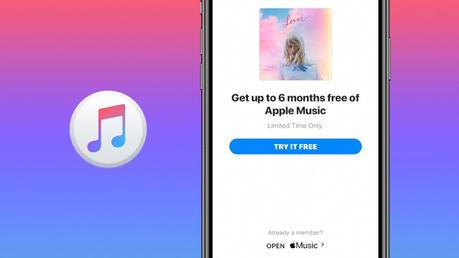
As mentioned earlier, these fees might make the service out of reach for many people which explains why we're here to show music lovers everywhere how to get Apple Music free trial period activated.
New Apple Music subscribers get to use the free trial offer for up to 3 months. Moreover, you might be lucky enough to benefit from the Shazam promo which will extend your Apple free trial period by 3 additional months.
How to Activate Free Trial on Apple Music
Music lovers get to experience pure bliss while trying out Apple's free music service. But it doesn't last forever.
Once the free trial period elapses, you will be charged 9.99 USD automatically as payment for the next month.
This also means you will be subscribed to the basic Apple Music plan.
Here's a step by step guide on how to get Apple Music free trial unlocked:
- You can start by visiting the official iTunes store on your Windows or Mac PC, iPhone, iPad, or iPod Touch device.
- Next, open iTunes and then select the Music icon from the fly-out menu.
- Afterward, select the 'For You' tab from the following menu. You will now be redirected automatically to the Apple Free Trial page.
- Once there, simply select the 'Start Free Trial' or 'Get Free for 3 Months' option.
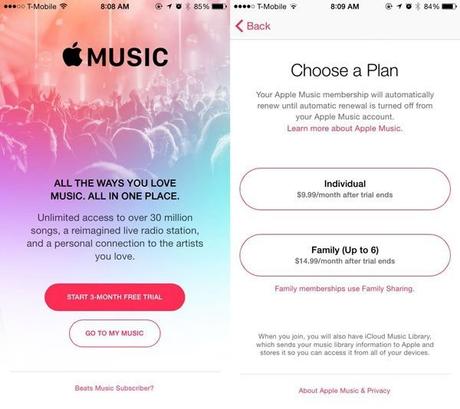
- You must now pick which subscription plan you wish to activate. The College Student plan comes highly recommend or you can opt for the Individual plan if you're not a student. Try to avoid the Family Plan.
- This next step will involve you signing in to the online platform using your Apple details.
- While on the payment web page, you can proceed to fill out the personal data form, and then you can select your preferred payment option.
- You can begin using Apple Music after confirming your choices.
Congrats. You have successfully learned how to get Apple Music free trial for 3 months. Now, you can enjoy seamless streaming from more than 35 million albums and tracks.
Alternative Method to Activate Free Trial on Apple Music
- You can open your mobile web browser and then visit this link via your iDevices or PC. You will be automatically redirected to the official Apple Music web page.
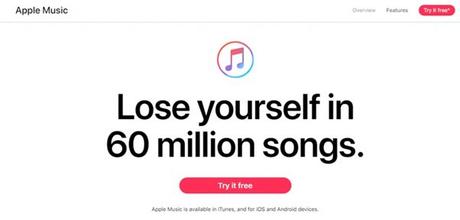
- Once you get there, select the 'Try it Free' option located in the center of the page.
- Next, sign in to the website with your Apple username & password details.
- Afterward, you may select your preferred subscription plan.
- Once that is done, you should also specify your preferred method of payment.
- Enter the required details for the payment screen.
- You may now start using your free Apple Music trial period.
Well done. You have now learned how to get Apple Music free trial via an alternative method.
About Using the Shazam Promotional Offer to Activate Extended Apple Music Free Trial Period
So you want to discover how to get Apple Music free trial?! You'll be pleased to know that Shazam also has special holiday offers for iOS fans. These too can be used to activate the extended Apple Music free trial period.
Note, however, that you aren't always guaranteed to receive the entire 6-month extension since it has various plans on offer for different Shazam users.
While some users get up to 4 or 6 months, other users who are not so lucky receive a one-month free extension only.
Here's how to get Apple Music free trial via Shazam promo offers:
- You can start by downloading the Shazam mobile app from the iOS Store.
- Next, play any song on your iPhone's loudspeaker or place it within earshot of any loud music playing.
- This next step will involve you in identifying the song with Shazam. Once this is done, the Shazam app will add the song automatically to your music collection.
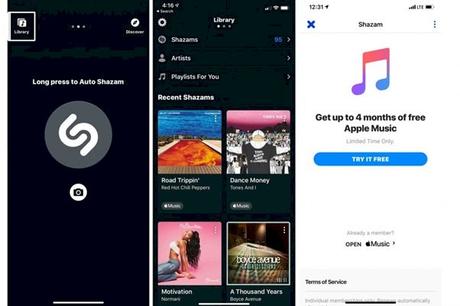
- You will now have to locate the 'Open in Apple Music' feature located at the lower section of the result page. You will find it alongside the Apple icon. Click on it. Afterward, you will be automatically redirected to the Shazam free trial web page. Once there, click on the 'Try it Free' option. Afterward, you will be taken to the apps' promotional page.
- On the promo page, you'll notice a Redemption box icon alongside a redeem code that's already pre-filled.
- At this stage, you might be lucky enough to receive a free trial Apple Music offer for up to 4 or 6 months. Unlucky users, however, may manage to score only one month of free use.
- You must now select your preferred plan to proceed.
- Enter all the required payment info.
- You can start using free Apple Music once all these formalities have been completed.
Well done! You've now learned how to get Apple Music free trial via Shazam promo offers.
The Wrap Up
Here ends our discussion on how to get Apple Music free trial in 2020.
Bookmark this web page and we'll keep you posted on more awesome freebies and promo offers.
