Have you ever come across the notification “Your watch history is turned off” while using YouTube? If that's the case, don't worry, you're not alone.
The “Your watch history is turned off” error on YouTube message usually comes with a statement saying, “You can adjust your settings anytime to receive the relevant videos for you.” What exactly does this mean, and how can you fix it?
Let's look into the cause of this issue and discover how to fix it.
Also, See:
The watch history feature on YouTube contains a list of videos you have watched before. It plays a role in YouTube's recommendation system as it uses your viewing history to suggest videos that match your interests. However, you can choose to enable or disable this feature based on your preferences.
What Causes “Your Watch History is Off” Error on YouTube
The “Your watch history is off” error message appears because YouTube recently made changes to its homepage. When you turn off your watch history, YouTube won't recommend videos on your homepage.
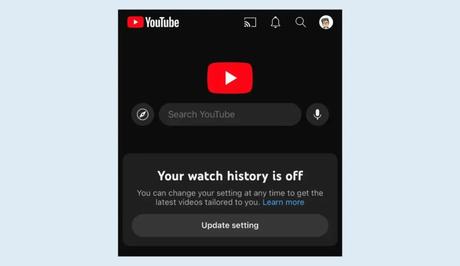
In the past, even if your watch history was off, videos would still be suggested. However, this update has caused some issues among iOS and Android users who see enabling watch history as a way of prying on their privacy.
Enabling your watch history has its advantages. With it, the YouTube algorithm can accurately personalize its video recommendations to match your interests.
How to Fix “Your Watch History is Off” on YouTube
Fixing the “Your watch history is off” issue is quite simple. To remove the error message and bring back video suggestions, you just need to enable your watch history. Follow these instructions to do this:
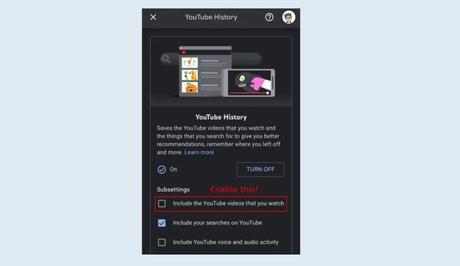
- Launch the YouTube app and tap on your profile picture.
- Go to “Settings” and choose “Manage all history.”
- Look for “Saving your search history” and tap on it.
- Activate the option that says, “Include the YouTube videos that you watch.”
- Go back to the YouTube homepage and refresh by dragging it down.
That should take care of it! Your personalized video recommendations will be restored in no time.
Note: There are advantages to enabling watch history. When you let YouTube keep track of the videos you watch, it helps to understand your preferences better. As a result, the recommendations on your account homepage will be more tailored to your taste.
Conclusion
The error message that says “Your watch history is off” can easily be resolved by enabling your watch history. Now, you can continue to enjoy a YouTube experience filled with videos that truly capture your interest.
Similar posts:
- How to Watch Age Restricted YouTube Videos
- How to Post a YouTube Video
- How to Add Subtitles to YouTube Videos
- How to Watch YouTube Video in Picture-in-Picture Mode on iPhone
- 7 Unpopular YouTube URL Hacks Everyone Should Try
