When you violate the TikTok community guidelines repeatedly, your account might be permanently banned on the platform. Here, we have explained how to fix “Your account was permanently banned” on TikTok.
If you are getting the “Your account was permanently banned” error on TikTok. The full error message reads:
“Your account was permanently banned due to multiple violations of your Community Guidelines. You can also download your data”.
Also, See:
- How to Add a Link to TikTok Bio
- Learn to Fix Account warning on TikTok
- How to Fix Repost Option Not Showing on TikTok
When your TikTok is banned, you are restricted from using the app or website. Unless you submit an appeal, you won't be able to use your TikTok account any longer.
Sometimes, accounts are only banned temporarily and the ban will be lifted once the suspension period lapses.
Below, we have explained the reason why your TikTok account is banned and how to fix it.
Why am I banned from TikTok?
TikTok suspends users that violate its community guidelines. The suspension usually lasts for 24 to 48 hours after which the suspension will be lifted and normality restored to the account.
However, when violations are repeatedly committed, it could lead to the permanent banning of your account. The decision is usually irreversible unless you submit an appeal to reinstate your account.
Common causes of violations that could lead to penalties or a permanent ban include dangerous acts, adult content and violence. You can read more about the TikTok community guidelines.
TikTok usually sends a warning to accounts on their first case of violation. However, if the violation is a zero-tolerance policy-related, the account will be outrightly banned.
Some cases of policy violation could even get your device banned. In this case, you won’t be able to create a new account on the same device. As a result, you will only be able to use TikTok again on a different device.
How to Fix “Your account was permanently banned” on TikTok
To fix this, you have to make the TikTok team lift the ban on your account by simply submitting an appeal. Suspended and banned users can submit an appeal by using the Share your feedback form.
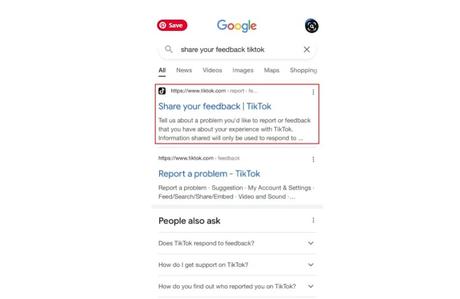 Google Share your feedback on TikTok
Google Share your feedback on TikTok
While on the form, you will be required to enter your contact information including the email address linked to your TikTok account and your TikTok username, although, entering your username is optional.
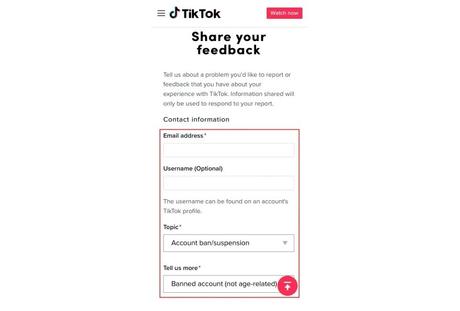 Fill the Share your feedback form
Fill the Share your feedback form
Further, you need to select a topic and a subtopic. Choose Account ban/suspension as the topic and Banned account as the subtopic. The next field is where you are going to describe the reason for your appeal.
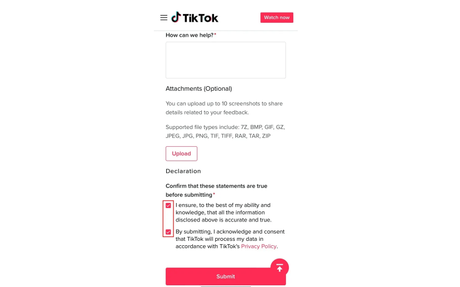 Explain why your appeal should be considered
Explain why your appeal should be considered
A template you can use has been provided below.
“Hello, TikTok. I noticed that my account has been permanently banned on the platform. However, I have not violated any of the community guidelines in any of my videos. Kindly review and reverse the decision on my banned account”.
Under the field, you will check the two boxes from the statements under the Declaration tab then submit the form.
After submitting your request, an email will be sent to you within 72 hours. However, it could be longer in some cases.
This form helps to share your experience of the platform, make a complaint, report or submit an appeal to TikTok. A submitted appeal will be treated within 72 hours and you will get response through your email address.
If you are able to convince the team and the ban is reconsidered, you will be sent an email informing you that your TikTok account is now active.
Conclusion
TikTok has technology in place that automatically checks and detects potential cases of policy violations once a video is uploaded. Once the machine detects anything odd, it either suspends or bans your account based on the nature of the violation.
However, you can always submit an appeal so that TikTok's safety team will review the content.
Also, See:
- How to Delete Your Instagram Call History
- How to Access Age-Restricted Servers on Discord
- Send Money on GCash Without an Authentication Code
Found this post helpful? Please, endeavour to share and engage!
Similar posts:
- How to Fix “No internet connection” on TikTok
- How to Fix Account warning on TikTok
- How to Fix “Your account will be suspended soon” on Instagram
- How to fix “This content is age restricted” error on TikTok
- How to Go Live on TikTok
