In this guide, we will walk you through the steps to fix the “You can't leave likes for 3 days” error and regain your ability to like posts on Instagram, Facebook, or Messenger.
Occasionally, you might encounter an error message that restricts your account activity, such as the “You can't leave likes for 3 days” error on Instagram.
Instagram usually limits activity when there have been violations on your account. Unfortunately, you cannot appeal this restriction.
Also, See:
- How to Hide Likes on Facebook
- Remove the Threads Badge on Instagram
What Causes the “You can't leave likes for 3 days” on Instagram?
- Liking Too Many Posts in a Day: One of the main reasons you might encounter the “You can't leave likes for 3 days” error on Instagram is due to excessive liking. Instagram employs rate limiting as a preventive measure against spam, automation, and abuse. When you exceed the daily limit of likes, the platform temporarily restricts your ability to like posts.
- Violation of Instagram's Community Guidelines: Another cause for the restriction is a violation of one or more of Instagram's community guidelines. These guidelines serve to maintain a safe and positive environment for all users. Actions such as engaging in hate speech, sharing explicit content, or participating in harassment can lead to liking restrictions.
How to Fix “You can't leave likes for 3 days” on Instagram
Now, let's focus on fixing the “You can't leave likes for 3 days” error on Instagram. There are several methods you can try:
Solution 1: Check Account Status
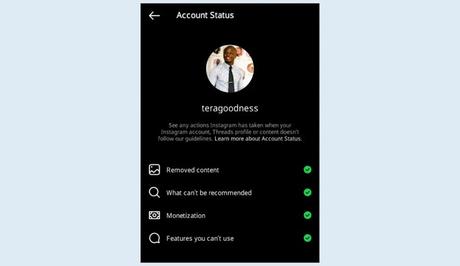
To resolve the issue, it's essential to check your account status on Instagram. Here's how you can do it:
- Navigate to your Instagram profile.
- Tap on the menu icon located in the top-right corner.
- Go to “Settings and Privacy.”
- Under this, go to the “More info and support” section, and choose “Account Status.”
By reviewing your account status, you can gain insights into the actions Instagram has taken when you didn't adhere to the community guidelines. This information will be crucial in understanding the steps needed to prevent further access loss.
Solution 2: Wait for 3 Days
In most cases, the error is temporary, and your ability to like posts will be automatically restored after three days. However, it's important to note that in some instances, you might need to wait longer for the restriction to be lifted fully. Exercise patience, and soon you'll be able to leave likes again.
Solution 3: Use Instagram Web
If you can't wait for three days or prefer an alternative method, you can try using Instagram Web. Access the web version of Instagram by visiting instagram.com on a PC. Log in to your account and attempt to like a post. Alternatively, you can download the Instagram app from the Microsoft Store and log in to your account there.
Solution 4: Switch to Another Account
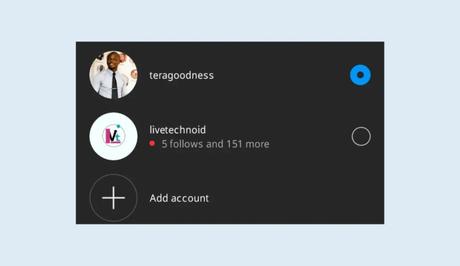
If you have multiple Instagram accounts, it's worth switching to a different account to check if the restriction persists. To switch accounts, go to your profile, tap on your username, and select the account you want to switch to. If you don't have an additional Instagram account, you can create one by going to your profile, tapping on your username, and selecting “Add account.”
Solution 5: Report a Problem to Instagram
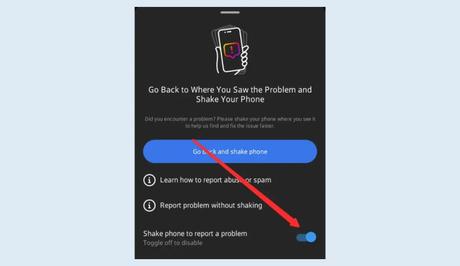
If none of the above methods resolves the issue, you can report the problem to Instagram for further assistance. Follow these steps to report a problem:
- Visit your Instagram profile and tap on the menu icon.
- Go to “Settings and privacy”> “Help”> “Report a Problem.”
- Select “Report a Problem” and enable the “Shake phone to report a problem” feature.
- Go back to where you are experiencing issues and shake your phone, then choose the appropriate category.
- Explain the issue you're facing in detail and send the report.
Conclusion
The reasons behind the “You can't leave likes for 3 days” error on Instagram and the necessary steps to fix the issue have been discussed above. It is important to always adhere to Instagram's community guidelines to prevent future access loss and maintain a positive presence on the platform.
FAQ
1. How long will the “You can't leave likes for 3 days” restriction last?
The restriction typically lasts for three days. However, in some cases, it may take longer for the restriction to be fully lifted. Exercise patience and wait for the allotted time before attempting to like posts again.
2. Can I appeal the “You can't leave likes for 3 days” restriction on Instagram?
Unfortunately, there is no direct option to appeal the restriction. You will need to wait for the designated time or follow the alternative methods outlined in this guide to resolve the issue.
3. Will the restriction be lifted automatically after three days?
Yes, in most cases, the restriction will be lifted automatically after three days. However, if the restriction persists, it's advisable to follow the other methods mentioned in this guide.
4. What should I do if I encounter the error message again in the future?
To prevent encountering the error message in the future, make sure to read and understand Instagram's community guidelines thoroughly. Adhere to these guidelines and avoid actions that may lead to liking restrictions or other access limitations.
5. Can I report a problem to Instagram if the error message persists?
Yes, if you have tried the suggested methods and the error message persists, you can report a problem to Instagram. Use the reporting feature within the Instagram app and provide detailed information about the issue you're facing. Instagram will review your report and assist you accordingly.
Similar posts:
- How to Fix Page Isn’t Available Right Now on Instagram
- Fixed: Instagram Not Showing Likes
- Fixed: Instagram Not Showing Mutual Likes
- How to Hide Likes on Facebook
- The Way To Get Instagram Followers and Likes Freely Using GetInsta
