Xiaomi has gained immense popularity in the technology industry due to its wide range of products. The company is known for its innovative approach and exceptional customer service. However, like any other technology, Xiaomi devices are also prone to issues, and one of the most common problems is the Xiaomi Home App not working. Here, we will consider the likely causes of the issue and how to fix it.

Xiaomi is a well-known brand that offers a range of smart home devices that are designed to make your life more convenient and comfortable. One of the most popular apps from Xiaomi is the Mi Home app, which is used to control and manage Xiaomi smart home devices. However, some users may experience issues with the app not working properly.
What is Xiaomi Home App?
The Xiaomi Home App is an application designed for Xiaomi smart devices. The app allows you to control all your Xiaomi smart home devices from your smartphone. The app supports over 3000 Xiaomi products, making it a must-have application for Xiaomi users. The Xiaomi Home App is available on both Android and iOS platforms and can be downloaded for free from the respective app stores.
Also, See:
Why is Xiaomi Home app not working?
Before we dive into the solutions, it's essential to understand the root causes of Xiaomi Home app not working.
-
Poor internet connection
One of the most common causes of Xiaomi Home app not working is a poor internet connection. The app requires a stable and strong internet connection to function properly. If you are experiencing connectivity issues with your Xiaomi Home app, you need to check your internet connection. To check your internet connection, try browsing the internet or streaming a video. If these tasks are working correctly, your internet connection is stable, and the issue might be with the Xiaomi Home app.
-
App not updated
Another common cause of Xiaomi Home app not working is an outdated app version. Xiaomi releases updates for the app regularly to fix bugs, add new features, and improve overall performance. If you haven't updated your Xiaomi Home app for a while, it might not work correctly. To check for updates, go to the Google Play Store or Apple App Store and search for Xiaomi Home app. If there's an update available, install it and see if it fixes the issue.
-
Cache and data buildup
Over time, your Xiaomi Home app may accumulate cache and data, leading to performance issues. If you've been using the app for a while and haven't cleared the cache and data, it might cause problems such as app crashes, slow response times, or not working at all. To fix this issue, follow these steps:
- Go to the settings of your phone.
- Tap on the “Apps” or “Application Manager” option.
- Scroll down to find the Xiaomi Home app and tap on it.
- Tap on the “Clear Cache” and “Clear Data” options.
-
Device compatibility issues
Xiaomi Home app might not work correctly on some devices, especially those running on older versions of Android or iOS. If you have an older device, you may experience issues with the app, such as crashing, not launching, or not working at all. To fix this, you can try updating your device's operating system to the latest version, or you may need to consider using a newer device that's compatible with the app.
-
App Permissions
Xiaomi Home app needs specific permissions to function correctly, such as access to your device's location, microphone, and camera. If the app doesn't have the necessary permissions, it might not work correctly. To fix this, go to the settings of your phone and check if Xiaomi Home app has the required permissions.
How to fix Xiaomi Home app not working
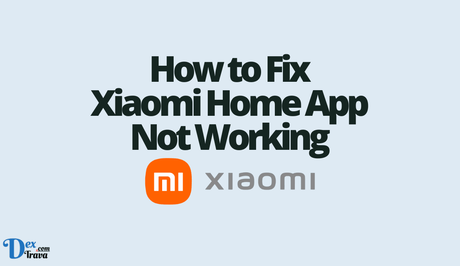
Now that you understand the causes of Xiaomi Home app not working, let's dive into practical solutions to help you fix it.
Solution 1: Restart your phone
Restarting your phone is one of the most straightforward and effective ways to fix Xiaomi Home app not working issues. It helps to clear any background processes that may be interfering with the app's functionality. To restart your phone, press and hold the power button until the power menu appears. Tap on the “Restart” option, and wait for your phone to restart.
Solution 2: Reinstall the app
If restarting your phone doesn't fix the issue, you can try reinstalling the Xiaomi Home app. Reinstalling the app helps to remove any corrupted files that might be causing the app to malfunction. To reinstall the app, follow these steps:
- Go to the Google Play Store or Apple App Store and search for Xiaomi Home app.
- Tap on the “Uninstall” or “Delete” option to remove the app from your device.
- Once the app is uninstalled, restart your phone.
- Go back to the app store and reinstall the Xiaomi Home app.
Solution 3: Check your internet connection
As mentioned earlier, poor internet connection is one of the most common causes of Xiaomi Home app not working. To fix this issue, you need to ensure that your internet connection is stable and strong. Try switching to a different Wi-Fi network or using your mobile data if your Wi-Fi connection is slow. You can also try resetting your router or modem.
Solution 4: Clear cache and data
If your Xiaomi Home app is not working correctly, it might be due to the accumulation of cache and data. Clearing the cache and data helps to remove any unnecessary files that may be causing the app to malfunction. To clear the cache and data, follow the steps we mentioned earlier in this article.
Solution 5: Update the app
If you haven't updated your Xiaomi Home app for a while, it might not work correctly. To fix this, check for any available updates in the Google Play Store or Apple App Store and install them. The latest updates come with bug fixes, performance improvements, and new features, which might resolve the issue.
Solution 6: Check app permissions
If your Xiaomi Home app is not working correctly, it might be due to the lack of necessary permissions. Check if the app has access to your device's location, microphone, and camera. To do this, go to the settings of your phone, select Xiaomi Home app, and check if all the required permissions are enabled.
Conclusion
Xiaomi Home app not working issues can be frustrating, but they can be fixed with the right solutions. Follow the steps we have outlined in this article, and you should be able to resolve the issue. If none of the solutions works, you can contact Xiaomi support for further assistance. We hope this article has been helpful.
Similar posts:
- How to Fix Indeed App Not Working
- How to Fix Optus Sport App Not Working
- Fix: Xfinity Stream Not Working
- Fix: Xfinity Home App Not Working
- How to Fix Geeni Not Working with Google Home
