WWE 2K23 is a popular professional wrestling video game that allows players to engage in virtual wrestling matches with other players from around the world. However, many players have reported issues with the online mode of the game not working properly. In this article, we will discuss some of the common issues that players encounter with WWE 2K23 online not working and provide some solutions to fix them.
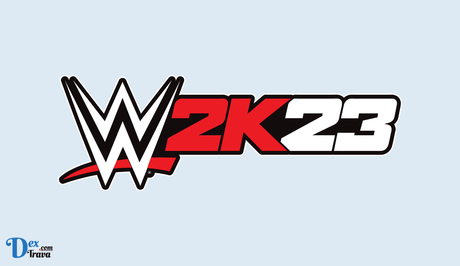
The WWE 2K franchise has been a favorite among wrestling fans for years, with its immersive gameplay and realistic graphics. However, some players have recently reported issues with WWE 2K23's online features not working properly. Below are the possible reasons behind this issue.
Reasons Behind WWE 2K23 Online Not Working
-
Server Overload
One of the primary reasons behind WWE 2K23's online not working could be server overload. When too many players are attempting to access the game's online features simultaneously, the servers can become overloaded, resulting in issues like lag, connectivity problems, and even crashes.
Also, See:
- How to Fix Instagram Story Sound Not Working
- How to Fix Fortnite Syndicate Quests Not Working
-
Network Connectivity Issues
Another possible reason behind the online features of WWE 2K23 not working could be due to network connectivity problems. Players who have unstable or slow internet connections may experience issues with connecting to the game's servers or face frequent disconnections during gameplay.
-
Game Updates
WWE 2K23 is a complex game that requires regular updates to maintain its stability and fix any bugs or glitches. However, sometimes, these updates can cause new issues, resulting in online features not working correctly.
-
Technical Issues With the Game
The online features of WWE 2K23 could also be not working due to technical issues within the game. For example, corrupted game files, compatibility issues, or conflicts with other software installed on the player's device could cause the online features of the game to malfunction.
How to Fix WWE 2K23 Online Not Working
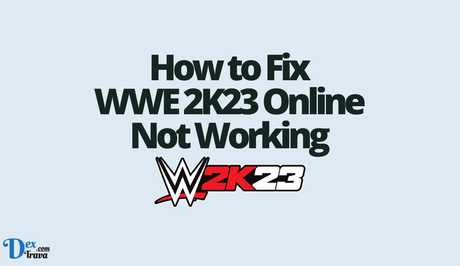
-
Check Your Internet Connection
One of the most common reasons for online connectivity issues in WWE 2K23 is a weak or unstable internet connection. If your internet connection is not strong enough, you may experience lag, disconnections, or other issues when playing the game online.
To fix this issue, make sure that you have a stable and strong internet connection. You can test your internet speed using an online speed test tool to ensure that you are getting the speeds you need. Additionally, try to play the game during off-peak hours when there is less network congestion.
-
Check for Updates
Another common reason why WWE 2K23 online may not be working is because you are running an outdated version of the game. Developers release regular updates to fix bugs, improve gameplay, and enhance the overall user experience. If you haven't updated your game to the latest version, you may experience issues when trying to play online.
To check for updates, go to the game's main menu and look for an option that says “Check for Updates” or “Update Game.” If an update is available, download and install it to ensure that you are running the latest version of the game.
-
Clear Your Cache
Over time, your web browser's cache can become filled with outdated data that can interfere with your ability to play WWE 2K23 online. This can lead to lag, disconnections, and other issues. To fix this issue, try clearing your browser's cache and cookies.
To do this, go to your browser's settings and look for an option that says “Clear Cache” or “Clear Browsing Data.” Select the appropriate options and clear your cache and cookies. This should help to resolve any issues you are experiencing with WWE 2K23 online.
-
Check Your Firewall and Antivirus Settings
Your computer's firewall and antivirus software can also interfere with your ability to play WWE 2K23 online. These programs may block the game's online connections, preventing you from connecting to other players or causing other issues.
To fix this issue, check your firewall and antivirus settings and make sure that they are not blocking the game's online connections. You may need to create exceptions or allow the game through your firewall and antivirus software to ensure that it can connect properly.
-
Contact Customer Support
If you have tried all of the above solutions and are still experiencing issues with WWE 2K23 online, it may be time to contact customer support. The game's developers may be able to provide you with additional assistance or troubleshoot the issue further.
To contact customer support, look for a “Contact Us” or “Support” option on the game's website or in the game's main menu. You can also search online for the developer's contact information and reach out to them directly.
Conclusion
WWE 2K23 is a popular wrestling game that allows players to engage in virtual matches with other players online. However, connectivity issues can sometimes arise, preventing players from enjoying the full experience of the game. By following the solutions outlined in this article, you should be able to resolve most issues and get back to playing WWE 2K23 online in no time. Remember to check your internet connection, update the game, clear your cache, check your firewall and antivirus settings, and contact customer support if needed.
Similar posts:
- How to Fix Resurgence Quads Not Working on Warzone 2
- How to Fix Forza Horizon 5 (FH5) Rally Adventure Not Working
- How to Fix Bridge Base Online Not Working
- How to Fix Ubisoft Connect Invites Not Working
- How to Fix Ubisoft Connect Not Working
