WhatsApp Emoji reactions are some of the newest feature additions to the app. Here, we have explained how to fix WhatsApp reactions not working.

The latest WhatsApp features have reactions introduced to the app. The feature, which was added in May 2022, will let you react to messages on WhatsApp.
To use the feature, you need to hold a message. It could be a message you sent or sent to you.
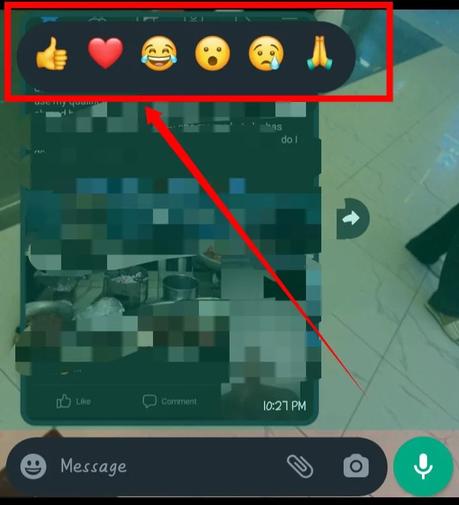
Once you hold a message, the reaction emojis pops-up, and you can choose the one you want.

The emojis include thumbs up, heart, laughing emoji, surprised emoji, sad and the praying hand emoji.
Also, See:
- How to Fix TikTok Not Working
- How to Fix Instagram Not Working
- Who Viewed Your WhatsApp Profile and Status?
About six emojis came with the reactions feature. You can use any emojis to spice up conversations with friends and everyone by simply reacting to messages with them.
However, it has been reported by some WhatsApp users that the reactions feature has not been working for them.

Below, we have explained why you cannot react to WhatsApp messages and how to fix WhatsApp reactions not working.
Why can't I react to messages on WhatsApp?
On May 5, 2022, the reactions feature was rolled out to WhatsApp for all users after being introduced to beta users. If you do not have the feature yet, you are probably yet to update WhatsApp on your device.
Meanwhile, WhatsApp disclosed that emoji reactions are available on the latest version of their app, which can be installed across different app stores. Kindly update WhatsApp from the Google Play Store for Android or the iOS App Store on iPhone to use the feature.
To update the app on iPhone and other iOS devices, go to App Store, then tap the profile icon. On the next screen, choose WhatsApp and tap Update.
On Android, launch the Google Play Store app and search for WhatsApp. Select WhatsApp from the search result and tap Update from the app’s info page.

However, if you have the updated WhatsApp app and can’t find or use reactions, then the reactions feature is not available.
Emoji reactions are still new to WhatsApp, and not everyone has them yet. Wait till the feature is available for you. But, ensure you update the app regularly to avoid missing out when you finally have the feature.
How to fix WhatsApp reactions not working
WhatsApp reactions not working can be fixed by simply updating WhatsApp. If, after updating, you can’t still use the feature, it is safe to say that you don’t have the feature yet. Wait till it is rolled out to you.
WhatsApp users using older app versions cannot react to a message.
Alternatively, you can reinstall the WhatsApp app on your device. This will help you clear the app's cache.

Conclusion
Generally, WhatsApp reactions help to spice up conversations. You can easily have feedback about how people feel when you send a message without them replying to the message.
Other features that come with the update include the ability to send larger files up to 2GB on WhatsApp instead of 100MB previously and the counter showing the duration a file upload or download will take.
Interestingly, WhatsApp has promised more cool updates coming soon.
Also, See:
- Top 10 Most Viewed TikTok Videos
- How to Get the Crying Filter on TikTok
- How to Get the Crying Filter on Snapchat

Found this post helpful? Please, endeavour to share and engage!
Similar posts:
- How to Know Who Viewed Your WhatsApp Profile and Status
- How to Fix TikTok Filter Effects Not Working
- How to Preview Voice Messages on WhatsApp
- How to Use WhatsApp View Once on Android and iOS
- How to Send WhatsApp Messages Without Typing
