Have you recently received a warning message from Instagram stating, “We've detected automated behavior on your account”? Here, we will explain why Instagram detects automated behavior, provide solutions to fix the issue, and offer tips to prevent it from happening again in the future.

“We've detected automated behavior on your account” is a warning message that Instagram sends to users when it identifies suspicious activity or signs of automation on their accounts. This message is designed to alert users about potential violations of Instagram's policies and guidelines regarding the use of third-party apps or websites that engage in inauthentic activities.
The full error message is as follows:
“We’ve detected automated behavior on your account. To prevent your account from being temporarily restricted or permanently disabled, ensure that no other users or tools have access to your account and that you’re following our Terms of Use.”
Also, See:
The warning typically occurs when a user logs into their Instagram account from a third-party app or website that offers services such as gaining likes, followers, or other forms of engagement. These apps or websites often require users to provide their Instagram credentials, granting them unauthorized access to the user's account.
Instagram's detection system monitors user activity for signs of automation, excessive actions, or unusual patterns that may indicate the use of bots or automated tools. When such activity is detected, Instagram issues a warning message to notify the user that their account may be at risk of being temporarily restricted or permanently disabled.
What causes “We've detected automated behavior on your account” on Instagram
The “We've detected automated behavior on your account” warning on Instagram is caused by the following factors:
- Third-party Apps or Websites: The most common cause is when a user logs into Instagram from a third-party app or website. These apps and websites often promise services like gaining likes, and followers, or automating actions on Instagram. However, using such apps is against Instagram's policies as they violate the platform's guidelines for authentic engagement.
- Unauthorized Access and Data Collection: Many third-party apps or websites that offer engagement-boosting services require users to provide their Instagram login credentials. By doing so, these apps gain unauthorized access to users' accounts, collecting sensitive information and potentially engaging in inauthentic activities.
- Glitches or Bugs: In some cases, the warning may be triggered by a bug or glitch in Instagram's system. These technical issues can lead to false detections of automated behavior, resulting in the warning message being displayed to users who haven't used any third-party apps or engaged in automated actions.
How to fix “We've detected automated behavior on your account” on Instagram
To fix the “We've detected automated behavior on your account” warning on Instagram, follow the steps outlined below:
- Open the Instagram app: Launch the Instagram app on your mobile device.
- Go to your profile: Tap on your profile icon, usually located at the bottom right corner of the screen.
- Access settings: Look for the menu icon, which is typically represented by three horizontal lines or dots, and tap on it.
- Navigate to “Settings and privacy”: Scroll down the menu options and select “Settings and privacy.”
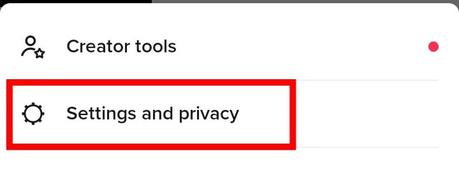 Go to Settings and privacy.
Go to Settings and privacy. - Manage website permissions: Within the “Settings and privacy” section, locate and tap on “Website permissions.”
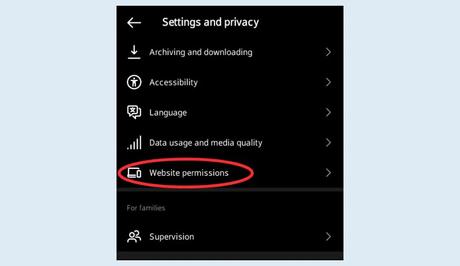 Tap on Website permissions.
Tap on Website permissions. - Review apps and websites: Once in the “Website permissions” menu, select “Apps and websites” to view the list of active apps and websites connected to your Instagram account.
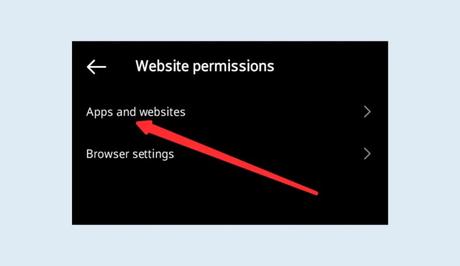 Select Apps and websites.
Select Apps and websites. - Remove active apps and websites: Review the list of apps and websites, and remove any that you no longer use or trust. To remove an app or website, simply tap on it and select the “Remove” option.
- Confirm removal: Instagram may prompt you to confirm the removal of the app or website. Follow the on-screen instructions to proceed.
- Repeat for all active apps and websites: Continue reviewing and removing all active apps and websites until none remain on the list.
By following the above instructions, you have now successfully removed all third-party apps and websites connected to your Instagram account. This action will resolve the issue of automated behavior detection and reduce the risk of your account being temporarily restricted or permanently disabled.
What if you didn't use any third-party apps or websites?
If you are certain that you haven't used any third-party apps or websites with your Instagram account, receiving the warning message could be a result of a bug or glitch in Instagram's system. In such cases, you can safely ignore the warning, as it should not reoccur once the issue is resolved. Instagram is continually working to improve its platform, and occasional technical hiccups are not uncommon.
Frequently asked questions
Q: What should I do if I receive the “We've detected automated behavior on your account” warning on Instagram?
A: If you receive this warning, it is essential to take immediate action. Start by removing any third-party apps or websites connected to your Instagram account. Additionally, ensure that you are following Instagram's Terms of Use and Community Guidelines to prevent further violations.
Q: Can I ignore the warning if I haven't used any third-party apps or websites?
A: If you haven't used any third-party apps or websites, it is possible that the warning is due to a bug or glitch in Instagram's system. In such cases, you can safely ignore the warning and should not receive it again. However, it is still recommended to stay vigilant and regularly monitor your account for any suspicious activity.
Q: Will my account be permanently disabled if I receive this warning?
A: Receiving the warning does not automatically result in permanent account disablement. However, if you continue to engage in automated behavior or violate Instagram's guidelines, it could lead to further consequences, including temporary restrictions or permanent disabling of your account. It's crucial to adhere to Instagram's policies to maintain the security and integrity of your account.
Q: Can I regain access to my account if it gets temporarily restricted or permanently disabled?
A: If your account is temporarily restricted, you can typically regain access once the restriction period is over. However, if your account is permanently disabled due to repeated violations, it may be challenging to recover it. In such cases, you can try reaching out to Instagram's support for further assistance.
Q: How can I prevent future occurrences of the warning?
A: To prevent future warnings related to automated behavior, it is important to refrain from using third-party apps or websites that offer engagement-boosting services. Regularly review and remove any connected apps or websites from your Instagram account settings. Additionally, enable two-factor authentication, keep your app updated, and stay informed about Instagram's policies and guidelines.
Q: Are there any legitimate tools or apps I can use to manage my Instagram account?
A: Yes, there are legitimate tools and apps available for managing and scheduling Instagram content, analyzing metrics, and enhancing your overall Instagram experience. However, it's crucial to ensure that these tools comply with Instagram's policies and guidelines. Research and choose reputable, authorized applications to minimize the risk of violating Instagram's terms.

Conclusion
The “We've detected automated behavior on your account” warning on Instagram calls for concern. However, by following the steps outlined in this guide, you can solve the issue and prevent it from happening again. Remove any third-party apps or websites connected to your Instagram account, and ensure that you adhere to Instagram's policies and guidelines. By doing so, you can maintain the security and authenticity of your Instagram presence.
Similar posts:
- How to Fix Page Isn’t Available Right Now on Instagram
- How to Create an Instagram Account
- Fixed: Windows Defender Behavior:Win32/Hive.ZY
- How to fix “Your account was permanently banned” on TikTok
- How to Fix “Your account will be suspended soon” on Instagram
