Are you a Vodafone TV user experiencing issues with your service? You're not alone. Many Vodafone TV users have reported problems with their service not working, leaving them frustrated and unable to enjoy their favorite shows and movies. In this article, we'll explore some of the reasons why Vodafone TV may not be working and what you can do to fix it.

Vodafone TV is a popular choice for those looking to access a wide range of channels, on-demand content, and streaming services. However, like any technology, it can sometimes experience issues that prevent it from working as intended. Below are the most common reasons why Vodafone TV may not be working and some helpful tips to help you fix them.
Why is Vodafone TV not working?
-
Internet connection
One of the most common reasons why Vodafone TV may not be working is an issue with your internet connection. Vodafone TV requires a stable and reliable internet connection to stream content without interruption. If your internet connection is slow or unstable, you may experience buffering or other playback issues.
Try restarting your router and modem or contacting your internet service provider to troubleshoot any issues with your connection.
Also, See:
-
Power outages
Another common issue that may cause Vodafone TV to stop working is a power outage. If your TV and set-top box have lost power, you may need to reset them to restore service. To do this, unplug your set-top box and TV from the power source for a few minutes before plugging them back in and turning them on.
-
Faulty set-top box
If your Vodafone TV is still not working after checking your internet connection and power supply, it could be due to a faulty set-top box. This is a relatively common issue, and it may be necessary to replace your set-top box to restore service.
You can contact Vodafone customer support to request a replacement set-top box or to troubleshoot any other issues you may be experiencing.
-
Billing issues
If you have an outstanding balance on your Vodafone account, your service may be temporarily suspended until your account is up to date. Make sure you've paid your bill, and if you have any questions about your account status, contact Vodafone customer support.
-
Software updates
Sometimes, Vodafone TV may not be working because your set-top box needs a software update. Check for any available updates in your settings menu and install them if available.
-
Hardware issues
In rare cases, hardware issues may be causing your Vodafone TV not to work correctly. If you've ruled out all other possible causes, it may be necessary to contact a technician to diagnose and fix the problem.
How to fix Vodafone TV not working
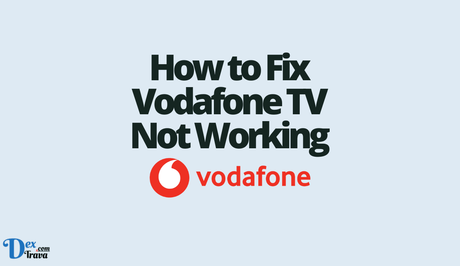
-
Check your internet connection
The first and most obvious step to take if Vodafone TV is not working is to check your internet connection. Vodafone TV relies on a stable and fast internet connection to provide a smooth streaming experience. If your internet connection is slow or unstable, this can cause buffering and other issues that will prevent Vodafone TV from working as intended.
To check your internet connection, start by resetting your router. This can be done by turning it off and on again or by pressing the reset button on the back of the router. Once the router has reset, try accessing Vodafone TV again and see if the issue has been resolved.
If resetting your router doesn't help, try running a speed test to determine the speed and stability of your internet connection. You can do this by visiting a speed test website such as speedtest.net and following the on-screen instructions. If the test reveals that your internet connection is slow or unstable, you may need to contact your internet service provider to resolve the issue.
-
Check your Vodafone TV box
If your internet connection is stable and fast, the next step is to check your Vodafone TV box. Start by ensuring that it is properly connected to your TV and that all cables are securely plugged in. If you are using a Wi-Fi connection, check that your Vodafone TV box is properly connected to your Wi-Fi network.
In case your Vodafone TV box is properly connected, try resetting it by turning it off and on again. If this doesn't help, try performing a factory reset. To do this, press and hold the reset button on the back of the box for at least 10 seconds. This will erase all settings and data on the box, so be sure to back up any important data before resetting.
-
Check for software updates
Another common reason why Vodafone TV may not be working is that the software is out of date. Vodafone regularly releases software updates to improve the performance and stability of the service, so it's important to ensure that you are running the latest version.
To check for software updates, start by navigating to the Settings menu on your Vodafone TV box. From there, select the System option and then select the Software Update option. If an update is available, follow the on-screen instructions to download and install it.
-
Clear the cache and data
If Vodafone TV is still not working after checking your internet connection, Vodafone TV box, and software updates, the next step is to clear the cache and data. This can help resolve issues caused by corrupted data or settings.
To clear the cache and data, start by navigating to the Settings menu on your Vodafone TV box. From there, select the Apps option and then select the Vodafone TV app. Select the Storage option and then select the Clear Cache and Clear Data options.
-
Contact Vodafone support
If none of the above steps has resolved the issue, it may be time to contact Vodafone support. Vodafone has a dedicated support team that can help you troubleshoot and resolve any issues you may be experiencing with Vodafone TV.
To contact Vodafone support, start by visiting the Vodafone website and navigating to the Support section. From there, you can find contact information for Vodafone support, including phone numbers and live chat options.
Conclusion
Vodafone TV is a great way to access a wide range of channels, on-demand content, and streaming services. However, if you are experiencing issues with Vodafone TV not working, there are a few steps you can take to troubleshoot and resolve the issue.
Firstly, check your internet connection to ensure it is stable and fast. If your internet connection is not the issue, check your Vodafone TV box to ensure it is properly connected to your TV and Wi-Fi network. You may need to reset or perform a factory reset on the box.
If the issue persists, check for software updates and clear the cache and data on the Vodafone TV app. If none of these steps resolves the issue, contact Vodafone support for further assistance.
By following these steps, you can ensure that your Vodafone TV is working as intended and enjoy a seamless streaming experience.
Similar posts:
- How to Fix Netflix Not Working on Apple TV
- How to Fix DeepL Not Working
- How to Fix Netflix Not Working on Smart TV
- How to Fix Vodafone Internet Not Working
- How to Fix Vodafone SIM Not Working
