As a frequent player of League of Legends, you might have encountered an error message that reads, “The code execution cannot proceed because VCRUNTIME140_1.dll was not found”. This error message often pops up after a League of Legends update, and it can be quite frustrating to deal with. In this article, we will guide you on how to fix “VCRUNTIME140_1.dll was not found” in League of Legends.

What is the VCRUNTIME140_1.dll error in LoL?
Before diving into the solutions, it’s essential to understand what the VCRUNTIME140_1.dll error in LoL means. The VCRUNTIME140_1.dll error is a system error that occurs when your computer is missing the Microsoft Visual C++ Redistributable files that the game requires to run. The error can also be caused by corrupted system files, outdated drivers, or a missing installation of the Visual C++ Redistributable files.
Also, See:
- Rohan 5v1 UK Fight Video
- How to Fix Global Rate Limit Exceeded in ChatGPT
How to Fix “VCRUNTIME140_1.dll was not found” in League of Legends
There are a few solutions to fix the VCRUNTIME140_1.dll error in LoL. Let’s take a look at them one by one.
-
Download VCRUNTIME140_1.dll
The first solution is to download the VCRUNTIME140_1.dll file and add it to the SysWOW64 folder and the System32 folder. Follow the steps below to download and add the file:
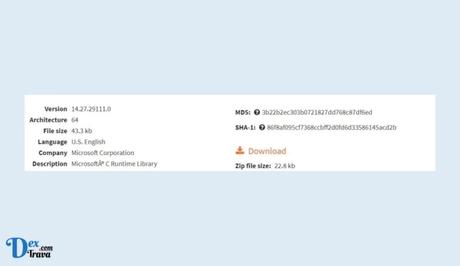
- Go to https://www.dll-files.com/vcruntime140_1.dll.html and download the ZIP file.
- Extract the ZIP file and copy the “VCRUNTIME140_1.dll” application extension.
- Open File Explorer and go to This PC > Local Disk (C:) > Windows > SysWOW64.
- Paste the “VCRUNTIME140_1.dll” application extension into the SysWOW64 folder.
- Go back to the Local Disk (C:) > Windows > System32.
- Paste the “VCRUNTIME140_1.dll” application extension into the System32 folder.
- When prompted, replace the file in the destination and continue.
-
Download Microsoft Visual Studio C++ and DirectX
The second solution is to download the latest version of Microsoft Visual Studio C++ and DirectX. Follow the steps below to download and install them:
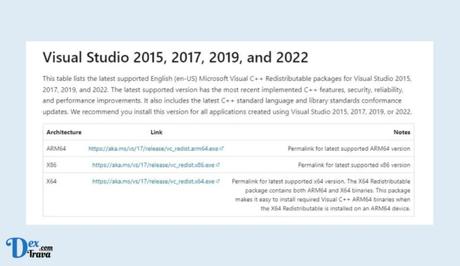
- Go to https://learn.microsoft.com/en-us/cpp/windows/latest-supported-vc-redist?view=msvc-170 and download the X64 architecture of Microsoft Visual Studio C++.
- Install the downloaded file and restart your computer.
- Go to https://www.microsoft.com/en-us/download/details.aspx?id=35 and download DirectX.
- Install the downloaded file and restart your computer.
Conclusion
In summary, the VCRUNTIME140_1.dll error in League of Legends is a common issue that can be fixed by downloading and adding the VCRUNTIME140_1.dll file to the SysWOW64 and System32 folders and installing the latest version of Microsoft Visual Studio C++ and DirectX. These solutions should help you get rid of the error message and get back to playing your favorite game.
Similar posts:
- How to Fix League of Legends Tutorial Not Working
- Fixed: Unable to Connect to Login Queue in League of Legends
- Fixed: League of Legends Not Working
- Airtel Nigeria Promises Nationwide 4G Network Coverage
- How to Make Your Android Phone Unreachable Without Switching Off
