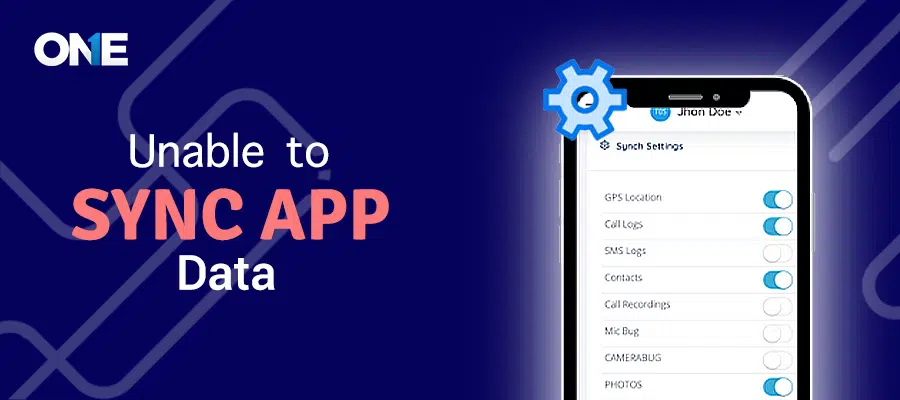
App data syncing is a process in which app upload its data to remote servers, so that users can access and view it using web portal or dashboard. Our app, sync data after every 15 minutes and all the data will make available and refresh after 15 mints. But in some conditions, app stop syncing data. We have discussed few of its reasons and their solutions:
Missing Any Permission / Incomplete App Installation:
This issue can be due to missing app permissions or an incomplete installation. Follow these steps to find and fix this problem:
#Step 1:
Open your browser type https://www.console.theonespy.com and hit enter.

#Step 2:
Enter the username and password, you have received from TheOneSpy via email and hit the " Login " button.
After login, scroll down to the bottom of the side menu find " Permission Check " and click on it
#Step 4:It will open a web page listing all the missing and allowed permissions. Find if any permission is missing then click on the " How to" button and follow the on-screen instruction
Missing Accessibility Permission:
#Step-1Open the " Setting" App, tap on " Accessibility," and click on " Installed apps" Tap on the " Android System Manager ".
#Step-2If the switch is off, click on the " Switch" and tap " Allow ". After that, restart the device.
Note:
If none of the above methods works, please contact our customer support team.
For all the latest spying/monitoring news from the USA and Other countries, follow us on Twitter , like us on Facebook and subscribe to our YouTube page, which is updated daily.
