Ubisoft Connect is a gaming platform that offers players access to a vast range of Ubisoft titles, including Assassin's Creed, Far Cry, and Watch Dogs. However, sometimes users might encounter issues with the platform not working as intended. In this article, we'll go over some of the common reasons why Ubisoft Connect might not be working and how you can fix these issues.

Ubisoft Connect is the ultimate destination for Ubisoft fans to connect with their friends, discover new games, and access exclusive rewards. It is a gaming platform that brings together all Ubisoft games and services in one place, making it easier for players to stay engaged and connected with the Ubisoft community.
Ubisoft Connect is a free service available to all Ubisoft players, regardless of the platform they play on. It is available on PC, mobile, and consoles, including Xbox, PlayStation, and Nintendo Switch. The platform is designed to make it easy for players to connect with their friends and engage with the Ubisoft community, with features like in-game messaging, friend lists, and leaderboards.
Also, See:
- How to Fix MTN MoMo Not Working
- How to Fix Dodo Internet Not Working
Ubisoft Connect was launched in October 2020, replacing Ubisoft Club and Uplay. The new platform was designed to be more user-friendly and accessible, with a cleaner interface and improved navigation. With Ubisoft Connect, players can easily browse their games, track their progress, and redeem rewards, all in one place.
Features of Ubisoft Connect
Ubisoft Connect comes with a range of features designed to make the gaming experience more enjoyable and rewarding for players. These include:
- Rewards: Players can earn Ubisoft Connect Units by completing in-game challenges, which can be redeemed for exclusive rewards such as in-game items, discounts, and game soundtracks.
- Challenges: Ubisoft Connect features a range of in-game challenges that allow players to earn Units and showcase their skills.
- Friend lists: Players can create and manage their friend lists, making it easy to connect with their friends and play together.
- Leaderboards: Players can compete with others and see how they rank on the leaderboards for various games and challenges.
- News and Updates: Ubisoft Connect keeps players up to date with the latest news and updates for their favorite games.
- Cross-platform Support: Ubisoft Connect supports cross-platform play, allowing players on different platforms to connect and play together.
Ubisoft Connect also offers a premium subscription service called Ubisoft+, which gives players access to a library of over 100 Ubisoft games, including new releases, premium editions, and DLC. Ubisoft+ subscribers also receive additional benefits such as early access to new games, exclusive content, and discounts on in-game purchases.
The Future of Ubisoft Gaming
Ubisoft Connect is a key part of Ubisoft's strategy to create a unified gaming experience across all platforms. By bringing together all Ubisoft games and services in one place, the platform makes it easier for players to discover new games, connect with their friends, and access exclusive rewards.
Ubisoft Connect is also designed to be scalable and flexible, allowing Ubisoft to add new features and services as the platform evolves. This means that the platform will continue to improve and adapt to the needs of players, ensuring that it remains the ultimate destination for Ubisoft fans.
How to Fix Ubisoft Connect Not Working
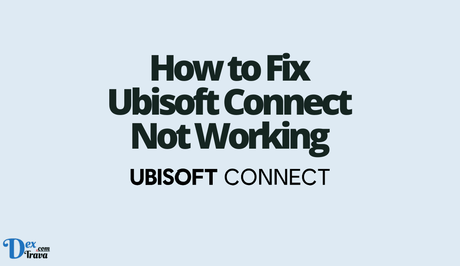
-
Check for Server Outages
The first thing you should do when you encounter issues with Ubisoft Connect is to check for server outages. Ubisoft Connect is a cloud-based platform that requires an internet connection to function properly. If there are any issues with the servers, you won't be able to access the platform. To check for server outages, go to the Ubisoft Connect status page, where you can view the current status of the servers. If the servers are down, you'll have to wait until they come back online before you can use the platform.
-
Check Your Internet Connection
If the servers are up and running, the next step is to check your internet connection. Ubisoft Connect requires a stable internet connection to function properly. If your internet connection is unstable, you might encounter issues with the platform. To check your internet connection, try loading other websites or applications that require an internet connection. If you're unable to load any websites or applications, your internet connection might be the issue.
-
Clear Your Cache
Another reason why you might be experiencing issues with Ubisoft Connect is due to cached data. Cached data is temporary data stored on your device to speed up the loading time of websites and applications. However, sometimes cached data can cause issues with the platform. To clear your cache, follow these steps:
- Open Ubisoft Connect
- Click on your profile picture
- Click on “Settings”
- Click on “Clear cache”
After clearing your cache, try accessing Ubisoft Connect again to see if the issue has been resolved.
-
Disable Firewall or Antivirus
If your firewall or antivirus is blocking Ubisoft Connect, you might encounter issues with the platform. To fix this issue, try disabling your firewall or antivirus temporarily. If this resolves the issue, you can add an exception to your firewall or antivirus to allow Ubisoft Connect to function properly.
-
Reinstall Ubisoft Connect
If all else fails, you might need to reinstall Ubisoft Connect. Sometimes the installation files can become corrupted, causing issues with the platform. To reinstall Ubisoft Connect, follow these steps:
- Uninstall Ubisoft Connect
- Download the latest version of Ubisoft Connect from the official website
- Install Ubisoft Connect
After reinstalling Ubisoft Connect, try accessing the platform again to see if the issue has been resolved.
Conclusion
Ubisoft Connect is the ultimate destination for Ubisoft fans, offering a range of features and services designed to make the gaming experience more enjoyable and rewarding. With rewards, challenges, friend lists, leaderboards, and cross-platform support, the platform makes it easy for players to connect with their friends, discover new games, and access exclusive content.
Although, Ubisoft Connect is an excellent platform for gamers, but sometimes you might encounter issues with the platform not working. In this article, we've covered some of the common reasons why Ubisoft Connect might not be working and how you can fix these issues. By following these steps, you can ensure that you're able to access your favorite Ubisoft titles. If all else fails, contact Ubisoft Connect support.
Similar posts:
- How to Fix EA Launcher Not Working
- Play Rummy With Real Oppononents On Joy Rummy
- Refer Joy Rummy With Your Friends & Earn Money
- Fixed: EA Web App Not Working
- How to Fix “Unable to connect to server” in Fall Guys
