Toshiba Fire TV is a popular brand of smart TVs that comes with a remote control. The remote control is a handy device that helps you navigate through the TV interface, access various functions and control the TV. However, sometimes you may experience issues with your Toshiba Fire TV remote not working. This can be a frustrating experience, but fortunately, there are several solutions to this problem. In this article, we'll discuss how to fix Toshiba Fire TV remote not working.

What is Toshiba Fire TV Remote?
Toshiba Fire TV Remote is a remote control designed for Toshiba smart TVs that use the Fire TV operating system. It is a wireless remote that connects to your TV via Bluetooth and enables you to control various functions of your TV, such as navigating through menus, adjusting the volume, and launching apps.
Also, See:
Features of Toshiba Fire TV Remote
- Voice control – One of the most significant features of Toshiba Fire TV Remote is its voice control functionality. You can use Alexa voice commands to search for content, launch apps, and control other smart home devices. For instance, you can say, “Alexa, play Stranger Things on Netflix,” and the remote will take you directly to the show.
- Shortcut buttons – The Toshiba Fire TV Remote comes with shortcut buttons that allow you to launch your favorite apps quickly. You can customize these buttons to your preferences, so you don't have to navigate through menus to access your favorite content.
- Compatibility – The Toshiba Fire TV Remote is compatible with all Toshiba smart TVs that use the Fire TV operating system. This means you can use the remote with any Toshiba Fire TV, including the latest models.
- Ergonomic design – The Toshiba Fire TV Remote is designed with a sleek and comfortable design that fits well in your hand. It has a matte finish that provides a good grip, making it easy to hold for extended periods.
Benefits of Toshiba Fire TV Remote
- Convenience – The Toshiba Fire TV Remote makes it easy to navigate your smart TV without having to get up from your seat. You can use voice commands to search for content, launch apps, and control other smart home devices without having to use multiple remotes.
- Customizability – The shortcut buttons on the Toshiba Fire TV Remote enable you to customize your TV experience. You can set up the remote to launch your favorite apps, so you don't have to spend time searching for them.
- Compatibility – The Toshiba Fire TV Remote is compatible with all Toshiba smart TVs that use the Fire TV operating system. This means you don't have to worry about buying a new remote if you upgrade your TV.
- Improved navigation – The Toshiba Fire TV Remote provides a simple and intuitive way to navigate your smart TV. You can use voice commands to search for content, which saves time and reduces frustration.
Tips for optimal use of Toshiba Fire TV Remote
- Pair the remote with your TV – Before using your Toshiba Fire TV Remote, make sure to pair it with your TV. To do this, follow the on-screen instructions on your TV.
- Customize your shortcut buttons – You can customize your shortcut buttons to launch your favorite apps. To do this, press and hold the button you want to customize, then select the app you want to launch.
- Use voice commands – The voice control feature on the Toshiba Fire TV Remote is a convenient way to search for content and launch apps. To use voice commands, press and hold the microphone button on the remote and speak your command.
- Keep the remote close to your TV – The Toshiba Fire TV Remote uses Bluetooth to connect to your TV. To ensure a stable connection, keep the remote within a reasonable distance from your TV.
How to Fix Toshiba Fire TV Remote Not Working
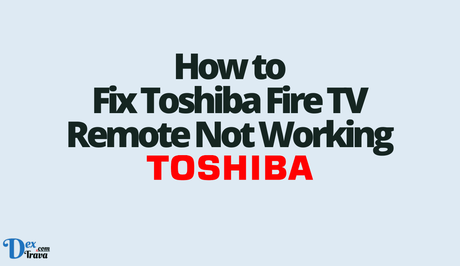
-
Check the Batteries
The first and foremost thing to do when your Toshiba Fire TV remote stops working is to check the batteries. Sometimes the batteries may be dead or low on charge, which can cause the remote not to function correctly. To check the batteries, remove the battery cover from the back of the remote, and inspect the batteries' condition. If they look low or dead, replace them with new ones.
-
Check the Remote Sensor on the TV
If the batteries are fine, the next thing to check is the remote sensor on your Toshiba Fire TV. The remote sensor is located on the front of the TV, usually at the bottom. Make sure that nothing is blocking the sensor, such as a book, a vase, or any other object. If there is something in the way, remove it and try using the remote again.
-
Restart Your TV
Sometimes a simple restart of your Toshiba Fire TV can fix the remote control not working issue. To restart your TV, press and hold the power button on the TV for at least 10 seconds. The TV will turn off, and then turn back on. After the TV has restarted, try using the remote control again.
-
Pair Your Remote Control with Your TV
Another solution to fix your Toshiba Fire TV remote not working is to pair it with your TV. To do this, follow the steps below:
- Press and hold the home button on the remote control for at least five seconds.
- The TV screen will display a message asking you to press any button on the remote to pair it with the TV.
- Press any button on the remote, and the TV will pair with the remote.
-
Reset Your Remote Control
If none of the above solutions works, you can try resetting your Toshiba Fire TV remote. To reset the remote, follow the steps below:
- Remove the batteries from the remote control.
- Press and hold any button on the remote control for at least 20 seconds.
- Release the button, and then put the batteries back in the remote.
-
Replace Your Remote Control
If none of the above solutions works, it's possible that your remote control is faulty and needs to be replaced. You can contact Toshiba customer support to get a replacement remote control.
Conclusion
The Toshiba Fire TV Remote is a convenient and customizable way to navigate your smart TV. With its voice control functionality, shortcut buttons, and ergonomic design, it provides a seamless TV experience. Although a Toshiba Fire TV remote not working can be a frustrating experience, it's not the end of the world. You can try the above solutions to fix the issue, and in most cases, one of them should work. If you're still having trouble, you can contact Toshiba customer support for further assistance.
Similar posts:
- How to Fix Mi TV Remote Not Working
- How to Fix Foxtel Remote Not Working
- How to Fix Amazon Firestick Remote Not Working
- How to Fix Roku Remote Not Working
- How to Fix Sky Q Remote Not Working
