Specific issues experienced on TikTok affect the way users access the platform. Sometimes, this won’t allow you to follow users or like a video. Sometimes, you might even experience issues in commenting on a video. Regardless of the nature of the issue, we have explained how to fix TikTok not working.

Launched in 2016, TikTok has established itself as one of the most prominently used social media platforms worldwide. Although, some users on the platform still experience specific issues using the app.
One of the most recent issues users now complain of is not being able to add a website link in their bio. Also, specific users complain that they cannot go live.
Also, See:
- How to Fix Discord Not Working
- Learn to Fix Instagram Not Working
- How to Fix TikTok Filter Effects Not Working
Although most of these issues aren’t a result of bugs or glitches, they result from changes made to TikTok’s terms of use. For example, for a TikTok user to add a website link and go live on TikTok, they must have at least one thousand followers.
In addition to this, the user account must be switched to a business account to add a link. However, a user must be at least 16 years to go live.
TikTok, however, didn’t make an official announcement of these changes. As a result, many users were left in the darkness and felt like it was an issue that needed to be fixed.

Below, we have explained why TikTok is not working on your device and what you need to do to get it fixed.
Why is TikTok not working?
When TikTok isn’t working, it could be because the server is down or you have issues with your internet connectivity. The TikTok app won’t work effectively if your internet connection is slow.
To begin with, you can check your internet speed to be sure this isn’t caused by lousy internet. For a download speed below 25 Mbps, the TikTok “For You” page may not load as supposed.
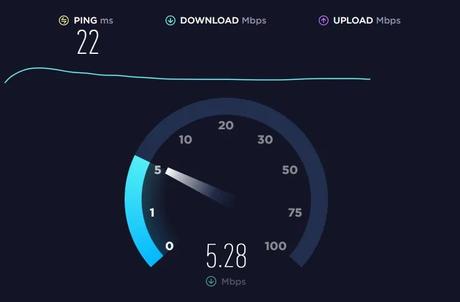
If you cannot like or comment on a video, your account could be temporarily blocked due to overdoing it. You could either be tapping too fast, commenting too fast or following too quickly.
How to Fix TikTok not working
When TikTok is found not working for you, you should first check if TikTok is down. You can do this from the Down Detector website or by following related discussions on Twitter.
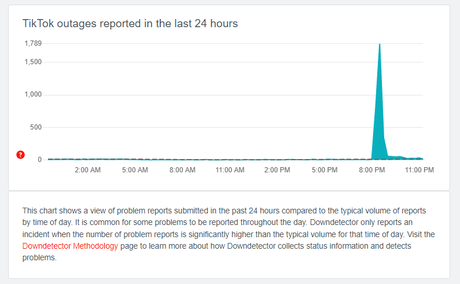
In addition, you may want to perform some quick hacks to fix the issue if you have found out that TikTok isn’t down. This includes switching from a business to a personal account and vice-versa.
You can try switching from changing your internet source on your device or switching from Wi-Fi to mobile data or vice-versa. A lousy network could be all that is making you experience issues using TikTok.
Else, you can wait for some hours. Specific issues are caused by bugs or glitches and can only be solved from the TikTok end. Wait for at least 24 hours and see if it helps. Even if you are temporarily blocked due to some repeated action, it will only last for, at most, 24 hours before suspension ends.

How to switch to a personal account
- Launch the TikTok app on your device and go to your profile. Tap the menu icon and go to Settings and privacy.
- Next, tap Manage account, then, Switch to Personal Account.
When you switch to a personal account, you won’t be able to add a link to your bio, even when you have a minimum of a thousand TikTok followers.
How to switch to a business account
- Launch the TikTok app on your device and go to your profile. Tap the menu icon and go to Settings and privacy.
- Next, tap Manage account, then, Switch to Business Account.
Conclusion
If the problem persists after trying out the fixes discussed on this page, try using the TikTok Help Center. There, you can find several questions and answers relating to issues experienced on TikTok.
You can also contact TikTok support for help.
Also, See:
- Find out how to Contact Roblox
- How to Get the Crying Filter on TikTok
- How to Get the Crying Filter on Snapchat

Found this post on how to fix TikTok not working helpful? Please, endeavour to share with friends.
Similar posts:
- How to Get the Crying Filter on TikTok
- How to fix “Your account was permanently banned” on TikTok
- How to Fix “No internet connection” on TikTok
- What Does “You don’t have this emoji” Mean on TikTok?
- How to Fix TikTok Filter Effects Not Working
