One of the many error messages you find on Discord is the “This server's content is unavailable on iOS” error. Here, we have explained how to fix it.
“This server's content is unavailable on iOS” error on Discord occurs when you use an iOS device whose access is disallowed on age-restricted servers. The error message reads:
Age-restricted servers are blocked on the iOS platform per App Store guidelines.
Visit our Help Center to learn more.
Also, See:
- How to Share Audio on Discord
- How to Fix Discord Not Working
- Change About Me on Discord Mobile
Error messages are prevalent on most social media apps. A good number of errors include the age-restricted error on TikTok, the avatar sticker not showing and the explore page showing nature errors on Instagram.
On Discord, one of these error messages you can find is the “This server's content is unavailable on iOS” error resulting from using an iOS device with disallowed access on age-restricted servers. This will deny you access to viewing Discord servers with adult content.
The error is only common on iOS because of the strict guidelines. Discord users using Android devices won't get this error since the Google Play Store isn't as strict as iOS App Store.
Below, we have explained why you cannot join NSFW Discord servers on iOS and how to fix the “This server's content is unavailable on iOS” error.
Why can't I join NSFW Discord servers on iOS?
The App Store guidelines are the only reason you cannot join NSFW servers on Discord with your iOS device.
The Discord iOS app age rating was changed from 12+ to 17+ based on Apple's request in March 2021. Consequently, iOS devices with content restrictions may not have access to specific Discord servers.
![How to Fix “This server’s content is unavailable on iOS” on Discord [Recent Update] Apple App Store Age Rating Change](https://m5.paperblog.com/i/703/7034772/how-to-fix-this-servers-content-is-unavailabl-L-t9Unlc.png)
Even if you join a Discord NSFW server on the desktop, you cannot access it on the iOS app due to this restriction. The change in ratings was considered to control the way minors relate to inappropriate content on the app.
Fortunately, the changes will not affect Discord Android devices and desktop users.
You can quickly fix the “This server's content is unavailable on iOS” error on Discord by allowing access to age-restricted servers. This change can only be made on the desktop version of Discord and not on the Discord mobile app.
The age-restricted option is only available on the Discord desktop version. You go to privacy and safety settings and enable “Allow access to age-restricted servers on iOS”.
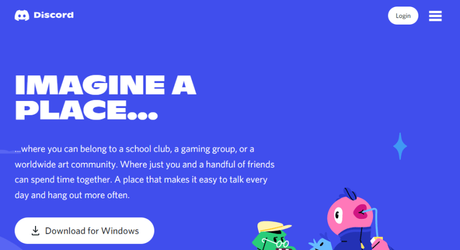
How to Fix “This server's content is unavailable on iOS” on Discord
- Launch the Discord desktop version and go to your settings by clicking the gear icon. This will take you to your account settings.
- On the account settings tab on the left sidebar, you find My Account, User Profile, Privacy & Safety, and other options. Choose Privacy & Safety and locate the Server Privacy Defaults section on the next page.
- Under the section, locate the “Allow access to age-restricted servers on iOS” option and enable it.
Once the option is enabled, you will be able to see servers for adults on iOS. However, consider closing the Discord mobile app on your iOS device and relaunching it. This will allow it to apply the changes you have made.
To force close an app on iOS, while on the app, make a swipe up from the bottom of your screen, then swipe up the app.
Conclusion
Adult Discord servers are age-restricted as a measure to protect minors. As a result, they can only be accessed by users 18 years of age or more.
Server owners are implored to add an age-restricted gate if the content is not safe for specific ages. Otherwise, you can restrict the entire server if its contents are adult.
The age rating factor only comes to play for users with iOS devices and not on Android because of the strict guidelines in place on iOS App Store.
If you have mistakenly entered an age below 18 while registering on Discord, you should contact support and request a change to your date of birth.
Also, See:
- Five Nights at Freddy’s Characters
- Experiment 1006 in Poppy Playtime
- Mommy Long Legs in Poppy Playtime
Found this post helpful? Please, endeavour to share!
Similar posts:
- How to Get All Discord Party Mode Achievements
- How to Fix Discord Not Working
- How to Access Age-Restricted Servers on Discord
- How to Add Roblox to Your Discord Status
- How to Share Audio on Discord
