Hello guys, here I’m back with the best solution to fix site can’t be reached problem or error. I think at least once in your computer you have seen this type of error message from your browser. Most possibly all the sites work fine from the server end and only a few sites may showcase the error message while they are in the maintenance mode.
But unfortunately, some browsers show the error messages just like site can’t be reached even though it is working well when used with USB tethering. But don’t worry here we have a good, great and simple solution to fix this problem.
Most recently I too faced the same problem and got much irritated because none of the internet tricks helped me fix the problem. I have surfed many sites and watched many youtube videos to find a solution for this problem but nothing worked like charm. I have changed DNS settings, IP settings, chrome settings but there is no solution for me and finally, I came to a conclusion that there is nothing wrong with the PC and found that there is something wrong with the phone settings and found a solution for the issue.
It is the only solution to fix site can’t be reached error while using USB tethering. Follow the below-mentioned steps to allow your device to open all the websites while tethering.
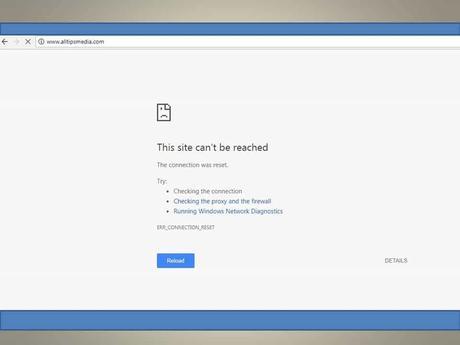
Steps to fix site can’t be reached problem
- Switch off your phone
- Turn on the phone by pressing the power and lower volume key
- Select wipe cache partition by volume button and then power key to select
- Now phone will process your settings
- After the process is completed select reboot system now and power key to reboot your device.
That’s it now your USB tethering will open all the websites which shown site can’t be reached error previously. I have made this trick with my Asus Zenfone and hope you enjoyed the trick and found the solution for your problem while using USB tethering.
Read: Best Front Facing Camera Phones For Good Selfies
Still facing the problem on fix site can’t be reached problem or error, write to us through the comments section and you will be answered shortly. And also know how this trick worked from your end.
