Sometimes drops may not appear in your Steam inventory. In this article, we will explain the reasons why Rust Twitch drops may not be showing up and provide you with effective solutions to fix the issue.
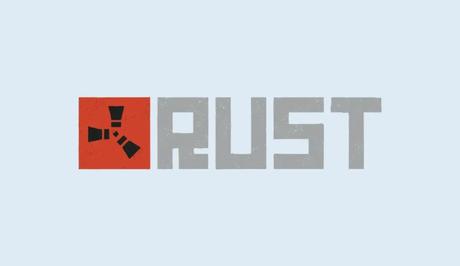
Understanding Rust Twitch Drops
Rust Twitch Drops have become a popular way for players to obtain exclusive in-game items by watching Rust streams on Twitch. These drops add a layer of excitement to the viewing experience and provide exclusive rewards to enhance your gameplay.
However, it's essential to note that there can be certain delays or issues that prevent the drops from appearing in your inventory.
Also, See:
Reasons Why Rust Twitch Drops May Not Appear
Delayed Delivery
It is important to be patient when claiming Rust Twitch drops. After clicking the Claim button, it can take up to 10 minutes for the items to show up in your Steam inventory. Therefore, it is recommended to wait for a reasonable amount of time before assuming that the drops haven't been delivered.
Unlinked Accounts
If your Steam account was not properly linked to your Twitch account when you claimed the drop, it may result in the drops not showing up. This can occur if you have unlinked the accounts or if the linking process was interrupted.
Steam Inventory Issues
Sometimes, the issue may lie within the Steam inventory system itself. Glitches or technical problems on the Steam platform can cause delays or prevent drops from appearing. In such cases, troubleshooting steps are required to rectify the problem.
Ownership of Rust on Steam
To receive Rust Twitch drops, you must own the game on Steam. If you do not have Rust in your Steam library, the drops will not be visible in your inventory. Ensure that you have purchased and installed the game before expecting to receive any Twitch drops.
How to Fix Rust Twitch Drops Not Showing Up

Link Twitch and Steam Accounts
To start, ensure that your Twitch and Steam accounts are properly linked. Navigate to the Twitch website and access your account settings. Under the “Connections” tab, link your Twitch account with your Steam account by following the provided instructions.
Check Account Link Status
To confirm if your accounts are linked correctly, visit the Rust Drops website or the Twitch Drops inventory page. These platforms will display the status of your account connection. If the accounts are unlinked or incorrectly linked, follow the instructions to re-establish the connection.
Verify Steam Inventory
If the drops still do not appear, double-check your Steam inventory. Open the Steam client, navigate to your inventory, and ensure that you have refreshed the page. Sometimes, a simple refresh is all that is needed to display the newly acquired Rust Twitch drops.
Contact Rust Support
If you have followed all the previous steps and the drops are still missing, it is recommended to contact Rust support. They have dedicated resources to assist with Twitch drop-related issues and can provide personalized troubleshooting steps to resolve the problem.
Conclusion
Rust Twitch drops not showing up can be frustrating, but by understanding the possible reasons and following the suggested solutions, you can overcome this issue. Remember to be patient and allow some time for the drops to appear. Ensure that your Twitch and Steam accounts are correctly linked, verify your Steam inventory, and reach out to Rust support if necessary.
By following these steps, you can maximize your chances of receiving and enjoying the exclusive Rust Twitch drops.
Similar posts:
- How to Fix The Cycle Frontier Twitch Drops Not Working
- Fix: MW2 Twitch Drops Not Working
- How to Redeem MultiVersus Twitch Drops
- How to Claim MultiVersus Twitch Drops
- How to Fix MultiVersus Twitch Drops Not Working
