TikTok users nowadays are experiencing more difficulty using some features of social media apps. Today, we will be explaining how to fix the repost option not showing on TikTok.

The new repost feature was introduced on TikTok in December 2021. This tool lets you repost videos you see on the For You page.
Reposting TikTok videos will make the videos visible to your friends too. Just like you, they can find and be able to watch such videos shared on their For You and Following pages.
Also, See:
- How to Block and Unblock Someone on TikTok
- Fix Messenger Update Not Showing on Instagram
- What Does “You don’t have this emoji” Mean on TikTok?
Besides, if you personally left a comment on such a video, they will be able to see it too. The video is marked as Reposted by friends.
In short, when you see a TikTok video marked as Reposted by friends, one of your friends must have shared it.
The new repost feature has not been rolled out globally, reason why some TikTok users cannot find the feature at the moment.
Below, we have explicitly explained why you do not have the TikTok repost option yet and how to get it fixed.

What is the repost feature on TikTok?
The TikTok repost feature lets you share videos with your friends. Reposting a video will make it suggested to your friends on their For You and Following pages. However, the video will be marked as Reposted by friends.
Also, your comments on a TikTok video you shared or reposted will become visible to your friends as well. However, only friends who follow you and you follow back on TikTok will get the video suggested to them.
The repost tool is aimed at getting more engagement for content creators by allowing users to share contents they find interesting or pleasing with their circle of friends.

Why don't I have the repost option on TikTok?
The repost option has only been rolled out in specific countries and not globally. As a result, not everyone can see or use the feature yet.
If you cannot see this option at the moment, you are not alone. The TikTok feature simply hasn’t been rolled out to you yet.
TikTok affirmed in early 2022 that the feature is still been tested with a small number of users. Hence, you haven’t committed any crime by not seeing it yet.
To get the TikTok update, simply wait until the update gets to you. However, ensure you update your TikTok app frequently to get the update once it gets to your region.
The TikTok app can be updated from the Google Play Store on Android devices and as well as the Apple App Store on iOS.

How to fix repost option not showing on TikTok
If the feature has been rolled out to you and you cannot find it, simply update your TikTok app. The app is updated regularly on the different app stores to allow get up-to-date with newly added features.
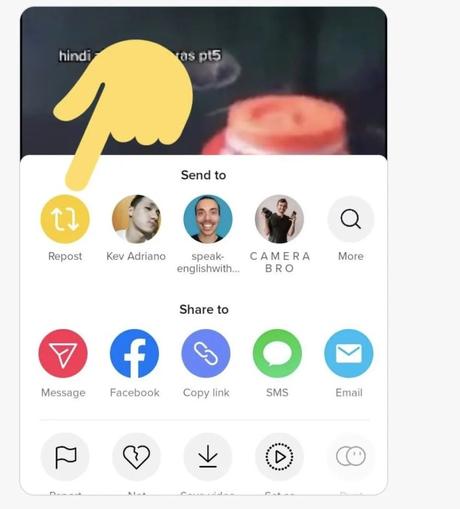
If not rolled out to you yet, simply wait till it is your turn. The feature is still in beta testing and not everyone has it.

Another way to find out is to use a different TikTok account to confirm that not having the feature isn’t as a result of a bug.
Conclusion
The repost feature is just one of the many features being added to the TikTok app. However, this particular feature will make a big impact because many users are interested in what their friends are watching on TikTok.
Also, See:

Found this post helpful? Please, endeavour to share and engage!
Similar posts:
- How to Fix Messenger Update Not Showing on Instagram
- How to fix “This content is age restricted” error on TikTok
- How to See Who Viewed Your TikTok Profile
- How to See Who Viewed Your TikTok Videos
- How to Block and Unblock Someone on TikTok
