Instagram is one of the most popular social media platforms today, with millions of users worldwide. It's a platform that allows people to share their daily lives, showcase their creativity, and connect with others. However, like any other technology, Instagram is prone to occasional glitches and errors. One of the most common errors that Instagram users encounter is the “Page Isn't Available at the Moment” error message. This error message can be frustrating, especially if you're trying to access important content or connect with friends. But don't worry; there are several ways to fix this issue. In this article, we'll walk you through some of the most effective solutions.

What Does “Page Isn't Available at the Moment” Mean on Instagram?
When you see the message “Page isn't available at the moment” on Instagram, it means that the page you are trying to access is currently unavailable. This could be due to several reasons, including server maintenance, a technical glitch, or the page owner may have deleted their account.
Also, See:
What Causes the “Page Isn't Available at the Moment” Error?
Before we dive into the solutions, it's essential to understand the root cause of the “Page Isn't Available at the Moment” error. Here are some of the common reasons why you may encounter this error message:
- Poor Internet Connection: One of the most common reasons for this error message is a poor internet connection. Instagram requires a stable internet connection to load content, and if your connection is weak or unstable, you may encounter this error message.
- Server Issues: Instagram servers may occasionally experience downtime or other issues that prevent users from accessing content.
- Account Issues: If your Instagram account is flagged for violating community guidelines or terms of service, you may encounter this error message.
- Cache and Cookies: Temporary files such as cache and cookies can cause problems with Instagram, including the “Page Isn't Available at the Moment” error message.
How Long Does the “Page Isn't Available at the Moment” Message Last on Instagram?
The length of time that the “Page isn't available at the moment” message lasts on Instagram can vary depending on the reason for the error. If the error is due to server maintenance or a technical issue, the page should be available again within a few minutes to a few hours. However, if the error is due to the page owner deleting their account, the page will no longer be available.
How to Fix Page Isn't Available at the Moment on Instagram
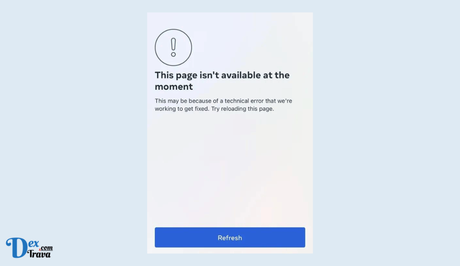
Now that you know the possible causes, let's move on to some effective solutions to fix this error message.
Solution 1: Check Your Internet Connection
As mentioned earlier, a poor internet connection is one of the most common reasons for this error message. Therefore, the first thing you should do is check your internet connection. If you're using Wi-Fi, try resetting your router or modem to see if that solves the problem. If you're using mobile data, try switching to a different network to see if that resolves the issue.
Solution 2: Check for Server Issues
If your internet connection is stable and you're still encountering the “Page Isn't Available at the Moment” error, it's possible that Instagram's servers are experiencing issues. In this case, you can check if other users are also experiencing the same problem by checking social media platforms such as Twitter. If other users are also reporting issues, it's likely that Instagram's servers are down. In this case, all you can do is wait for Instagram to fix the problem.
Solution 3: Check for Account Issues
If neither your internet connection nor Instagram servers are causing the issue, it's possible that your account may have been flagged for violating community guidelines or terms of service. In this case, you'll need to review Instagram's community guidelines and terms of service to see if you've violated any rules. If you have, you'll need to rectify the issue and wait for Instagram to reinstate your account.
Solution 4: Clear Cache and Cookies
Clearing your cache and cookies is a straightforward and effective solution to many Instagram-related issues, including the “Page Isn't Available at the Moment” error message. Here's how to clear cache and cookies on Instagram:
- Open the Instagram app on your device
- Tap on your profile picture to access your profile
- Tap on the three horizontal lines in the top right corner to access the settings menu
- Scroll down and tap on “Security”
- Tap on “Clear Search History” and “Clear All Cookies”
After clearing your cache and cookies, restart your device and try accessing Instagram again.
Solution 5: Update Instagram App
If none of the above solutions works, you may need to update your Instagram app to the latest version. Outdated apps can cause various issues, including the “Page Isn't Available at the Moment” error message. Here's how to update your Instagram app:
- Open the app store on your device
- Search for “Instagram”
- If an update is available, click “Update” next to the Instagram app
- Wait for the update to download and install
- Open Instagram and check if the error message has been resolved.
Solution 6: Uninstall and Reinstall Instagram App
If updating the app doesn't solve the issue, you can try uninstalling and reinstalling the Instagram app. This will remove any corrupted files that may be causing the error message. Here's how to uninstall and reinstall Instagram:
- Long-press the Instagram app icon on your home screen until the app icon starts to jiggle.
- Tap the X on the top-left corner of the Instagram app icon to delete it.
- Go to the app store on your device and download the Instagram app.
- After the download is complete, install the app.
- Open Instagram and check if the error message has been resolved.
Conclusion
The “Page Isn't Available at the Moment” error message can be frustrating, but the good news is that there are several ways to fix it. You can start by checking your internet connection, looking for server issues, and reviewing your account for any issues. Clearing cache and cookies, updating the Instagram app, or uninstalling and reinstalling the app are other effective solutions. Hopefully, one of these solutions will help you fix the error message and allow you to enjoy Instagram without any issues.
Similar posts:
- How to Fix Kayo Error Code 9999
- Fixed: Instagram Not Opening
- Fixed: Instagram Explore Page Not Loading
- How to Fix No Internet Connection on Instagram
- How to Fix Privacy Check on Instagram
