If you are experiencing no network connection and an unstable internet connection error message on TikTok, you have come to the right page. Here, we have explained how to fix the No internet connection on TikTok.

No internet connection error is just one of the many issues you can come across when using TikTok. If you get this error message, you are probably not connected to an active internet source.
However, some people still get this error message even with an active internet connection. The implication is that new content will not load for you and you can’t watch videos on the “For You” page.
Also, See:
- How to Fix Account warning on TikTok
- Learn to See Who Viewed Your TikTok Videos
- How to Fix Repost Option Not Showing on TikTok
Below, we have explained how to fix no internet connection error on TikTok.

Why TikTok says no internet connection
The TikTok error is simply a result of a slow internet speed or no connectivity at all. However, if you have a good internet connection, then it must have been caused by the TikTok server being down. You can easily test your internet speed from speedtest.net.
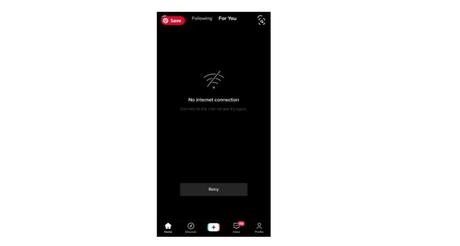
When TikTok is down, the app will not connect and will return no connection error, even though your internet is active. You can use the downdetector.com website to check if TikTok is down.
On the website, you are shown a graph. If you observe a spike on this graph, it is very likely that the app is down. You can also follow Twitter conversations to see if anyone is talking about the experience online.

How to fix “No internet connection” on TikTok
Before you try to fix “No internet connection” on TikTok, you need to be sure that TikTok isn’t down. You can do this on the downdetector.com website.

If TikTok is down, you can only wait until the situation is handled and normality is restored. Otherwise, you should try switching your network from mobile data to a Wi-Fi, if available, or enable the flight mode and disable it back
The TikTok error could also be a result of a glitch. To resolve this, you need to either clear the app cache, reinstall the app or update it from the app store.

How fix TikTok no network connection
In summary, you have to first check if TikTok is down or not. If down, then you should wait until the server is back online. Otherwise, try a couple of fixes explained above and the problem will be resolved.

Conclusion
Most times, the error is a result of slow internet speed. Simply try some fixes to help enhance your network to be able to use TikTok perfectly.
If you live in a country like India where TikTok has been banned. Using the methods discussed above won’t resolve the issue. Try using a VPN to browse from a country where TikTok isn’t banned.
Also, See:
- How to Fix Privacy Check on Instagram
- Learn to Delete Your Instagram Call History
- How to Access Age-Restricted Servers on Discord

Found this guide helpful? Please, endeavour to share and engage!
Similar posts:
- How to Fix Account warning on TikTok
- What Does Chupagetti Mean on TikTok?
- How to Fix Repost Option Not Showing on TikTok
- What Does “You don’t have this emoji” Mean on TikTok?
- How to fix “This content is age restricted” error on TikTok
