As the National Eligibility cum Entrance Test (NEET) is just around the corner, students are eagerly waiting for their admit cards to be released. However, it can be quite frustrating when you try to download your NEET admit card but the link does not work. There can be various reasons why the link is not working, but fortunately, most of them are easy to fix. In this article, we will guide you through the steps to fix the NEET admit card link not working issue.
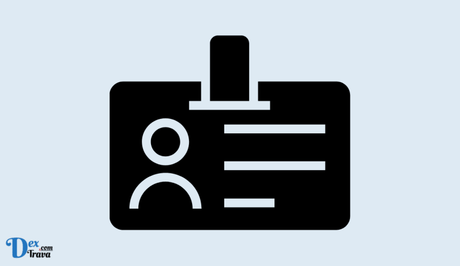
NEET (National Eligibility cum Entrance Test) is a highly competitive medical entrance exam conducted by the National Testing Agency (NTA) for admission to undergraduate medical and dental courses in India.
The admit card is an essential document that candidates need to carry to the examination center on the day of the exam.
Also, See:
- How to Fix “Failed to connect to the server” in Minecraft
- How to Change JAMB UTME/DE Course and Institution Online
Sometimes candidates may face issues with the NEET admit card link not working. Below are the possible reasons why the link is not working and solutions to fix it.
Reasons why the NEET admit card link is not working
There can be several reasons why the NEET admit card link is not working. Here are a few possible reasons:
- Server issues: One of the most common reasons why the NEET admit card link is not working is server issues. Sometimes, due to heavy traffic on the server, the link may become unresponsive or take a long time to load.
- Technical glitches: Technical glitches can also cause the NEET admit card link to stop working. These glitches can be due to system updates, browser issues, or other technical problems.
- Invalid login credentials: Candidates may not be able to access the NEET admit card if they enter incorrect login credentials such as registration number, password, or date of birth.
- Admit card not released: If the admit card is not released by NTA, candidates will not be able to access the admit card link.
- Network issues: Poor internet connectivity or network issues can also prevent candidates from accessing the NEET admit card link.
How to fix the NEET admit card link not working issue

If you are facing issues with the NEET admit card link not working, here are some solutions to fix the issue:
Step 1: Check the official website
The first thing you should do is to make sure that you are checking the official website of NEET. There are many fake websites and scams that may try to trick you into downloading the admit card from their site. To avoid any such issues, make sure that you are visiting the official website of NEET.
Step 2: Clear your browser cache
If you have visited the NEET website before and are now trying to download your admit card, your browser may have cached the old version of the website. This can cause issues with the NEET admit card link. To fix this, you need to clear your browser cache. Here’s how you can do it:
- Open your browser and click on the three-dot icon in the top right corner.
- Select “History” from the drop-down menu.
- Click on “Clear browsing data”.
- Select “All time” from the time range dropdown menu.
- Check the boxes next to “Cookies and other site data” and “Cached images and files”.
- Click on “Clear data”.
Step 3: Check your internet connection
If your internet connection is slow or unstable, it can cause issues with the NEET admit card link. Make sure that you have a stable internet connection and that your network is working properly. You can also try restarting your router to see if it helps.
Step 4: Try a different browser
Sometimes, the browser you are using can cause issues with the NEET admit card link. If you are using Google Chrome, try switching to Mozilla Firefox or Microsoft Edge, and see if it helps. Alternatively, you can try using the Incognito mode in your browser and check if it works.
Step 5: Disable your antivirus software
Antivirus software can sometimes interfere with the NEET admit card link and prevent it from working. If you have antivirus software installed on your computer, try disabling it temporarily and see if it helps. However, make sure that you enable it again once you have downloaded your admit card.
Step 6: Contact NEET officials
If none of the above steps work, it is possible that there is an issue with the NEET website itself. In this case, you should contact the NEET officials and report the issue. You can contact them via email or phone, and they will help you resolve the issue.
Step 7: Try accessing the link at a different time
If the NEET website is facing heavy traffic, it can also cause issues with the admit card link. In such cases, it is advisable to try accessing the link at a different time when the traffic is expected to be lower. Early mornings or late nights are generally better times to access the link.
Step 8: Update your browser
Sometimes, an outdated browser can cause issues with the NEET admit card link. Make sure that your browser is updated to the latest version available. You can usually check for updates in the browser’s settings.
Step 9: Disable browser extensions
Browser extensions can sometimes interfere with the NEET admit card link and cause it not to work. Try disabling all your browser extensions and see if it helps. You can always enable them again once you have downloaded your admit card.
Step 10: Wait for a few minutes
If the NEET website is undergoing maintenance or updates, it can cause issues with the admit card link. In such cases, you should wait for a few minutes and try again later.
Final thoughts
In this article, we have discussed the various steps that you can take to fix the NEET admit card link not working issue. While most of these steps are easy to implement, it is important to remember that the issue can sometimes be with the NEET website itself. In such cases, you should contact the NEET officials and report the issue.
It is also important to remain calm and patient while dealing with such issues, as getting frustrated can only make things worse.
We hope that this article has been helpful to you and wish you all the best for your NEET exams.
Similar posts:
- How to Fix Lightnovelpub Not Working
- How to Fix Roblox Gift Card Not Working
- How to Fix Virgin Money Credit Card App Not Working
- How to Fix GCash Card Not Working
- Fix: Green Card Lottery Website Not Working
