Are you seeing an IG story repeatedly? Here, we have explained how to fix Instagram stories repeating.

Instagram stories let you share great moments with your followers. When a user posts a story, people that follow them will be able to view the stories. In some cases, the public can see a story, based on appropriate settings.
When a story is posted, they remain on Instagram for 24 hours, after which it will be discarded. Therefore, you will be able to see a story as long as it is still within the timeframe.
Also, See:
- How to Add Music to Instagram Story
- Learn to Fix Account warning on TikTok
- How to Share Posts on Instagram Story
To see an IG story, simply tap on the profile picture of the Instagram user. Available stories are usually listed beside the “Your story” icon from the Instagram homepage on the mobile app. Although, it is only visible to logged-in users.
However, some users are repeatedly viewing stories on Instagram. As a result, people are seeing old stories again which could have been caused by a glitch.
The way the story works, you can only view it when you tap on the user’s profile picture. As new stories enter, you will be able to see them in the list of the latest stories.
Besides, once viewed, they are sent to the list of viewed stories. If a user has posted a lot of stories, then viewing all their stories will take a while. This also explains the way we use stories on TikTok and WhatsApp status.
Below, we have explained why Instagram stories are showing repeatedly and how you can fix it.

Why are all my Instagram stories repeating?
Instagram stories are been repeated as a result of a bug. The bug only affects the Instagram mobile app and has occurred a good number of times.
Recently, we have experienced the bug which led to stories being viewed repeatedly. As a result, when a story is posted, you may continue to see it even after newer ones have been posted.
The issues have been noticed by many Instagram users. Some of them made tweets about it. Some of the tweets have been quoted below.
Why instagram making me view the same stories 100 times
— 𝐚-𝐚𝐫𝐨𝐧 (@wydccalamity) June 14, 2022
Plz Instagram I don’t wanna see ppls stories over and over again
— bennysoliven (@bennysoliven) June 15, 2022
These tweets got many likes and have been seen by millions of Twitter users. This should tell you that you are not alone in this.
However, a representative from Meta disclosed that Instagram has been notified about the issue and has resolved it.
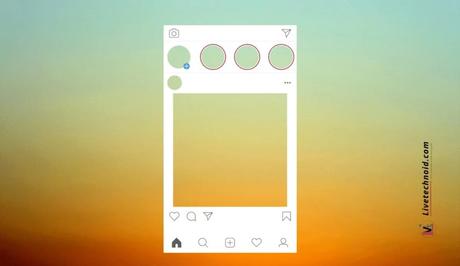
How to fix Instagram stories repeating
There are a few things you can try out to fix Instagram stories repeating. To start with, you can update the Instagram app to the most recent version.
You can do this from the Google Play Store or App Store, and from the “Update” feature on the app itself. The Instagram stories repeating error has been fixed in the recent update.
Why are Instagram stories glitching?
Instagram stories are glitching due to a bug in the last update. This led to Instagram stories showing repeatedly.
When you try and view your friend's latest Instagram story, you'll see the first story that they posted instead.
However, the glitch has been fixed in the new update. Hence, you can install the new update. Nevertheless, if you find the update not working correctly, try to remove it completely and then reinstall it.

Conclusion
The Instagram app is usually faced with known bugs. Of recent, we fixed Instagram Explore Page Showing Nature and the Instagram Avatar Sticker Not Showing. This time, another bug is facing Instagram stories.
Interestingly, the bug has been fixed in a new update. As a result, Instagram users are implored to update the mobile app to the latest version.
Even if this glitch comes back in the feature, all you have to do to get over it is to keep your Instagram app to the most recent update.
Also, See:
- How to Fix Access Data Not Showing on Instagram
- Learn to Recover YouTube Account Without Email or Password
- How to Fix “This app is no longer compatible with your device”

Found this post helpful? Please, endeavour to share!
Similar posts:
- How to Fix Instagram Avatar Sticker Not Showing
- How to Fix Messenger Update Not Showing on Instagram
- How to Know Who Viewed Your Instagram Profile
- How to Add Link to Instagram Story
- How to Share Posts on Instagram Story
