Have you ever experienced an issue where new posts are not showing when you open Instagram? If you have, you’re not alone. Many users have reported this issue, which can be caused by a variety of factors. Fortunately, there are several things you can do to fix the problem and get back to enjoying your feed. In this post, we’ll go over the common causes of Instagram not showing new posts and provide solutions to fix them.
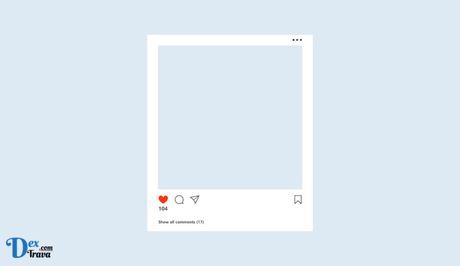
Instagram is one of the most popular social media platforms, with over 1 billion monthly active users. As an Instagram user, you may have experienced an issue where your feed stops showing new posts.
Lately, this problem has been a major concern for many users, and below are the possible reasons why Instagram is not showing new posts and how you can fix the issue.
Also, See:
- How to Fix Autocad Dashed Line Not Showing
- How to Fix Instagram Reels Turned Upside Down
Common causes of Instagram not showing new posts
Before we dive into the solutions, let’s first take a look at some of the common causes of Instagram not showing new posts:
- Poor internet connection: Instagram requires a stable internet connection to load new posts. If your internet connection is weak or spotty, Instagram may struggle to load new posts.
- App version: If you’re using an outdated version of the Instagram app, you may experience issues with new post updates. Updating your app to the latest version can help resolve this problem.
- Technical glitches: Instagram may experience technical glitches from time to time that can prevent new posts from loading properly.
- Hashtag issues: Instagram uses hashtags to organize content and make it easier for users to find posts. However, if there are issues with the hashtags you’re using or the ones you’re following, new posts may not show up in your feed.
- Account-related issues: If you’ve violated Instagram’s community guidelines or terms of service, your account may be flagged, and new posts may not show up in your feed.
How to fix Instagram not showing new posts

Now that we’ve identified some of the common causes of Instagram not showing new posts, let’s take a look at some solutions to fix the problem:
Solution 1: Check your internet connection
As we mentioned earlier, poor internet connection can cause issues with new post updates on Instagram. Here are some steps you can take to check your internet connection:
- Make sure you’re connected to a stable Wi-Fi network or cellular data network.
- Test your internet speed using an online speed test tool to determine if your connection is fast enough to load new posts.
If you find that your internet connection is slow or unstable, try resetting your router or contacting your internet service provider for assistance.
Solution 2: Update your Instagram app
If you’re using an outdated version of the Instagram app, you may experience issues with new post updates. Here’s how to update your Instagram app:
- Open the App Store (iOS) or Google Play Store (Android).
- Search for “Instagram.”
- If an update is available, click “Update.”
Once the update is complete, open the app and check if new posts are now showing up in your feed.
Solution 3: Clear the Instagram cache
Clearing the Instagram cache can help resolve technical glitches that may be preventing new posts from showing up in your feed. Here’s how to clear the Instagram cache:
- Open the Instagram app.
- Go to your profile and click on the three horizontal lines in the top right corner.
- Scroll down and click on “Settings.”
- Click on “Security.”
- Click on “Clear Search History.”
Once you’ve cleared your search history, close the Instagram app and reopen it to see if new posts are now showing up in your feed.
Solution 4: Check your hashtags
If you’re using hashtags to find new posts on Instagram, make sure you’re using the right ones. Here are some tips to help you find the right hashtags:
- Research popular hashtags in your niche or industry.
- Use a mix of broad and specific hashtags.
- Avoid using banned or spammy hashtags.
If you’re still having issues with new posts not showing up in your feed, try unfollowing and then following the hashtags again to refresh them.
Solution 5: Report account issues to Instagram
If you’ve tried all the solutions above and new posts are still not showing up in your feed, it’s possible that your account has been flagged for violating Instagram’s community guidelines or terms of service. If you believe this is the case, you can report the issue to Instagram and request a review of your account. Here’s how to do it:
- Open the Instagram app.
- Go to your profile and click on the three horizontal lines in the top right corner.
- Scroll down and click on “Settings.”
- Click on “Help.”
- Click on “Report a Problem.”
- Describe the issue you’re experiencing and submit the form.
Instagram will review your report and respond accordingly.
Bonus tip: Try using Instagram on a different device
If you’re still having issues with new posts not showing up in your feed after trying all the solutions above, it’s possible that the issue is with your device. Try accessing Instagram on a different device, such as a tablet or computer, to see if new posts show up there. If they do, the issue is likely with your original device.
Conclusion
Instagram not showing new posts can be frustrating, but there are several solutions you can try to fix the problem.
Whether it’s a poor internet connection, an outdated app version, technical glitches, hashtag issues, or account-related issues, there’s usually a solution that can help you get back to enjoying your feed. Try the solutions above and see which one works best for you.
Similar posts:
- How to Fix Instagram Reply Option Not Showing
- Fixed: Facebook Only Showing Group Posts
- Fixed: Facebook Only Showing A Few Posts
- How to Fix Suggested Posts Not Loading on Instagram
- How to Share Posts on Instagram Story
