This is for you if you have problems performing transactions with the GTBank USSD. In this post, you will learn how to fix GTBank USSD code not working.
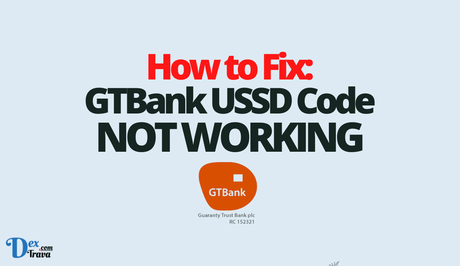
GTBank is a Nigerian Bank owned by the Guaranty Trust Holding Company PLC, also known as GTCO PLC, and licensed by the Central Bank of Nigeria, the apex bank and the country’s banking regulator. The bank offers various ways through which customers can access its banking platform.
Many users of GTBank are currently experiencing challenges using the USSD code. These users could not make transfers or recharge using the usual USSD.
Also, See:
- How to Fix Access Bank USSD Code Not Working
- How to Request for GTBank ATM Card Online
If you are one of the people getting an error while trying to use the GTBank USSD, you are on the right page.
About the GTBank USSD Code
The GTBank USSD code is *737#. The USSD service lets GTBank customers easily access its banking features without internet access on their devices. As a GTBank customer, you can check your bank account balance, make transfers, recharge your phone, subscribe to a data plan and pay cable and electricity bills.
Interestingly, USSD banking works on every phone with or without internet access.
Why is GTBank USSD Code Not Working?
The GTBank USSD code is not working due to technical issues. You should know that the problem is from the bank’s end, and there is nothing you can do.
However, you can follow some easy procedures to overcome the problem. Find them below.

How to Fix GTBank USSD Code Not Working
1. Check your network connection
Be sure that you have a network on your mobile device. Check and confirm that the network bar is present and strong enough to carry out the service; else, you might get a connection error or an invalid MMI code.
If the error persists, there may be a temporary issue from your network provider. However, you can switch your device to flight mode and remove it. Sometimes, restarting your device gets the problem fixed faster.
2. Confirm that you are dialling the correct code
GTBank USSD Code is *737#. Sometimes, the real reason you are getting an error is that you are using the wrong code. Confirm that the code is valid and try using the service again.
3. Please use the correct SIM
This problem is peculiar to people using a dual SIM phone. If you have one, ensure you send the code on the line you linked and registered the USSD service on. You must link and enrol your line for the USSD service before you can enjoy it.
4. Use the mobile app or web
The GTBank mobile app works as fine as the USSD, only that it requires internet. If you have enrolled on the app or internet banking, you can easily use it instead of USSD. You can install the GTBank mobile app from your App Store and link your account before using it.
5. Use the POS or ATM
Most banking services you can do on the USSD, mobile app and internet banking are available on the POS and ATM. If you have a debit card linked to your account, walk up to a POS operator or an ATM stand, insert your card and perform your transaction.
GTBank ATMs also allow cardless services, where you can perform some banking operations without your debit card.
6. Contact Support
You can report the current issues to the GTBank by writing to the Support centre. You can also message or tag them across social platforms.
7. Wait for a while
The GTBank USSD Code is not working due to a technical issue. Hence, waiting for the technical team to resolve it would be best. On your end, you must periodically check back to know when the service is restored.
Conclusion
We have discussed the factor responsible for the GTBank USSD service not working and possible measures to fix it. Kindly follow the steps and remember to tell us how it went in the comment.
If you found this helpful, do not hesitate to share.
Similar posts:
- How to Fix Access Bank USSD Code Not Working
- How to Open a GTBank Account Online/737 USSD
- All Nigeria Banks USSD Code for Checking Account Balance
- All Keystone Bank USSD Codes for Transfers, Recharges and Others
- How To Make Bank Transfers Using GTBank 737 USSD Code
