Are you having issues playing Epic Games' Fall Guys? Here, we have explained how to fix error code 200_001 in Fall Guys.

The “Error Code: 200_001” in Fall Guys means Epic Online Services is returning an error. The entire message reads:
An error has been returned by Epic Online Services. Please retry later or contact Epic Games Player Support if the issue persists.
Also, See:
- How to Get Roblox Voice Chat
- Learn How to Verify Your Age on Roblox
- How to Fix Fall Guys Invite Friends Not Working
The error occurs when the Fall Guys server is full and can't take more users. Hence, when many players try to connect, the game returns the error.
Fix Fall Guys Error 200_001 cant even play
— Cristobal123456 (@Crashloo) June 21, 2022
every time I try to enter it says error code 200_001. what should I do to fix it??? pic.twitter.com/6VvNCdjkOu
— omg4life008_roblox (@omg4life008) June 22, 2022
Fixing the error requires that you verify the Fall Guys game files. Afterwards, you can now relaunch the game.
Alternatively, you can log out and then log in back to Epic Games. Else, flush your DNS. However, you can also wait till the number of players gets reduced. This time, the servers are less used, and you should be able to play the game without issues.

Below, we have explained how to fix “Error Code: 200_001” in Fall Guys.
How to Fix Fall Guys Error Code 200_001
Verify the game files for Fall Guys
To verify the game files, start the Epic Games launcher and go to “Library”. Under “Library”, locate “Fall Guys”.
Next, select the three dots and click “Verify”.
Refresh Epic Games connection
Start the Epic Games launcher and select your profile icon. Choose the sign-out option to log out of your account.
Afterwards, follow the same process to log in back to your Epic Games account.
Perform DNS Flush
Go to the “cmd” command prompt by pressing “Windows + R” keys or by using the search tool. Enter ipconfig/flushdns >> ipconfig/registerdns >> ipconfig/release. Next, enter ipconfig/renew >> netsh winsock reset.
Finally, restart your PC and relaunch the game.

You can wait
You can also wait to play the game whenever the Fall Guys' servers are accessible. There has been a surge in the number of Fall Guys active players since it changed to free-to-play.
Until the servers are improved to accommodate high traffic, players will continue to experience the “An error has been returned by Epic Online Services” error.
Many users have taken to Twitter to complain about the “200_001” error. However, there has been no response from the official Twitter account of the Fall Guys' game.
Conclusion
We have explained the best ways to fix the “200_001” error in Fall guys. If none of the above works for you, you can try to play the game when the server gets less crowded.
Also, See:
- How to Fix YouTube Oops Something Went Wrong
- Learn How to Fix “We couldn’t connect to Instagram” Error
- How to Fix “This song is currently unavailable” Error on Instagram
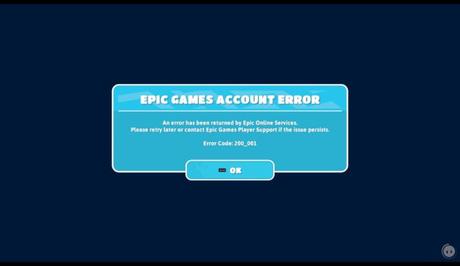
Found this post helpful? Please, endeavour to share!
Similar posts:
- FAQs About the Shindo Life Discord Server
- How to Fix Fall Guys Invite Friends Not Working
- How to Fix Outdated Client Error in Minecraft
- How to Fix Epic Games Launcher is currently running
- Human: Fall Flat v1.9 APK + Data (Unlocked) Free Download
