Epic Games is a well-known gaming company that produces popular games such as Fortnite, Rocket League, and Gears of War. Many of these games require players to sign in with their Epic Games account, which can be linked to other accounts, including Facebook. However, some users have reported issues with the Facebook login feature not working correctly. In this article, we will discuss some of the common reasons why the Epic Games Facebook login may not be working and provide solutions to fix the problem.

What is Epic Games?
Epic Games is a video game development company known for creating popular games such as Fortnite, Gears of War, and Unreal Tournament. The company also operates the Epic Games Store, which is a digital distribution platform for PC games.
Epic Games allows users to log in to their accounts using their email address and password or by using their Facebook, Google, or Apple ID. While many users prefer to use their social media accounts for easy access, the Facebook login feature has been causing problems for some users.
Are you trying to log in to Epic Games with your Facebook account and encountering errors? If so, you're not alone. Many users have reported issues with the Epic Games Facebook login feature, and it can be frustrating when you're unable to access your account or play your favorite games.
Also, See:
- How to Fix WWE 2K23 Online Not Working
- How to Fix Epic Games Launcher is currently running
Below are the reasons why the Epic Games Facebook login may not be working, as well as some potential solutions to fix the issue.
Reasons Why Epic Games Facebook Login May Not Be Working
-
Facebook Privacy Settings
One of the main reasons why the Epic Games Facebook login may not be working is due to Facebook's privacy settings. If your Facebook account is set to a high level of privacy, it may not allow Epic Games to access the necessary information to log you in.
To fix this issue, you can change your Facebook privacy settings to allow Epic Games access to your account. To do this, go to your Facebook account settings, click on “Apps and Websites,” and then select Epic Games from the list of apps. From there, you can adjust the settings to allow Epic Games access to your profile information.
-
Facebook Account Issues
If you're having trouble logging in to Epic Games with your Facebook account, it could be due to an issue with your Facebook account itself. This could include things like a forgotten password or an account that has been deactivated.
To fix this issue, you'll need first to try resetting your Facebook password. If that doesn't work, you may need to contact Facebook support to see if there are any issues with your account that need to be resolved.
-
Epic Games Server Issues
Another reason why the Epic Games Facebook login may not be working is due to server issues on Epic Games' end. If the server is down or experiencing high traffic, you may not be able to log in with your Facebook account.
To check if this is the issue, you can try logging in to Epic Games using your email and password instead of your Facebook account. If you're able to log in using your email and password, then it's likely a server issue that will be resolved soon.
-
Epic Games Software Issues
Finally, it's possible that there is an issue with the Epic Games software itself that is preventing the Facebook login feature from working properly. This could be due to a bug or glitch in the software.
To fix this issue, you can try updating the Epic Games software to the latest version. If that doesn't work, you may need to contact Epic Games support to see if they are aware of the issue and are working on a fix.
How to Fix Epic Games Facebook Login Not Working
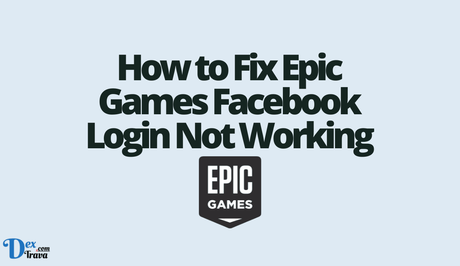
-
Check Your Internet Connection
The first step to fixing any login issues is to check your internet connection. Slow internet or intermittent connectivity can prevent you from accessing the login page or completing the login process. Try resetting your router or modem and connecting your device directly to your modem via an Ethernet cable to eliminate any potential Wi-Fi issues.
-
Clear Your Browser Cache and Cookies
Another possible cause of the Epic Games Facebook login not working is cached data or corrupted cookies in your browser. To fix this issue, try clearing your browser's cache and cookies. Here are the steps to follow:
- Open your browser and go to the settings or options menu.
- Look for the “Clear Browsing Data” or “Clear History” options.
- Select the time range you want to clear, and make sure to select “Cookies and Other Site Data” and “Cached Images and Files.”
- Click “Clear Data” or “Clear History” to complete the process.
-
Verify Your Facebook Account
If your Epic Games Facebook login is still not working, it's possible that there is an issue with your Facebook account. Try logging in to Facebook directly to verify that your account is working correctly. If you can't log in to Facebook, try resetting your password or contacting Facebook support for assistance.
-
Check Your Epic Games Account Email
Another common issue with Epic Games Facebook login is when there is a mismatch between the email associated with your Epic Games account and the email associated with your Facebook account. Make sure that the email address linked to your Epic Games account matches the email address linked to your Facebook account. To check your email address associated with your Epic Games account, follow these steps:
- Go to the Epic Games website and sign in to your account.
- Click on your profile name and select “Account.”
- Click on “Email Addresses” to see the email associated with your account.
-
Disable Ad Blockers and Browser Extensions
Ad blockers and browser extensions can interfere with the login process on some websites, including Epic Games. Try disabling any ad blockers or browser extensions you may have installed, and try logging in again.
-
Try a Different Browser or Device
If all else fails, try using a different browser or device to log in to your Epic Games account. Sometimes, compatibility issues can cause login problems, and switching to a different browser or device can help resolve the issue.
Conclusion
The Epic Games Facebook login not working can be frustrating, but there are several steps you can take to fix the problem. First, make sure your internet connection is stable, and clear your browser's cache and cookies. Verify your Facebook account and check that the email address linked to your Epic Games account matches the email address linked to your Facebook account. If you're still having trouble, try disabling any ad blockers or browser extensions, and if all else fails, try using a different browser or device. By following these steps, you should be able to fix the Epic Games Facebook login not working issue and get back to playing your favorite games in no time.
Similar posts:
- How to Fix Pokemon Go Facebook Login Not Working
- How to Fix My Singing Monsters Facebook Login Not Working
- Fixed: Fall Guys Not Launching Epic Games
- Fixed: Epic Games Account Error Fall Guys
- How to Fix Epic Games Launcher is currently running
