The DirecTV remote is a handy tool that makes it easy to control your TV, DVR, and other entertainment devices from the comfort of your couch. However, sometimes your DirecTV remote may stop working, making it difficult to watch your favorite shows or movies. In this article, we will explore some of the common reasons why your DirecTV remote may not be working and offer some solutions to help you fix the issue.

The DirecTV remote is a vital tool that allows you to control your TV, DVR, and other entertainment devices from the comfort of your couch. It's a small but powerful device that provides a seamless experience for viewers.
What is a DirecTV Remote?
The DirecTV remote is a handheld device that allows you to control your DirecTV receiver and other connected devices. The remote uses infrared (IR) technology to communicate with your devices, allowing you to change channels, adjust the volume, and perform other functions.
Also, See:
- How to Fix Google Assistant Not Working
- How to Fix iPad Touch Screen Not Working
Features of a DirecTV Remote
The DirecTV remote comes with a variety of features that make it easy to use and customize according to your preferences. Some of these features include:
- Backlit Buttons
Many DirecTV remote models come with backlit buttons that make it easy to use the remote in low-light conditions. The backlighting allows you to see the buttons clearly and avoid pressing the wrong button.
- Universal Compatibility
The DirecTV remote is a universal remote that can control a variety of devices, including your TV, DVR, and sound system. This eliminates the need for multiple remotes and simplifies your entertainment setup.
- DVR Controls
The DirecTV remote also has dedicated buttons for controlling your DVR, allowing you to pause, rewind, and fast-forward through recorded shows and movies.
- Voice Control
Some newer DirecTV remote models come with voice control capabilities, allowing you to control your TV and other devices using voice commands.
Functions of a DirecTV Remote
The DirecTV remote provides several functions that make it easy to control your entertainment devices. Some of these functions include:
- Changing Channels
With the DirecTV remote, you can easily change channels on your TV. Simply press the up or down arrow buttons to scroll through the available channels.
- Adjusting Volume
You can also adjust the volume of your TV or sound system using the volume buttons on the remote.
- DVR Controls
The DirecTV remote allows you to control your DVR with dedicated buttons. You can pause, rewind, and fast-forward through recorded shows and movies with ease.
- Accessing the Guide
The DirecTV remote also allows you to access the on-screen guide, which displays a list of available channels and shows.
How to Troubleshoot Common Issues with a DirecTV Remote
Despite its advanced features and functions, the DirecTV remote may sometimes experience issues that can be frustrating. Here are some common issues and how to troubleshoot them:
-
Remote not working
If your remote is not working, the first thing you should check is the batteries. Make sure they are properly inserted and have enough power. If the batteries are fine, try resetting the remote by pressing the red reset button located near the batteries.
-
Remote not controlling the TV
If your remote is not controlling your TV, check to make sure the remote is set to the right mode. Most DirecTV remotes have a mode switch that allows you to switch between controlling your TV, DVR, and other devices.
-
Remote not controlling the DVR
If your remote is not controlling your DVR, try resetting the remote and the DVR. This can help to reestablish the connection between the two devices.
-
Buttons not working
If the buttons on your remote are not working, try cleaning the remote with a soft, dry cloth. You can also use a cotton swab dipped in rubbing alcohol to clean the buttons.
How to Fix DirecTV Remote Not Working
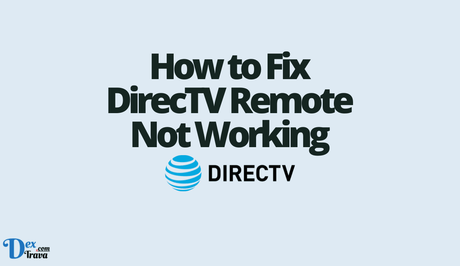
-
Check the Batteries
One of the most common reasons why your DirecTV remote may not be working is that the batteries are dead or low on power. To check if this is the case, remove the batteries from the remote and replace them with new ones. Then, try using the remote to see if it works.
-
Re-Program the Remote
If replacing the batteries does not solve the issue, the next step is to reprogram the remote. Here's how you can do it:
- Press and hold the “Select” and “Mute” buttons on your remote simultaneously until the light on the remote flashes twice.
- Enter the code “981” using the number buttons on your remote.
- Press the “Select” button on your remote. The light on the remote should flash twice.
- Point the remote at the device you want to control (TV, DVR, etc.) and press the corresponding button on the remote. If the device responds, the remote has been successfully programmed.
-
Reset the Remote
If reprogramming the remote does not work, try resetting the remote. Here's how you can do it:
- Press and hold the “Select” and “Mute” buttons on your remote simultaneously until the light on the remote flashes twice.
- Enter the code “961” using the number buttons on your remote.
- The light on the remote should flash twice, indicating that the reset has been successful.
-
Clean the Remote
Over time, the buttons on your DirecTV remote may become dirty or sticky, which can cause them to malfunction. To clean your remote, remove the batteries and wipe the surface of the remote with a soft, dry cloth. You can also use a cotton swab dipped in rubbing alcohol to clean the buttons.
-
Check for Interference
Another reason why your DirecTV remote may not be working is because of interference from other electronic devices, such as fluorescent lights or wireless routers. To check for interference, try using the remote in a different room or turning off other electronic devices in the room.
-
Replace the Remote
If none of the above solutions works, it may be time to replace your DirecTV remote. You can purchase a new remote from the DirecTV website or a retail store that sells electronics.
Conclusion
The DirecTV remote is an essential tool that provides a convenient and streamlined viewing experience for users. With its advanced features and functions, including backlit buttons, universal compatibility, DVR controls, and voice control capabilities, the remote is a versatile and user-friendly device. However, as with any technology, the DirecTV remote may sometimes experience issues. By following the troubleshooting tips outlined in this article, you can quickly and easily resolve common issues with your DirecTV remote, allowing you to enjoy uninterrupted entertainment from the comfort of your couch.
Similar posts:
- How to Fix Toshiba Fire TV Remote Not Working
- How to Fix Foxtel Remote Not Working
- How to Fix Amazon Firestick Remote Not Working
- How to Fix Roku Remote Not Working
- How to Fix Sky Q Remote Not Working
