Diablo 4 is one of the most highly anticipated games in recent years. With its dark and gritty world, intense combat, and engaging storyline, it's no wonder that gamers all around the world are eager to get their hands on the beta version of the game. However, like any beta release, there are bound to be issues that arise. In this article, we'll be discussing how to fix Diablo 4 beta not working.

Diablo is one of the most successful video game franchises in history. The series is known for its immersive gameplay, dark fantasy setting, and challenging difficulty. Diablo 4, the latest installment in the series, has been in development for years, and fans are eagerly anticipating its release. Blizzard Entertainment, the developer of the game, recently announced that they will be releasing a beta version of Diablo 4 soon.
What is the Diablo 4 Beta?
The Diablo 4 beta is a test version of the game that Blizzard Entertainment will release to the public. The beta will allow players to try out the game before its official release and give feedback to the developers. The feedback from the beta will help Blizzard improve the game and fix any issues before its official release.
Also, See:
How to Access the Diablo 4 Beta?
Access to the Diablo 4 beta will be limited, and Blizzard has not revealed the exact details on how players can get access. However, there are a few ways players can increase their chances of getting access to the beta. Firstly, players can sign up for Blizzard's newsletter and opt-in to receive beta invitations. Secondly, players who have pre-ordered Diablo 4 will likely get access to the beta. Lastly, Blizzard may randomly select players who have opted in for the beta.
What to Expect from the Diablo 4 Beta?
The Diablo 4 beta will give players a taste of what to expect from the full game. Players can expect to see a limited amount of content, such as a few playable classes, areas, and quests. The beta will also give players a chance to test out the game's mechanics, graphics, and overall gameplay. Players can also expect to experience bugs and glitches in the beta version of the game.
Playable Classes in Diablo 4 Beta
Blizzard has confirmed three playable classes in the Diablo 4 beta: Barbarian, Sorceress, and Druid. The Barbarian is a melee class that specializes in using heavy weapons and armor. The Sorceress is a ranged class that uses spells to defeat enemies. The Druid is a hybrid class that can transform into various animals and use nature-based spells. Each class will have its own unique abilities and playstyle.
Graphics and Gameplay
Diablo 4 is expected to have significantly improved graphics compared to its predecessors. The game's graphics will be more realistic and darker than previous games in the series. The gameplay of Diablo 4 will also be more immersive and challenging than previous games. Blizzard has stated that the game will have an open-world setting, with players being able to explore various regions and encounter different enemies.
Before we dive into the solutions, it's important to understand why Diablo 4 beta might not be working in the first place. The most common reasons for this include server issues, compatibility issues, and corrupted files. Knowing the cause of the problem is the first step towards finding a solution. So let's take a look at some of the ways to fix Diablo 4 beta not working.
How to Fix Diablo 4 Beta Not Working
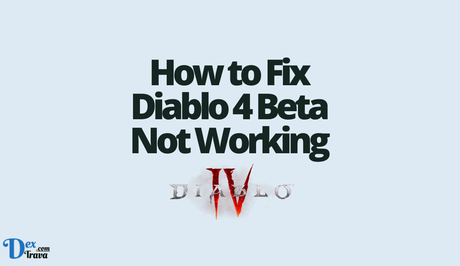
-
Check the Server Status
The first thing you should do is check the server status of Diablo 4. If the servers are down, you won't be able to access the game. You can check the server status by visiting the official Diablo 4 website or by following the game's social media channels. If the servers are down, all you can do is wait until they come back online.
-
Check Your Internet Connection
Another reason why Diablo 4 beta might not be working is due to your internet connection. Make sure that you have a stable internet connection before launching the game. You can check your internet connection by running a speed test or by restarting your modem or router.
-
Update Your Graphics Card Drivers
Diablo 4 beta requires a powerful graphics card to run smoothly. If your graphics card drivers are outdated, you might experience issues while playing the game. To fix this, you need to update your graphics card drivers. You can do this by visiting the website of your graphics card manufacturer and downloading the latest drivers.
-
Verify Your Game Files
Corrupted game files can also cause Diablo 4 beta not to work. To fix this issue, you need to verify your game files. To do this, open the Blizzard app and select Diablo 4 from your game library. Click on the Options menu and select Scan and Repair. This will check your game files and repair any corrupted files.
-
Check for Compatibility Issues
Finally, compatibility issues can also cause Diablo 4 beta not to work. Make sure that your system meets the minimum requirements for the game. You can check the minimum system requirements on the official Diablo 4 website. If your system meets the minimum requirements but you're still experiencing issues, try running the game in compatibility mode.
Conclusion
If you're experiencing issues with Diablo 4 beta not working, there are several things you can do to fix the problem. These include checking the server status, verifying your game files, updating your graphics card drivers, and checking for compatibility issues. By following these steps, you'll be able to get back into the game and experience all the excitement and adventure that Diablo 4 has to offer.
Similar posts:
- Fixed: MW2 Beta Not Working PC
- Fixed: Call of Duty Beta Not Working
- Fixed: MW2 Beta Not Working Xbox
- Fixed: Call of Duty Modern Warfare 2 Beta Not Working
- Fixed: MW2 Beta Not Working
