DALL-E is an AI program developed by OpenAI that can generate high-quality images from textual descriptions. It has gained a lot of popularity and recognition for its ability to create impressive, realistic, and surreal images. However, like any other technology, DALL-E can sometimes experience glitches or errors that prevent it from working correctly. In this article, we will discuss how to fix DALL-E not working.

In January 2021, OpenAI introduced a new AI-powered image generator called DALL-E. This new system can create images from textual input that has never been seen before. This is a revolutionary technology that could have a profound impact on a wide range of industries.
What is DALL-E?
DALL-E is an artificial intelligence program created by OpenAI. It uses a neural network to generate images from textual input. The name DALL-E is a tribute to the artist Salvador Dali and the Pixar character Wall-E. DALL-E was trained using a massive dataset of text and images, which allows it to understand the relationships between different objects and concepts.
How does DALL-E work?
DALL-E works by using a technique called a generative adversarial network (GAN). A GAN is composed of two neural networks: a generator and a discriminator. The generator creates images from textual input, and the discriminator evaluates how close the generated image is to the real image. Over time, the generator learns to create images that are more and more similar to real images, and the discriminator becomes better at distinguishing between real and generated images.
To generate an image, a user inputs a textual description of the image they want to generate into the DALL-E interface. For example, a user could input “an armchair in the shape of an avocado.” DALL-E then uses its neural network to generate an image that matches the textual description. The output image can be modified and refined by adjusting different parameters, such as color, size, and shape.
Potential Applications of DALL-E
DALL-E has many potential applications across a wide range of industries. Here are some examples:
Advertising and Marketing: DALL-E could be used to create custom images for advertising campaigns. Advertisers could input a description of their product or service, and DALL-E could generate an image that showcases the product or service in an eye-catching way.
Fashion: DALL-E could be used to generate unique clothing designs. A fashion designer could input a description of a new garment they want to create, and DALL-E could generate an image of the garment. The designer could then refine the image to create the final design.
Architecture: DALL-E could be used to generate architectural designs. An architect could input a description of a building they want to create, and DALL-E could generate an image of the building. The architect could then refine the image to create the final design.
Entertainment: DALL-E could be used to generate images for movies, TV shows, and video games. A writer could input a description of a character, and DALL-E could generate an image of the character. The image could then be used as a reference for a 3D model or as concept art.
Medical: DALL-E could be used to generate medical illustrations. A doctor or researcher could input a description of a biological process, and DALL-E could generate an image that illustrates the process. This could be useful for medical education or for communicating complex ideas to the public.
How to Fix DALL-E Not Working
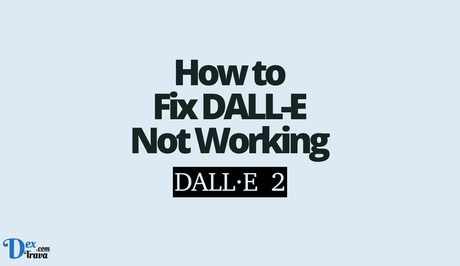
Step 1: Check your internet connection
DALL-E is an online tool, which means it requires a stable internet connection to work correctly. If your internet connection is unstable or slow, DALL-E may not work as expected. Therefore, the first step to fixing DALL-E not working is to check your internet connection.
You can check your internet connection by opening a web browser and loading a website. If the website loads quickly, then your internet connection is stable. However, if the website takes a long time to load, then your internet connection may be slow or unstable.
If you have a slow or unstable internet connection, try resetting your router or contacting your internet service provider to troubleshoot the issue.
Step 2: Clear your browser cache
If your internet connection is stable, the next step is to clear your browser cache. Your browser cache stores temporary files that allow websites to load faster. However, these files can sometimes become corrupted and cause DALL-E not to work correctly.
To clear your browser cache, follow these steps:
- Open your web browser.
- Click on the three dots in the upper-right corner of the browser window.
- Select “Settings” from the dropdown menu.
- Scroll down to the “Privacy and security” section and click on “Clear browsing data.”
- Select “Cached images and files” and click on “Clear data.”
Once you have cleared your browser cache, try using DALL-E again to see if the issue has been resolved.
Step 3: Disable browser extensions
Browser extensions can sometimes interfere with the functionality of DALL-E. Therefore, the next step is to disable any browser extensions that may be causing the issue.
To disable browser extensions, follow these steps:
- Open your web browser.
- Click on the three dots in the upper-right corner of the browser window.
- Select “More tools” from the dropdown menu.
- Click on “Extensions.”
- Disable any extensions that may be causing the issue.
Once you have disabled any potentially problematic browser extensions, try using DALL-E again to see if the issue has been resolved.
Step 4: Use a different web browser
If the above steps do not resolve the issue, the next step is to try using a different web browser. Sometimes, browser compatibility issues can prevent DALL-E from working correctly.
You can try using a different web browser to see if the issue persists. Some popular web browsers that you can try using include Google Chrome, Mozilla Firefox, and Microsoft Edge.
Step 5: Contact OpenAI Support
If none of the above steps resolves the issue, the final step is to contact OpenAI support. OpenAI has a support team that can help you troubleshoot and resolve any issues you may be experiencing with DALL-E.
To contact OpenAI support, visit the OpenAI support page and fill out the support form. Provide as much detail as possible about the issue you are experiencing, including any error messages you may be receiving.
Conclusion
DALL-E is a groundbreaking technology that has the potential to revolutionize many industries. Its ability to generate images from textual input could be used to create custom images for advertising campaigns, generate unique clothing designs, create architectural designs, generate images for entertainment, and create medical illustrations. However, like any technology, it can sometimes experience glitches or errors that prevent it from working correctly.
By following the above steps, you can troubleshoot and resolve any issues you may be experiencing with DALL-E. If none of the above steps resolves the issue, be sure to contact OpenAI support for further assistance.
It's important to note that DALL-E is a complex AI program that relies on various technologies and components to function correctly. Therefore, some issues may require more advanced troubleshooting or technical expertise to resolve.
Additionally, it's always a good idea to keep your web browser and operating system up to date to ensure compatibility with the latest versions of DALL-E and other online tools.
Similar posts:
- How to Fix Pinterest Sections Not Working
- How to Fix Bridge Base Online Not Working
- How to Fix BenefitsCal Not Working
- How to Fix Ibomma Not Working
- How to Fix Amazon Add to Cart Button Not Working
