Cash App is a mobile payment service that allows users to send and receive money from friends and family. It also offers the option to borrow money, which can be a great help in times of financial hardship. However, if you are experiencing issues with Cash App borrow not working, it can be frustrating and stressful. In this article, we will explore the common reasons for this problem and provide solutions to fix it.

Cash App is a popular peer-to-peer payment app that allows users to send and receive money, buy and sell stocks, and borrow and repay loans. However, some users may encounter issues with Cash App Borrow not working, such as being unable to apply for a loan, or getting an error message, or experiencing delays in funding.
Below, we will provide some tips and solutions on how to fix Cash App Borrow not working based on common reasons and best practices.
Also, See:
What is Cash App Borrow?
Cash App borrow is a feature that allows users to borrow money from the app. Eligible users apply for short-term loans of up to $200. The borrowed amount is automatically deducted from your Cash App balance, and you will be charged a fee for the service.
The borrowed amount can be paid back in instalments, making it a convenient option for those in need of a little extra cash for emergency expenses or unexpected bills.
Why is Cash App Borrow Not Working?

There are several reasons why you might be experiencing issues with Cash App borrow not working. Here are some of the most common ones:
- Insufficient balance: Cash App Borrow works by deducting the borrowed amount from the user’s Cash App balance at the end of the loan period. If the user’s balance is insufficient to cover the borrowed amount, Cash App Borrow may not work.
- Account verification: In order to use Cash App Borrow, users need to have a verified Cash App account. If your account is not verified, you may not be able to use Cash App Borrow.
- Technical issues: Like any other application, Cash App may experience technical issues that can prevent certain features, including Cash App Borrow, from working as expected.
- Credit check: Cash App Borrow is a loan, and as such, Cash App may perform a credit check on users before approving their loan request. If your credit score is low or you have a history of defaulting on loans, Cash App Borrow may not be available to you.
- Limitations: Cash App Borrow has certain limitations, including the maximum borrowing amount and the loan period. If you have reached your borrowing limit or the loan period has expired, Cash App Borrow may not be available to you.
How to Fix Cash App Borrow Not Working
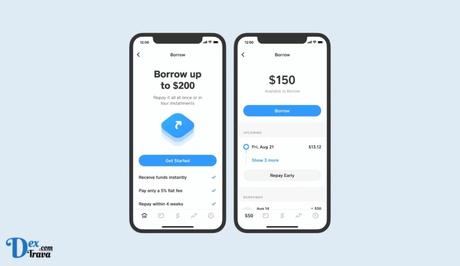
If you are experiencing issues with Cash App borrow not working, here are some steps you can take to fix the problem:
Step 1: Check Eligibility and Account Status
The first step to fix Cash App Borrow not working is to check your eligibility and account status. To be eligible for Cash App Borrow, you need to meet the following criteria:
- Have a verified Cash App account
- Have a positive balance in your Cash App account
- Have a good repayment history with Cash App Borrow
- Have a stable income source that can cover the loan amount and fees
If you meet these criteria, you should be able to apply for Cash App Borrow. However, if you have violated the terms of service or have a negative balance or insufficient funds, your account may be suspended or restricted, and you may not be able to use Cash App Borrow. To check your account status, go to your Cash App profile and look for any notifications or messages that indicate any issues with your account. If you need to resolve any issues, follow the instructions and contact Cash App support if necessary.
Step 2: Update Cash App and Phone Software
The second step to fix Cash App Borrow not working is to update your Cash App and phone software. Cash App updates its app regularly to fix bugs, improve performance, and add new features. By keeping your Cash App updated, you can ensure that you have the latest version that supports Cash App Borrow and other features. To update Cash App, go to the app store on your phone, search for Cash App, and tap the update button if available.
In addition, you should also update your phone software, especially if you have an outdated or unsupported version. Updating your phone software can improve the compatibility and security of your apps, including Cash App. To update your phone software, go to your phone settings, find the software update option, and follow the instructions to download and install the latest version.
Step 3: Clear Cache and Data of Cash App
The third step to fix Cash App Borrow not working is to clear the cache and data of Cash App. Sometimes, the cache and data of an app can get corrupted or overloaded, causing the app to malfunction or crash. By clearing the cache and data, you can remove any temporary files or settings that may interfere with Cash App Borrow. However, be aware that clearing the data of Cash App will also erase any unsaved or unprocessed data, such as transaction history or pending loans. Therefore, before clearing the data, make sure to backup your data or save any important information.
To clear the cache and data of Cash App, follow these steps:
- Go to your phone settings
- Find the apps or application manager option
- Find Cash App and tap on it
- Tap on the storage option
- Tap on clear cache and clear data (or delete cache and delete data)
Step 4: Restart Phone and Reinstall Cash App
The fourth step to fix Cash App Borrow not working is to restart your phone and reinstall Cash App. Sometimes, a simple reboot can solve many issues with apps or devices, as it clears any temporary glitches or conflicts. By restarting your phone, you can refresh its memory and resources and reduce any background processes that may affect Cash App Borrow. Additionally, if restarting your phone does not work, you can try uninstalling and reinstalling Cash App, which can also remove any potential bugs or errors in the app.
To restart your phone, press and hold the power button until the restart option appears. Tap on restart and wait for your phone to reboot. Then, try using Cash App Borrow again and see if the issue is resolved.
If restarting your phone does not work, you can uninstall Cash App by going to your phone settings, finding the apps or application manager option, finding Cash App, and tapping on uninstall. After uninstalling, go to the app store, search for Cash App, and reinstall it. Sign in to your account and try using Cash App Borrow again.
Step 5: Contact Cash App Support
The final step to fix Cash App Borrow not working is to contact Cash App support. If none of the above steps works, or if you encounter any other issues with Cash App Borrow, you can contact Cash App support for assistance. Cash App offers several ways to reach their support team, such as through the app, the website, or social media. Before contacting support, make sure to have your account information, transaction history, and any error messages or screenshots ready to provide more context to the issue.
To contact Cash App support through the app, follow these steps:
- Open Cash App
- Tap on your profile icon
- Scroll down and tap on cash support
- Tap on something else
- Describe your issue and tap on contact support
To contact Cash App support through the website, go to cash.app/help and click on contact support. You can contact Cash App support through social media, go to their official Twitter or Facebook page and send a direct message or post a comment.
Conclusion
Cash App Borrow can be a convenient and useful feature for users who need quick and short-term loans. However, the service may encounter issues that prevent it from working properly. By following the steps above, you can troubleshoot and fix the most common issues with Cash App Borrow, such as eligibility, software updates, cache and data, phone restarts, and support.
Remember always to check your account status and read the terms of service before using Cash App Borrow, and never share your personal or financial information with anyone who claims to be from Cash App or offers to help you fix an issue for a fee.
Similar posts:
- How to Fix Indeed App Not Working
- Fix: Cash App Login Not Working
- How to Borrow Xtra Cash on MTN Network
- Nigerians Can Easily Borrow Cash With the New MTN Xtra Cash Feature
- How to Borrow Data on 9Mobile Using MoreCredit
