If you're a Californian, BenefitsCal is an essential portal for managing and accessing benefits online. But what do you do when it's not working? In this article, we'll go through some common issues that cause BenefitsCal not working and provide you with step-by-step solutions to fix them.

In today's fast-paced digital world, accessing services online has become more important than ever before. The California government has taken notice and created BenefitsCal, a portal where Californians can get and manage benefits online. This online platform offers a convenient way to manage a wide range of benefits and services, from healthcare to food assistance, all in one place.
What is BenefitsCal?
BenefitsCal is an online portal that allows Californians to apply for and manage their benefits and services. It was created by the California Department of Social Services to make it easier for residents to access the benefits they need. With BenefitsCal, you can apply for a variety of services, including healthcare coverage, food assistance, cash aid, and housing assistance. You can also manage your benefits, report changes, and upload documents, all online.
Also, See:
The Benefits of BenefitsCal
-
Convenient and Accessible
One of the most significant benefits of using BenefitsCal is that it's accessible from anywhere with an internet connection. Whether you're at home, at work, or on the go, you can access your benefits account and manage your benefits online. This means you don't have to take time off work or visit an office in person to manage your benefits.
-
Faster Processing
When you apply for benefits online through BenefitsCal, your application is processed faster than if you were to apply in person. This is because the system automatically checks your eligibility and validates your information, reducing the amount of time it takes to process your application. In addition, you can track the progress of your application online and receive updates on its status.
-
Saves Time and Money
Using BenefitsCal can save you both time and money. With BenefitsCal, you can complete applications and manage your benefits without having to visit an office in person, saving you time and money on transportation and parking. Additionally, you can upload documents and report changes online, eliminating the need to mail or fax documents, which can also save you money on postage and faxing fees.
-
Easy to Use
BenefitsCal is designed to be user-friendly and easy to navigate, even for those who are not tech-savvy. The platform provides step-by-step instructions and prompts to guide you through the application process, making it easy to apply for benefits online. You can also find helpful resources and frequently asked questions on the site to answer any questions you may have.
-
Secure and Private
Your personal information is protected when you use BenefitsCal. The platform is designed with advanced security features to keep your information safe from unauthorized access. Additionally, all information is stored securely and privately in your benefits account, which only you can access with your unique login information.
Why is BenefitsCal not working?
BenefitsCal may not be working due to various reasons. Some common reasons are:
- Technical Issues – BenefitsCal may not be working due to technical issues on the website. It could be due to maintenance or updates being made to the website.
- Browser Compatibility – BenefitsCal may not be compatible with your browser. If you are using an older version of the browser or a browser that is not compatible with BenefitsCal, you may encounter issues.
- Incorrect Information – BenefitsCal may not work if the information you have entered is incorrect. If you have entered incorrect information, the calculations will be inaccurate.
- User Error – BenefitsCal may not be working due to user error. If you have not entered the information correctly or have missed a field, BenefitsCal will not work.
How to Fix BenefitsCal Not Working
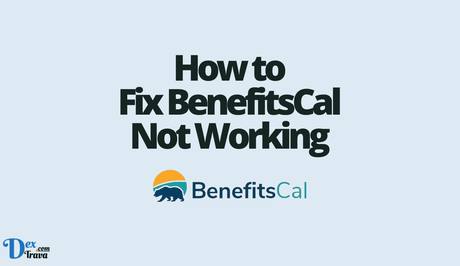
Now that we know the reasons why BenefitsCal may not be working, let's discuss how to fix the issue.
-
Check your internet connection
The first step in fixing BenefitsCal not working is to check your internet connection. Ensure that your device is connected to a stable and reliable network, and try reloading the BenefitsCal page.
-
Clear your browser cache
If you are encountering issues with BenefitsCal, the first thing you should do is clear your browser cache. This will clear any temporary files that may be causing the issue. To clear your browser cache, follow the steps below:
- Open your browser
- Click on the three dots in the top right corner
- Click on More Tools
- Click on Clear browsing data
- Select the time range to clear
- Check the boxes next to Cookies and other site data and Cached images and files
- Click on Clear Data
-
Update your browser
If you are using an older version of the browser or a browser that is not compatible with BenefitsCal, you may encounter issues. Updating your browser to the latest version may resolve the issue. To update your browser, follow the steps below:
- Open your browser
- Click on the three dots in the top right corner
- Click on Help
- Click on About Google Chrome (or About Firefox, or About Safari, etc.)
- Your browser will check for updates and download them automatically if any are available.
-
Disable browser extensions
Browser extensions can sometimes interfere with BenefitsCal. Try disabling them and reloading the page to see if this fixes the issue.
-
Try a different web browser
If BenefitsCal is still not working, try accessing it using a different web browser. For example, if you're currently using Google Chrome, try using Mozilla Firefox or Microsoft Edge.
-
Contact BenefitsCal support
If you've tried all the above solutions and BenefitsCal is still not working, contact the support team. You can reach them via phone or email and provide them with a detailed description of the issue you're experiencing.
ou with further assistance in resolving the issue. You can contact them via phone, email, or live chat.
Conclusion
BenefitsCal is a valuable resource for Californians looking to manage their benefits and services online. It offers a convenient, fast, and secure way to apply for and manage benefits, saving time and money in the process. Whether you're applying for healthcare coverage, food assistance, or housing assistance, BenefitsCal makes it easy to manage your benefits online. However, like any online tool, it may encounter issues.
If you are facing issues with BenefitsCal not working, follow the steps outlined above to resolve the issue. If the issue persists, contact BenefitsCal support for further assistance. Remember to double-check all the information you have entered to ensure it is correct. With the right information and steps, you
Similar posts:
- How to Fix Craigslist Not Working
- How to Fix FordPass App Not Working
- How to Fix Ibomma Not Working
- How to Fix Umang App Not Working
- How to Fix EE App Not Working
