Apple Face ID is a convenient and secure way to unlock your iPhone or iPad. However, if you're having trouble with Face ID not working, it can be frustrating. In this article, we'll go over some common issues and solutions to fix Face ID not working on your Apple device.
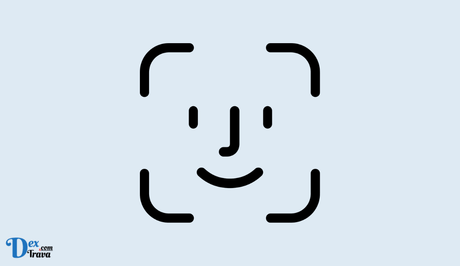
In today's world, data security and privacy are more important than ever. We all carry personal information on our devices that we don't want to be accessed by anyone else. This is why biometric security measures have become increasingly popular, and Apple's Face ID is at the forefront of this technology.
What is Face ID?
Face ID is a biometric authentication technology developed by Apple. It uses a front-facing TrueDepth camera on the iPhone, iPad, and Macbook to scan the user's face, creating a 3D map of their facial features. This information is then used to unlock the device, authenticate payments, and access secure applications.
How does Face ID work?
Face ID uses a complex set of hardware and software technologies to recognize a user's face. It consists of a TrueDepth camera system located at the top of the iPhone and iPad Pro's display, which projects and analyzes over 30,000 infrared dots onto a user's face. The technology then creates a 3D map of the user's face and compares it against the data stored on the device.
Also, See:
The process of creating a 3D map of a user's face begins with the TrueDepth camera system projecting thousands of infrared dots onto the user's face. These dots are used to create a detailed depth map of the user's face, which is then compared to the data stored on the device's secure enclave.
The secure enclave is a hardware component of the device's processor that stores sensitive data such as a user's Face ID data. It is designed to be resistant to tampering, making it difficult for hackers to access the data stored on it.
Benefits of Face ID
One of the main benefits of Apple's Face ID is its convenience. Unlike the traditional Touch ID fingerprint scanner, Face ID requires no physical interaction from the user. Users can simply look at their device to unlock it, making it a faster and more efficient way of accessing their device.
Another benefit of Face ID is its accuracy. According to Apple, the probability of someone else unlocking a user's device using Face ID is 1 in 1,000,000, making it much more secure than a traditional passcode or fingerprint scanner. Face ID is also adaptive, meaning that it can recognize a user's face even if they change their hairstyle, wear glasses or a hat, or grow a beard.
Security Features of Apple Face ID
One of the main concerns surrounding facial recognition technology is security. Apple has implemented several security features to ensure that Face ID is as secure as possible. For example, the facial map created by Face ID is stored in the device's Secure Enclave, a separate processor that is isolated from the rest of the device's system. This ensures that the facial map is not accessible to any other apps or services on the device.
Additionally, Face ID uses machine learning algorithms to continuously improve its accuracy and prevent unauthorized access. The system can recognize changes in the user's appearance, such as wearing glasses or growing a beard and adjust the facial map accordingly.
Moreover, Apple Face ID requires the user's attention to unlock the device. This means that the user must be looking directly at the device for it to unlock. This feature prevents someone from unlocking the device while the user is asleep or not paying attention.
Drawbacks of Face ID
While Face ID has many benefits, it's not without its drawbacks. One of the biggest drawbacks is that it requires users to have their faces in front of the device's camera. This means that users may have difficulty unlocking their device if their face is obstructed or if they are wearing sunglasses or a hat.
Another drawback of Face ID is that it's not perfect. While it's highly accurate, it's not 100% foolproof. Some users have reported issues with Face ID failing to recognize their face, especially in low light conditions or if they are wearing makeup or facial hair.
Future Implications of Apple Face ID
Apple's Face ID technology has already made waves in the smartphone industry. However, it also has implications for other industries, such as healthcare and finance. For example, healthcare providers could use Face ID to authenticate patient identities and access medical records securely.
Similarly, the finance industry could use Face ID to authenticate transactions, making them more secure than traditional methods such as passwords or PINs. Face ID could also be used in security systems, such as access control, to prevent unauthorized access to buildings or other secure areas.
How to Fix Apple Face ID Not Working
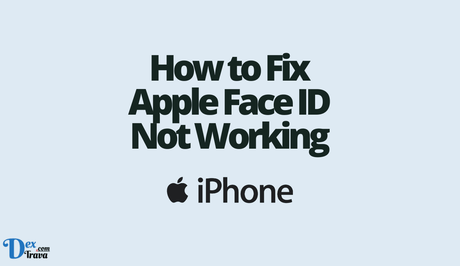
Step 1: Check for Updates
One of the first things you should do when experiencing issues with Face ID is to check for updates. Apple often releases updates to fix bugs and improve performance. To check for updates, go to Settings > General > Software Update. If an update is available, download and install it.
Step 2: Clean the Camera and Sensors
Another common issue that can cause Face ID not to work is a dirty or obstructed camera or sensors. Use a microfiber cloth to gently clean the camera and sensors on the front of your iPhone or iPad. Avoid using water, as this can damage your device. Also, make sure your device is not in a case that blocks the sensors.
Step 3: Restart Your Device
Restarting your device can sometimes fix issues with Face ID. To restart your iPhone or iPad, press and hold the power button until the “Slide to Power Off” option appears. Swipe the slider to turn off your device, then press and hold the power button again to turn it back on.
Step 4: Reset Face ID
If Face ID is still not working after checking for updates, cleaning the camera and sensors, and restarting your device, you may need to reset Face ID. To do this, go to Settings > Face ID & Passcode, enter your passcode, and select “Reset Face ID.” Follow the prompts to set up Face ID again.
Step 5: Check for Hardware Damage
If none of the above solutions works, it's possible that your device has hardware damage. Check your device for any physical damage or signs of wear and tear. If you see any damage, take your device to an authorized Apple service provider to have it repaired or replaced.
Conclusion
Face ID is a great feature that can make unlocking your iPhone or iPad more convenient and secure. However, if you're experiencing issues with Face ID not working, there are several things you can do to fix it. Check for updates, clean the camera and sensors, restart your device, reset Face ID, and check for hardware damage. By following these steps, you can get Face ID working again and enjoy the full benefits of this feature.
Similar posts:
- How to Fix Apple Music Not Working
- How to Set Up Face ID on iOS Devices
- Airtel Nigeria Promises Nationwide 4G Network Coverage
- How to Make Your Android Phone Unreachable Without Switching Off
- WhatsApp Will Now Let You Re-download Deleted Media Files
