Are you having issues logging in to your Instagram account? Here, we have explained how to Fix “An unknown network error has occurred” on Instagram.
Instagram's “An unknown network error has occurred” prevents users from logging in to their account. The error can only be dismissed when it appears.
Many Instagram users are getting this error, and there is no fix yet on the Instagram Help Center. This wasn't the first time of the error on Instagram.
Also, See:
- How to Stop Getting Spam Calls
- How to Fix “Failed to login” Error in Fall Guys
- Learn How to See Roblox Password from Your Account
"An unknown network error has occurred" – the only thing I could see while logging in to the android app for multiple times and trying the suggested methods. There were story viewing issues for the past couple days too but this is serious. Help @instagram #instagramdown
— O-ru (@theiadarkwolf) January 5, 2022
@instagram @Meta @facebook @instagram My Instagram keeps saying "An unknown network error has occurred"
Altho I can use my personal ac, only the business ac is having this issue! Please fix it!— Ayesha Mehar (@theayeshamehar) June 15, 2022
@instagram Hello Instagram Team Please Reactivate My Instagram Account Because I Have Disabled For Taking Break From Social Media But When I Log In To My Account its Shows An Unknown Network Error Has Occurred Please Solve this problem as soon as possible pic.twitter.com/oSJxSZtdRc
— DJ Prashant SR (@DJPrashantSR) June 27, 2022
The Instagram connection error could occur to anyone. It doesn't matter if you have a good internet connection or not. It just won't let you login into your account.
Below, we have explained the “An unknown error has occurred” error on Instagram and how to fix it.
Why does it say unknown network error when I try to log into Instagram?
The Instagram mobile app is currently down, and some users are getting an unknown network error. When an affected user logs in to Instagram, it returns the error.
However, not all Instagram users are affected by this issue. It could be that your IP address was temporarily blocked from accessing the app.
The Instagram app has some security features that check for any irregularity or suspicious activity from an account to mitigate DDoS attacks, hackers, and bots. If an unusual activity like too many login attempts, following and unfollowing too much, or sending messages repeatedly, Instagram could temporarily block you from using some features.
However, before you proceed to fix the issue, it is essential to check if Instagram is down. You can visit the DownDector page for IG to access the graph.
If you notice a spike in the chart, there is a possibility that there are many known reports made in recent times. This could either mean that Instagram is down for some people or everyone.
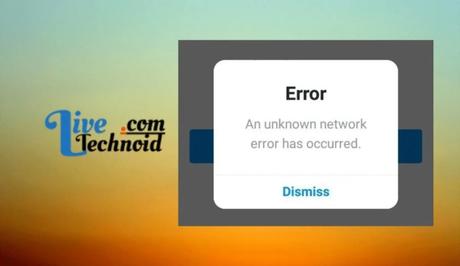
How to fix “An unknown network error has occurred” on Instagram
Following some procedures, you can fix “An unknown network error has occurred” on Instagram.
You can visit your app store to update the Instagram app or try removing and re-installing it. Some users also tried resetting their account password on the website Instagram before proceeding to log in on the app.
These methods worked for users that aren't affected by the downtime experienced by the Instagram app. Unfortunately, you can only wait until normality is restored if Instagram is down.
Try waiting for 24 to 48 hours and see if anything changes. You can also regularly check your app store to see if there is any update for the Instagram app.
Usually, once it can fix the error, Instagram will release an update for bug fixes and performance improvements.
We have explained the process involved in fixing the error below.
-
Check for updates
Ensure your Instagram app is up-to-date from the Google Play Store or the App Store. If you notice that a new update is released, apply it and see if anything changes.
Instagram usually updates its app to bug fixes and performance improvements. So, once an update is ready, apply it; it could be the fix you need.
Go to the Google Play Store or App Store and search for “Instagram” if you see the update button select it to allow the app to switch to the most recent version.
You can now log in to your account to see if anything changes.
-
Delete and re-install the app
Removing your mobile app and installing it afresh will help you to clear all outdated cache. Also, you will automatically be installing the most recent update from your app store.

This fix has been recommended by Instagram on the Help Center page, although for cases when restarting the device and switching the network connection doesn't help.
-
Reset your password
It was disclosed on Reddit that some users fixed “An unknown network error has occurred” on Instagram by resetting their account password. Hence, you may want to try it out.
You can reset your Instagram account password from the mobile app.
How to reset your password on the Instagram app
- Open the Instagram app and go to the login by logging out from your account. If you cannot access the app, you can delete the app's cache and data. This will clear your login access and take you to the login screen.
- Select the “Forgotten password?” option from the login screen, then enter your username, phone number, or email address. Afterwards, follow the instructions on your screen to reset your password.
How to reset your password on the Instagram app
- Visit the Instagram website on your favourite browser and choose the “forgot password?” option.
- Next, enter your email address, phone number, or username, then select “Send Login Link”. You can proceed by following the instructions on your screen to reset your password.
Wait until it gets resolved
If all else fails, Instagram is either down, or your account is temporarily suspended. In both cases, you can only wait.
Try waiting for 24 to 48 hours for the issue to be fixed. The error happens, and it is only temporary. Instagram is already aware of the situation, and measures have been implemented to fix it.
Conclusion
Most users are finding it hard to use some Instagram features at the moment. This is due to an error with the downtime the Instagram app is experiencing. Even some users can neither send messages nor receive them on the app.
However, the error will be gone once Instagram can fix the issue. Also, an update would be released for bug fixes and performance improvements.
Also, See:
- 75+ “She’s a 10 but” Memes Ideas
- Wings of Fire The Journey Discord Server
- How to Pin “Best Friend Forever” BFF on Snapchat Plus
Found this post helpful? Please, endeavour to share!
Similar posts:
- How to Fix White Screen on Instagram
- How to Fix “We couldn’t connect to Instagram” Error
- How to Fix “This song is currently unavailable” Error on Instagram
- How to Fix “You’ve Been Logged Out” on Instagram
- How to Fix Checkpoint Required on Instagram
