If you're ready to start a new Amazon FBA listing, keep this blog in mind. This will be your "Step 1" in Amazon keyword research.
We're analyzing many competitors and finding the top keywords for a niche as a whole with Helium 10 tools. You'll be able to begin creating your new Amazon product listing once you've determined your top keywords.
First, we'll look for a baseline product that already exists in your sector but isn't selling well. Browse Amazon search results for your primary term using Xray, part of the Helium 10 Chrome Extension, and identify a competitive product with a low number of sales.
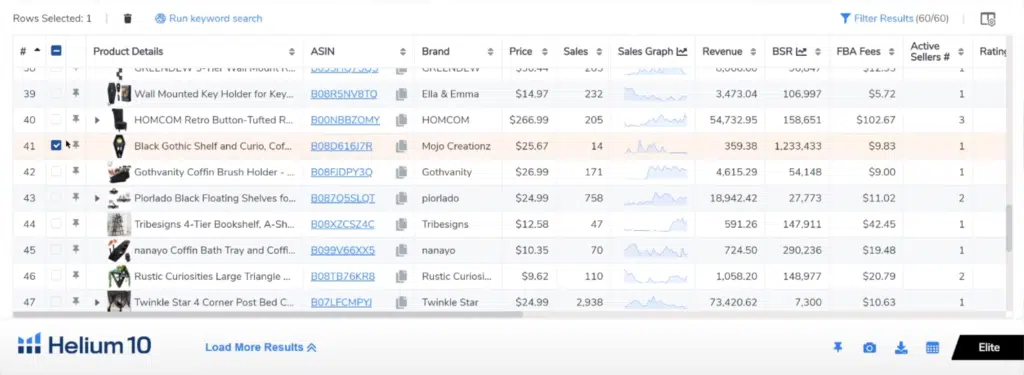
After you've chosen one underperforming baseline product, you'll want to choose a couple more. This time, though, seek items that are similar to your own. Concentrate on both form and function. We're looking for goods that are comparable in size, have similar use cases, and are priced similarly. We want to be relevant. Find at least 5-10 of these and use Xray to tick their boxes.
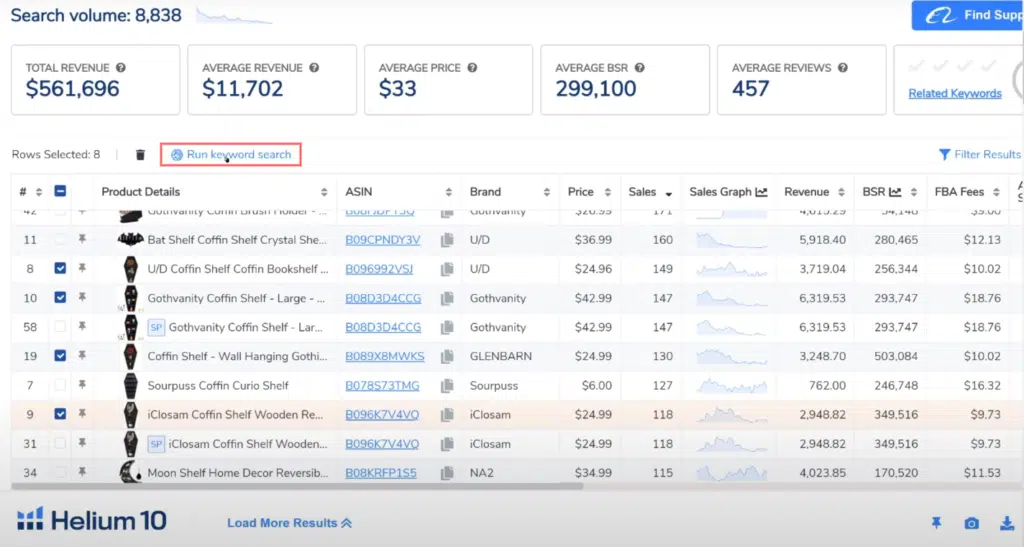
The Search for Keywords Begins
Cerebro will now do an automated search and provide to you the top keywords connected with the goods you've chosen!
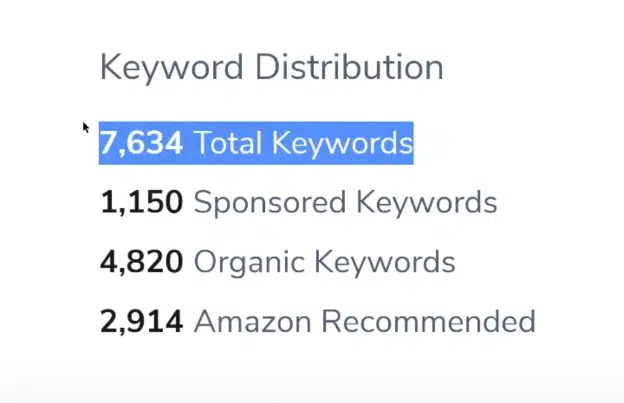
As you can see, we've got a lot of material to work with...
What is our objective?
Find the top 10-15 keywords for the competing items you discovered using Xray that are driving sales.
We're seeking for sales-oriented terms that are linked with our whole niche, not simply our biggest competition. Don't expect to get every last bit of useful information from your pond's largest fish. We need to be able to observe what sort of "fuel" our entire niche is operating on as vendors in a live, breathing (and changing) ecosystem!
So, how do we come up with a list of the top 10-15 keywords?
To begin limiting our results, we'll apply the following criteria.
Competitor Rank (Average): The average rank of ASINS that are competing. This calculation disregards ASINS that did not rank. We'll use a range of 1 (minimum) to 30 (maximum) for this example (maximum).
Number of competing ASINS that ranked for the provided phrase (Count): Number of competing ASINS that ranked for the given phrase. We'll only put in a minimum of four here.
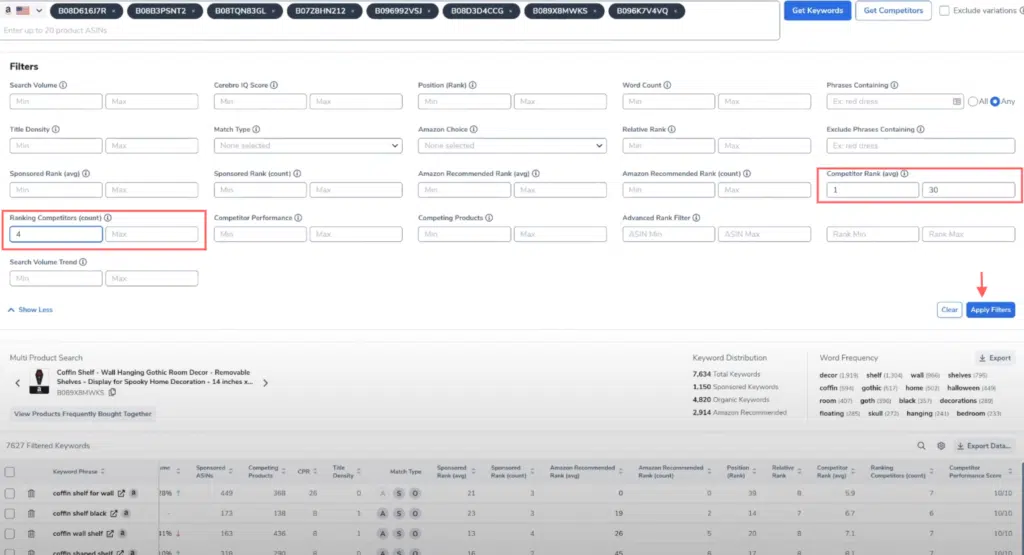
After choosing "Apply Filters," you'll be relieved to discover that a list of a few dozen keywords has been reduced down from thousands upon thousands.
In our case, these two criteria reduced the number of results from over 7,000 to just 35!
Adding the finishing touches
How can we refine our search even more to discover the best of the best keywords? Search volume is a two-word phrase. We'll return to our Cerebro filters and set the "Search Volume" parameter to a minimum of 500 monthly searches. This is the first filter of the Cerebro tool, found in the upper left corner.
In a flash, you've got nine keywords! We took hundreds of keywords and narrowed them down to nine potent phrases in just a few minutes.
These are the keywords:
- At least 500 times every month, you're being looked up.
- Have at least four of our seven goods (all of which are relevant to the niche!) presently ranking for them.
- All are now listed between 1 and 30 (on Amazon's first page of search results!).

