As a Facebook Page Manager, you know that managing comments is an important part of maintaining a presence on the platform. But what do you do when someone leaves a comment hidden on your page? In this blog post, we’ll show you how to find and delete invisible comments on Facebook as well as decide if you want to hide comments from your page.
First, What Is Facebook Commenting?
Commenting is one someone leaves a few words, phrases, or sentences on a social media or blog post. They are engaging with the post or page on the social network or website. When someone leaves that on Facebook it is considered a comment on Facebook.
Commenting is a form of engagement on social networks. It can help pull your content up higher in the algorithm when you receive comments on Facebook posts on your business pages. That may be a serious consideration for you to not hide comments on your Facebook posts.

What Types of Comments Does Facebook Have?
Facebook offers two types of commenting for Pages: public and hidden.
Public Comments
These public comments are visible to everyone, while hidden comments are only visible to the Page Manager also called an admin. Public comments on Facebook include: These comments may include everyone, friends, and friends of friends.
However, they can be people who you are not friends with or who don’t follow you. Public comments can be seen if someone did a search on Facebook for something that your post came up as well.
Hidden Comments
If someone will hide comments on Facebook on your page, it’s up to you to decide whether or not to approve it. Beware, if you’re not sure how to find hidden comments, they can easily be missed.
Other times, Facebook comments may be hidden because they do not adhere to Facebook’s Community Standards. Either way, it is important to moderate the comments on your page so that only appropriate content is published.
If you state on your page you will hide comments for certain types of behavior, be sure to follow through on it.
Other times, Facebook comments may be hidden because they do not adhere to Facebook's Community Standards. #Facebook
Click To Tweet
When Should You Hide Comments on Facebook?
Not every comment that is negative needs to be deleted on Facebook. Sometimes a healthy discussion is a good thing. Other times, you may be able to respond to a negative review, etc. If done right, this can help your business page.
However, if someone is spamming your page – then it’s time to delete the comment from your Facebook page. Another reason for you to hide comments would be that it is written in poor or slang language. You want to keep your page as professional as possible.
Lastly, if someone is trying to promote their business vs. your own’s page, you may want to consider deleting their comments as well. There is a time and place for promotion and people should not self-promote on another’s page.

Negative Comments Are Not All Bad
That’s correct. Sometimes as mentioned above, you can turn negative comments into a good story or a lesson. It shows you or your company are real and not 100% flawless. You are only human like everyone else.
Admitting to a mistake make others respect you or your business more. As long as you can admit it and make an effort to correct the mistake.
Sometimes as mentioned above, you can turn negative comments into a good story or a lesson. #Facebook
Click To Tweet
Start Private Conversations To A Comment On Facebook
Another way you can respond to negative comments is to go to a direct message with the person who left the comment. This way you can converse privately about their issue with your company instead of in front of everyone. It is another way to hide Facebook comments.
These private conversations tend to resolve issues. You can offer a FREE product or service in lieu of what might have gone wrong, etc. This is a better method than trying to hide comments on Facebook pages.
Whatever you do, don’t delay in responding to Facebook comments. It can make your page less visible in the algorithm. The quicker you respond the better your Facebook page will do in the organic reach on the massive social network. Meta now scores pages based on the speediness of replies on business pages.

To Find Hidden Facebook Comments:
1. Click on the “Settings” tab at the top of your Page.
2. In the left-hand column, click on “Moderation Tools.”
3. Under the “Hidden Comments” section, click on “View.”
4. A list of all hidden comments will appear. To Approve or Delete a comment, click on the respective button next to the comment.
5. Repeat steps 1-5 for each Page you manage.
Deleting Comments On Facebook
If you find a hidden comment that violates your Page’s Community Standards, you can delete it by following these steps:
1. Click on the “Settings” tab at the top of your Page.
2. In the left-hand column, click on “Moderation Tools.”
3. Under the “Banned Words” section, click on “Edit.”
4. Enter the word or phrase you want to ban in the “Add Words” field, then click on “Add.” To remove a word or phrase from the banned list, click on the “x” next to it.
5. Once you’re finished editing your banned words list, click on “Save Changes.”
6. Repeat steps 1-6 for each Page you manage.
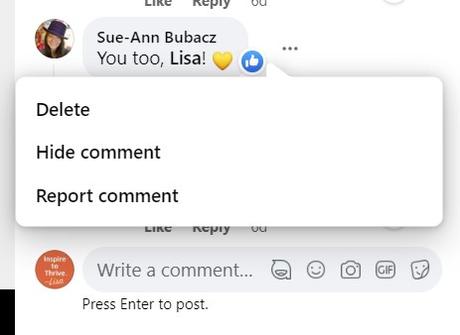
What Happens When You Hide Comments on Facebook?
Only the page managers can see the comment that was written. No one else visiting the page will be able to see it. It becomes invisible on the Facebook post.
Furthermore, the author of the comment will not be able to edit the comment.
When Do You Report Facebook Comments?
You have several options for reporting Facebook comments: You can see the choices you have from the menu below. If it’s not the first offense for spam I would not report it but want to hide the comment from the page. If a user continues to spam your page, then I would report that comment vs. hiding a comment.
Why spend time every day hiding comments on Facebook from the same person, over and over again?
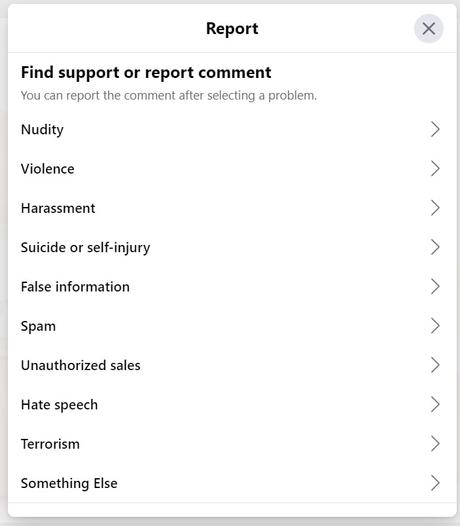
Will The Person Who Wrote The Comment Know That You Hide Their Comments On Facebook?
They may not know at first that the comment on Facebook was hidden away. When you hide a comment the author of it is NOT notified by Facebook. They may go look at Facebook posts to see if anyone responded to their comment.
Then, they may notice that the comment will be hidden. Surely, this will not make them happy. It may lead to more spammy comments or messages on your page.
What If You Hide Comments on Facebook By Mistake?
Have no fear if you hide or delete comments on Facebook in error. You can always unhide a comment. It’s easy to hover over the one that is invisible to the public and make it live once again as a comment on your Facebook page.
Hover over the three dots to change the hiding of a comment on Facebook. The comment will become visible to the person and anyone who sees the post.
Can You Automate Hiding Comments on Facebook?
In your Facebook settings, you can set certain words to be eliminated from your page, and thus the comments that contact them will automatically hide them. It makes it easier for you to manage the page for hiding a comment that could be offensive on the page.
Go to your public post page filter: You can add words to be hidden.
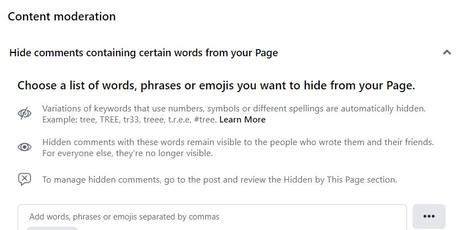
Choose Your Facebook Comment Settings
You can choose where your comments come from on Facebook. You have 3 choices.
- Public
- Friends
- Friends of Friends
These can be found in your settings privacy section on Facebook. You can also choose who can follow you on the Facebook social network. However, any public Facebook posts can be commented on by anyone on the social media network.
Conclusion of When To Hide Comment, Keep, or Delete It
Keeping your Facebook page clean and free of spammy or inappropriate comments is important for maintaining a professional appearance. So hiding comments on Facebook may be part of your social media manager job.
Fortunately, there’s an easy way to find and hide a comment. Just log into your Facebook page, go to the “Posts” tab, and select “Hidden by Page Owner.” From there, you can view or delete any offensive comments.
Do you find yourself hiding comments on Facebook often? I’d love to hear from you about hiding comments in the comment section of the blog below.


