In this guide, we will show you three simple methods to find your unique Place ID. This ID is essential for creating a Google review link, making it easier for your customers to leave reviews for your business.
What is Google Place ID?
A Google Place ID is a unique identifier for a specific location, such as a business or landmark, found in your Google Business Profile. It's a string of letters and numbers with no length limit.
How to Find a Google Place ID In 2024 With 4 Methods?
Below are explained four simple methods to find your Google Place ID:
Method #1: Google Review Link Generator
ReviewsOnMyWebsite has made a tool to help you find your Google Place ID easily. If you need your Place ID to create a "write a review" link for your business, this tool will be very helpful.
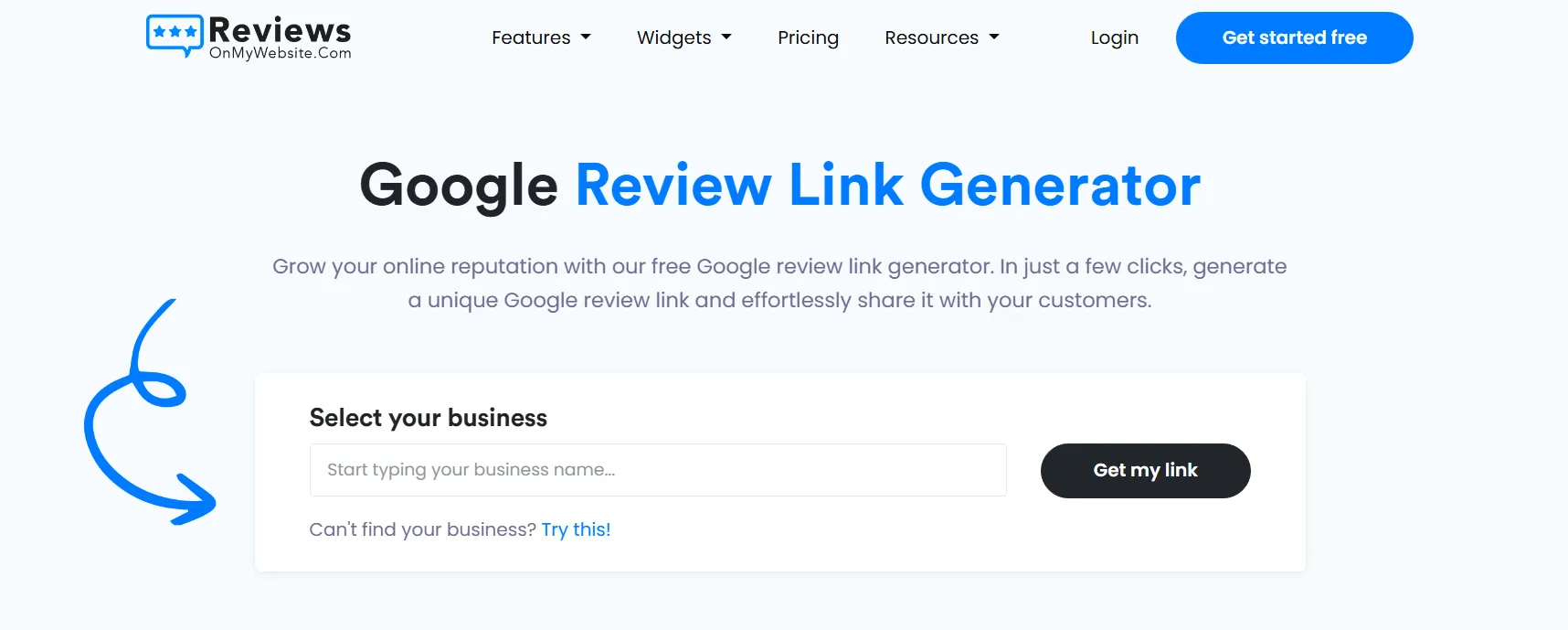
It lets you quickly look up your business and get the Place ID.
Step 1: Go to the Google Review Link GeneratorVisit the Google Review Link Generator tool on ReviewsOnMyWebsite.
Step 2: Enter Your Business NameType your business name in the search bar at the top of the page and click "Get my link."
Step 3: Find Your Google Place IDThe tool will generate a review link. This link includes a string of letters and numbers after "placeid=" which is your Google Place ID. You can share this link with customers to make it easy for them to leave reviews.
Method #2: Use a Chrome Plugin
You can also find your Google Place ID using a Chrome extension that displays the Place ID when you search for your business on Google.
Steps to Follow:
- Install the Extension: Add the ReviewsOnMyWebsite Chrome extension to your browser.
- Search for Your Business: Use Google to search for your business name.
- Use the Extension: Click on the ReviewsOnMyWebsite extension icon.
- Copy the Place ID: The extension will show a review link. Copy the string of letters and numbers after "placeid=" from the link. This is your Google Place ID.
Method #3: Inspect the "Write a Review" Button
You can also find your Google Place ID from your Google Business Profile by inspecting the "Write a Review" button.
Steps to Follow:
- Search for Your Business: Type your business name into Google. Look for the Google Business Profile on the right side of the search results.
- Right-click on "Write a Review": When the profile appears, right-click on the "Write a Review" button and select "Inspect Element" from the menu.
- Find the Place ID: This opens a code box. Search for "data-pid" within the code box. The string of letters and numbers next to "data-pid" is your Google Place ID.
Method #4: Google Place ID Finder
Google offers a tool to help you find your Place ID through the Places API. Here's how to use it:
Steps to Follow:
- Go to the Places API Page: Visit Google's Places API page, which explains how to search for Place IDs.
- Enter Your Business Location: Use the search bar to enter your business address or find it in the Google Maps URL.
- Copy the Place ID: You will be able to see your unique Place ID after entering your business address and searching. A link to your business's review can be generated using this ID.
Key Takeaways
If you want to find your business's Google Place ID, you can use the developer API page, a review link generator, the Chrome plugin, or inspect the code on your Google Business Profile card.
Make sure your business is set up on Google Business Profile with a physical address, or it may be harder to find your Place ID using the first two methods.
Once you have your Place ID, you can create a Google review link to make it easier for customers to leave reviews.
Jitendra Vaswani is a top-notch digital marketer recognized for his extensive expertise in the field. He has spoken at international events and founded Digiexe.com, a digital marketing agency, and Bytegain.com, a tool for SEO copywriting and local SEO. With over ten years of experience, Vaswani has made significant impacts in digital marketing. He is also the author of 'Inside A Hustler's Brain: In Pursuit of Financial Freedom,' which has sold over 20,000 copies worldwide and gained international acclaim. His work continues to inspire many in the digital marketing world.

