Finding your article word for word on another blogger’s blog is upsetting, especially when the copied blog outranked yours on Google search.
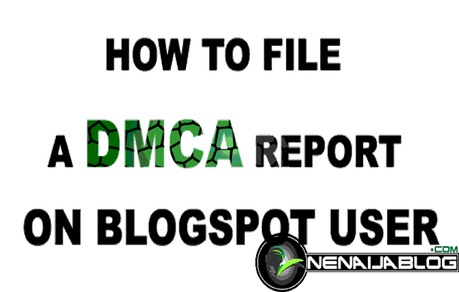
Many unemployed joined the blogging world because of the goodness they’ve heard about it. And many of these unemployed joining the blogging world are not creative. So what they do is, copy other bloggers articles to theirs and luckily, they get ranked higher on that copied keyword.
How to File a DMCA Take down Notice
If a blogger steals your blog content, the only way you can force him to takedown those contents is simply by reporting him to Google’s DMCA.
DMCA was formed to help bloggers, website owners, photographers etc. fight plagiarism. Are your contents being plagiarized? Then you need to file a DMCA complaint against those sites.
How can I report sites that are stealing my contents?
If you report a blog created on the blogger platform, Google will easily remove the contents directly because they are the owner of the platform and they have access to it.
But if the blog you’re reporting for plagiarism is on another platform like WordPress, you will have to file for the URL to be removed from Google search…
but on our today’s post we will discuss how to take down a copied blog on the blogger/BlogSpot platform. The below tutorial will easily guide you through.
Note: This post will show you how to remove the copied content from the blog and from Google Search permanently.
The complete steps of Removing your copied content from a blogspot blog
First off, click here to go to “Google DMCA legal” page
Note: You will have to log-in using your Gmail account before proceeding.
On the “Legal Removal Request” page, click “Submit a Legal Request” and click “Tool” (see image below)
Clicking the “Tool” link will take you to a new tab >>> on this tab, if you’re reporting a BlogSpot user or any Google power user, you can click on any of the listed (see image)
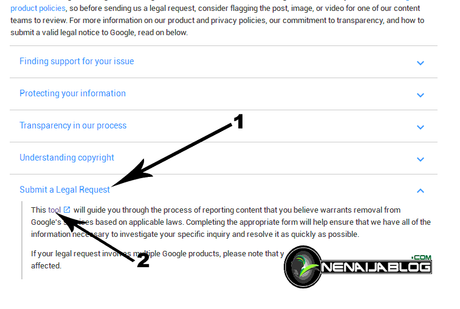 Click the “Blogger/Blogspot” button >>> scroll down to “what can we help you with” and click “I have a legal issue that is not mentioned above” and click “I have found content that may violate my copyright”
Click the “Blogger/Blogspot” button >>> scroll down to “what can we help you with” and click “I have a legal issue that is not mentioned above” and click “I have found content that may violate my copyright”
In the “Are you the copyright owner or authorized to act on his/her behalf?” Click “Yes, I am the copyright owner or am authorized to act on the copyright owner’s behalf”
In “What is the allegedly infringing work in question?” click “other” and you will get an instruction like the screenshot below…
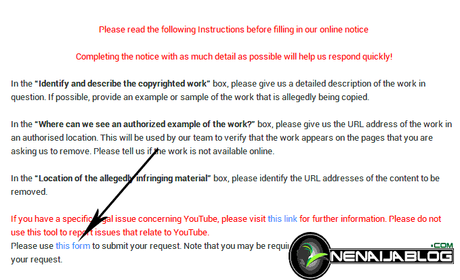
Now read the instruction and click the last link to fill out the DMCA complaint form…
the Google DMCA takedown form looks like the below screenshot.
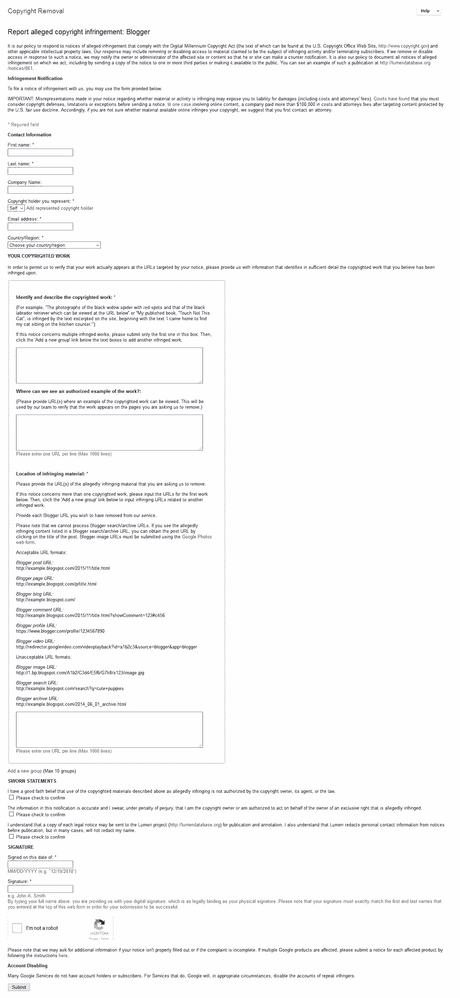
Fill and submit the form… those links that copied from you will be removed from the blog and on Google search engine within 2days.
Now you will see your traffic increasing and you ranking well on that keyword.
Conclusion
Go try it out and let’s make those copy-paste bloggers know that this business is not for the lazy ones.
Let’s Talk
Do you have comments, questions and thoughts you’d love to share with us? Please do use the comment box below to drop your comments.
Remember that your comments, questions and thoughts are highly welcomed and much appreciated.
Be social
What the post interesting enough? Do click the like button, and share us with friends. Your friend might be looking for a post to help him/her with a challenge as this.
Before you go, do not forget to subscribe to our feed for your latest updates on the go…
Don't Miss Any Post Again. Subscribe To Our Feed And Be Updated
Enter your email address below:
Powered by OnenaijaBlog
FacebookTwitterGoogle+LinkedinStumbleuponPosts That Might Interest You
-
 ADDING AUTHOR'S BIO TO BLOGGER BLOG POST
ADDING AUTHOR'S BIO TO BLOGGER BLOG POSTIf you are running a blogger blog of multiple authors then you’d want this code.…
-
 LATEST POST WIDGET WITH THUMBNAIL FOR BLOGGER BLOG
LATEST POST WIDGET WITH THUMBNAIL FOR BLOGGER BLOGMany bloggers who uses blogger blog always ask me this same question; how can I…
-
 ADDING A COOL RELATED POST WIDGET TO YOUR BLOGGER BLOG
ADDING A COOL RELATED POST WIDGET TO YOUR BLOGGER BLOGIn 2012 we learned how to add related post with thumbnail but today, we are…
-
 ADDING RELATED POST WIDGET WITH THUMBNAIL TO YOUR BLOGGER BLOG
ADDING RELATED POST WIDGET WITH THUMBNAIL TO YOUR BLOGGER BLOGBlogger blog is one of the best blogging platforms which you all know but they…

