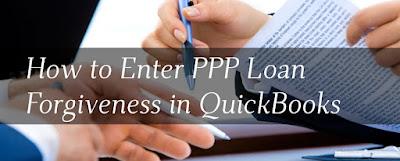
The Paycheck Protection Program (PPP) has helped numerous small businesses stay afloat during the pandemic. And for those who were fortunate enough to receive PPP loan, there’s good news: it can be forgiven! But before you get too excited, know that applying for PPP Loan Forgiveness can be a daunting task. Luckily, QuickBooks is here to help simplify the process. In this blog post, we’ll walk you throughhow to enter PPP Loan Forgiveness in QuickBooksso that you don’t have to stress about managing your finances while trying to grow your business.
What is the PPP Loan Forgiveness Application?
The PPP Loan Forgiveness Application is a form that small business owners need to fill out in order to have their PPP loan forgiven. The application includes questions about the amount of the loan, how the funds were used, and other financial information.
To qualify for forgiveness, businesses must meet certain criteria, such as maintaining employee headcount and salary levels during the covered period. It’s important to carefully review these requirements before filling out the application so that you can avoid any mistakes or discrepancies.
Once completed, the application must be submitted to your lender along with supporting documentation like payroll reports and receipts for eligible expenses. This documentation will help ensure that your forgiveness request is processed accurately and efficiently.
Navigating the PPP Loan Forgiveness process can be overwhelming for small business owners who are already juggling numerous responsibilities. That’s why it can be helpful to seek guidance from accounting professionals or use software like QuickBooks which has features specifically designed to streamline this process.
How to fill out the PPP Loan Forgiveness Application
Filling out the PPP Loan Forgiveness Application can be a daunting task, but it’s essential to ensure that you receive loan forgiveness. Here are some tips on how to complete the application accurately.
Firstly, make sure you have all necessary documents such as payroll reports, bank statements, and mortgage/rent payment receipts. These documents will help you calculate your eligible expenses for loan forgiveness.
Next, carefully review the instructions provided by SBA in filling out each section of the form. Pay close attention to details such as date ranges and calculations.
Ensure that your figures match those documented in supporting materials and double-check for accuracy before submission.
When calculating employee headcount or salary reductions due to COVID-19 impacts, note any exceptions based on employee resignations or re-hires made during specific periods covered by the application guidelines.
Keep track of deadlines so that your application is submitted within 10 months after completing the Covered Period. This deadline ensures timely processing and reduces chances of repayment liability.
In summary, taking time to understand what information is required and ensuring accurate completion will increase your likelihood of receiving full PPP Loan Forgiveness reimbursement from SBA.
How to Enter PPP Loan Forgiveness in QuickBooks
Entering PPP loan forgiveness in QuickBooks requires careful attention to detail. To accurately record this forgiveness, start by creating a new income account and name it “PPP Loan Forgiveness.” Once you have created the account, go to the “Banking” menu and select “Record Deposits.”
In the next window that opens up, choose the bank account where you received your PPP funds. Then enter the amount of your loan forgiveness as a deposit. In the “Account” column, select “PPP Loan Forgiveness” from the drop-down list.
After that, click on Save & Close or Save & New button to record this transaction into QuickBooks. You should also keep proper documentation regarding your forgiven loan amount for future reference.
It is important to note that enter PPP loan forgiveness in QuickBooks can be complex depending on how much of your loan has been forgiven and which expenses were included under your plan. As such if you are unsure about any aspect of this process; consider consulting with an experienced accountant who can help guide you through it all!
Conclusion
Entering PPP loan forgiveness in QuickBooks can seem daunting at first but it is a necessary step for any business that has received the loan. By following the steps outlined above, you can ensure that your records are accurate and up-to-date while also remaining compliant with government regulations.
Remember to keep detailed documentation of all expenses related to the PPP loan as this will be required when filling out the forgiveness application. Additionally, consider seeking advice from a financial professional or accountant if you have any questions or concerns about the process.
Taking the time to properly enter PPP loan forgiveness in QuickBooks will not only save you stress down the line but will also help your business take advantage of crucial relief during these challenging times.

